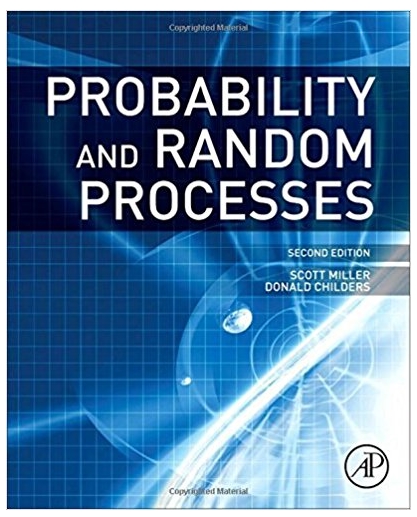Question
Summary that is an introduction to a research study that you will be doing. Thus, it is your opportunity to tell the reader why the
Summary that is an introduction to a research study that you will be "doing." Thus, it is your opportunity to tell the reader why the topic you selected is important and worthy of being investigated in a research study. You will be using data that I have taken from the GSS dataset file for this study, you are NOT to collect or do any actual sampling from anyone. You are not allowed to find your own database of information from which to base your study on.
Unfortunately, Excel cannot perform an ANOVA using the course's GSS datafile due to how it is set up. There is a specific format that the data needs to be displayed in so that Excel can do the ANOVA calculations. Due to this fact, I created three separate files for students to use. Unfortunately, it took me about 45 minutes per file to create; it's not an easy process.
ANOVA, use one of the three files I created. The choice you choose was :
1) Whether mental health is affected by the number of hours worked; the file -
Week 7's Final Project - Statistical Analysis also asks you to calculate an effect size. Recall, you are doing an ANOVA. In an ANOVA, the most common type of effect size calculated is eta-squared, symbolized as n2 . In terms of what an effect size means for an ANOVA - the number you calculate is the percentage of the amount of effect that the independent variable (name your independent variable here) has on your dependent variable (name your dependent variable). You should know your final project well enough to identify which is your independent variable and dependent variable. If you understand what independent variables are, which you should at this point in the course, then you should be able to identify which variable is the independent variable and which is the dependent variable.
How to calculate eta square. Look at your ANOVA output table. You need to locate the numbers that intersect with the column "SS" (sum of squares) and the three rows listed, Between Groups, Within Groups, and Total. Eta square is calculated with the following division:
- SSbetween/SStotal
As an example: If SS between is 18 and SS total is 140, then my formula is 18/140 = 0.12857
This would mean that 12.86% of the total amount of variance is accounted for by my independent variable.
Guidelines for interpreting how big an effect size is using eta square:
- Less than 0.2 = no effect
- 0.2 - 0.5 = Small to medium effect size
- 0.5 - 0.8 = Medium to large effect size
- Over 0.8 = Large effect size.
Week 7 Final Project Statistical Analysis - Other Info:
- One of the assignment instructions state to perform a Tukey Range test. This is Tukey's HSD value in which you use the difference between group means to judge whether any particular set of two groups differed from each other. Remember that the HSD value is an absolute number! As an example, +/-2.5 This means that if I have a group comparison that is -2.6, then that IS a significant difference --> there is a significant difference between those two groups because it exceeds Tukey's HSD value. This is the same thing you did in Week 5's ANOVA homework. The HSD value, or number itself, is NOT the same as week 5's HW.
- You also need to add bar graph. Bar graph or histogram is fine. Remember that when graphing, the independent variable (which is also referred to as the X variable) goes along the bottom; the horizontal axis. It essentially labels the columns. The dependent variable (which is also referred to as the Y variable) goes on the vertical axis. Recall that you did a histogram for Week 1's HW assignment. You can select various graphs from Excel's Insert Tab. Open Week 1's assignment for a visual on this. You might also want to review my feedback on the homework for the graph if you struggled with it. Once you have the graph done, label it --> Chart title, X axis and Y axis.
- You do not need to interpret your statistical analysis. Interpretation and discussion of findings is week 8's part 3 of the final project.
Summary that is an introduction to a research study that you will be "doing." Thus, it is your opportunity to tell the reader why the topic you selected is important and worthy of being investigated in a research study. You will be using data that I have taken from the GSS dataset file for this study, you are NOT to collect or do any actual sampling from anyone. You are not allowed to find your own database of information from which to base your study on.
Unfortunately, Excel cannot perform an ANOVA using the course's GSS datafile due to how it is set up. There is a specific format that the data needs to be displayed in so that Excel can do the ANOVA calculations. Due to this fact, I created three separate files for students to use. Unfortunately, it took me about 45 minutes per file to create; it's not an easy process.
Select two relevant variables from the GSS dataset based on the identified problem/issue as presented in the introduction portion of the assignment.
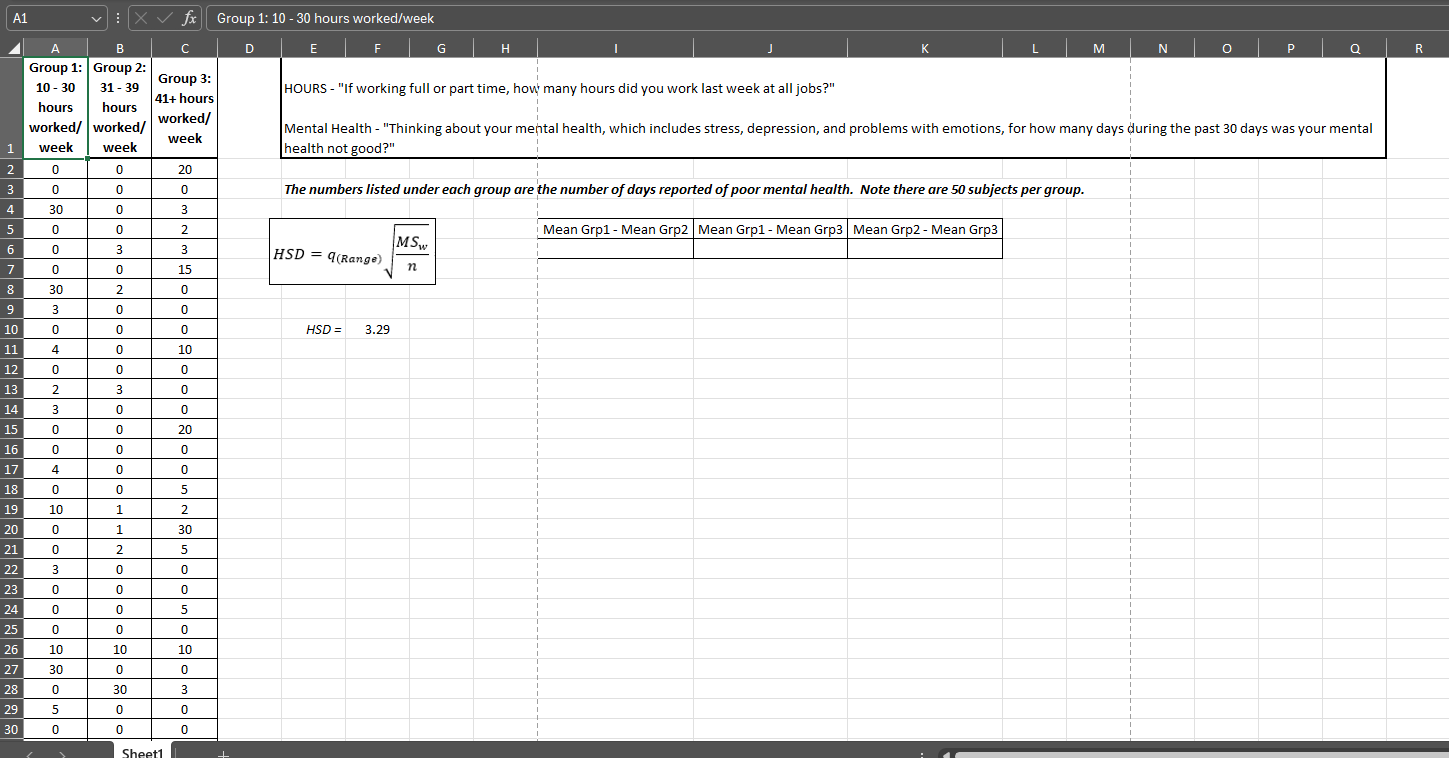
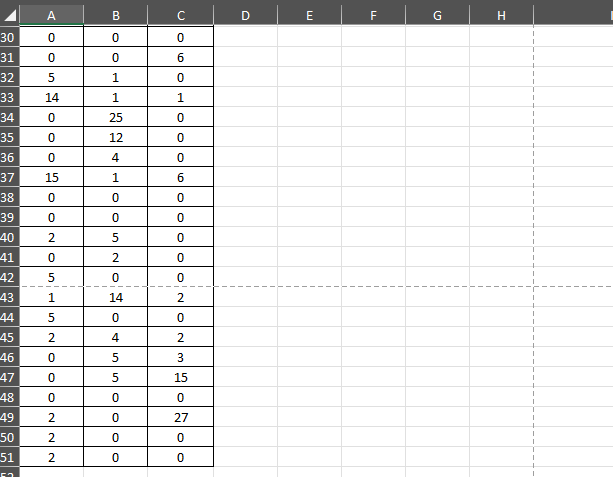
Step by Step Solution
There are 3 Steps involved in it
Step: 1

Get Instant Access to Expert-Tailored Solutions
See step-by-step solutions with expert insights and AI powered tools for academic success
Step: 2

Step: 3

Ace Your Homework with AI
Get the answers you need in no time with our AI-driven, step-by-step assistance
Get Started