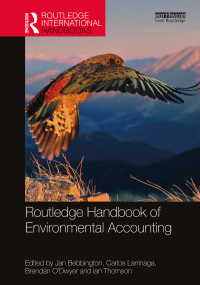Answered step by step
Verified Expert Solution
Question
1 Approved Answer
Table 10 : Daily website Traffic Overview Day Users New users Number of sessions per user Total Page views Average session duration (in sec) Monday
| Table 10 : Daily website Traffic Overview | |||||
| Day | Users | New users | Number of sessions per user | Total Page views | Average session duration (in sec) |
| Monday | 116 | 100 | 1.8 | 313 | 57 |
| Tuesday | 112 | 99 | 2.5 | 66 | |
| Wednesday | 95 | 78 | 1.4 | 43 | |
| Thursday | 94 | 82 | 1.3 | 470 | 179 |
| Friday | 111 | 91 | 1.2 | 466 | 99 |
| Saturday | 104 | 93 | 1.5 | 385 | 150 |
| Sunday | 120 | 108 | 1 | 336 | 102 |
| Table 10 provides the daily website traffic overview for the last week. | ||||||||||
| The webmaster would like to know the number of users who visited the website on a particular day. | ||||||||||
| (a) Using the MATCH Function only, write a formula in cell C51 to find the Row Number of Day. (b) Using the INDEX Function only, write a formula in cell D51 to find the number of Users. The formula should include the value (row number) computed in C51. | ||||||||||
| Use cell reference for Day; dont hardcode the day text in the formula. | ||||||||||
| Day | Row number (Using MATCH) | Users (Using Index) | ||||||||
| Wednesday | ||||||||||
Step by Step Solution
There are 3 Steps involved in it
Step: 1

Get Instant Access to Expert-Tailored Solutions
See step-by-step solutions with expert insights and AI powered tools for academic success
Step: 2

Step: 3

Ace Your Homework with AI
Get the answers you need in no time with our AI-driven, step-by-step assistance
Get Started