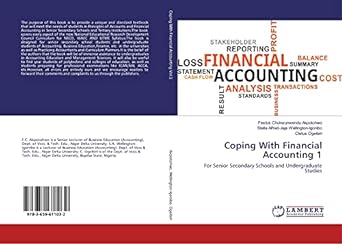Question
table {mso-displayed-decimal-separator:.; mso-displayed-thousand-separator:,;} tr {mso-height-source:auto;} col {mso-width-source:auto;} td {padding-top:1px; padding-right:1px; padding-left:1px; mso-ignore:padding; color:black; font-size:11.0pt; font-weight:400; font-style:normal; text-decoration:none; font-family:Calibri, sans-serif; mso-font-charset:0; text-align:general; vertical-align:bottom; border:none; white-space:nowrap; mso-rotate:0;}
table {mso-displayed-decimal-separator:"\."; mso-displayed-thousand-separator:"\,";} tr {mso-height-source:auto;} col {mso-width-source:auto;} td {padding-top:1px; padding-right:1px; padding-left:1px; mso-ignore:padding; color:black; font-size:11.0pt; font-weight:400; font-style:normal; text-decoration:none; font-family:Calibri, sans-serif; mso-font-charset:0; text-align:general; vertical-align:bottom; border:none; white-space:nowrap; mso-rotate:0;} .xl16 {border-top:none; border-right:none; border-bottom:.5pt solid windowtext; border-left:none;}
| Date | JE# | Account Name | Debit | Credit | Entered | Approved |
| 1/2/2025 | 1 | Cash | 50,000 | VR | AC | |
| 1/2/2025 | 1 | Common Stock | 50,000 | VR | AC | |
| 1/2/2025 | 2 | Travel Expense | 150 | VR | AC | |
| 1/2/2025 | 2 | Cash | 150 | VR | AC | |
| 1/2/2025 | 3 | Building | 30,000 | VR | AC | |
| 1/2/2025 | 3 | Cash | 30,000 | VR | AC | |
| 1/4/2025 | 4 | Utilities Expense | 1,500 | MW | AC | |
| 1/4/2025 | 4 | Cash | 1,500 | MW | AC | |
| 1/5/2025 | 5 | Equipment | 17,200 | VR | AC | |
| 1/5/2025 | 5 | Notes Payable | 17,200 | VR | AC | |
| 1/6/2025 | 6 | Salaries Expense | 1,300 | VR | AC | |
| 1/6/2025 | 6 | Cash | 1,300 | VR | AC | |
| 1/6/2025 | 7 | Payroll Tax Expense | 1,000 | VR | AC | |
| 1/6/2025 | 7 | Cash | 1,000 | VR | AC | |
| 1/6/2025 | 8 | Accounts Receivable | 10,000 | VR | AC | |
| 1/6/2025 | 8 | Sales Revenue | 10,000 | VR | AC | |
| 1/6/2025 | 9 | Cash | 11,000 | VR | AC | |
| 1/6/2025 | 9 | Notes Payable | 11,000 | VR | AC | |
| 1/7/2025 | 10 | Repairs Expense | 7,000 | VR | AC | |
| 1/7/2025 | 10 | Cash | 7,000 | VR | AC | |
| 1/7/2025 | 11 | Accounts Receivable | 20,000 | VR | DH | |
| 1/7/2025 | 11 | Sales Revenue | 20,000 | VR | DH | |
| 1/10/2025 | 12 | Cash | 10,000 | VR | DH | |
| 1/10/2025 | 12 | Accounts Receivable | 10,000 | VR | DH | |
| 1/10/2025 | 13 | Repairs Expense | 1,300 | MW | DH | |
| 1/10/2025 | 13 | Cash | 1,300 | MW | DH | |
| 1/10/2025 | 14 | Rent Expense | 7,000 | MW | DH | |
| 1/10/2025 | 14 | Cash | 7,000 | MW | DH | |
| 1/10/2025 | 15 | Prepaid Insurance | 1,000 | VR | DH | |
| 1/10/2025 | 15 | Cash | 1,000 | VR | DH | |
| 1/10/2025 | 16 | Accounts Receivable | 15,000 | VR | DH | |
| 1/10/2025 | 16 | Sales Revenue | 15,000 | VR | DH | |
| 1/10/2025 | 17 | Notes Payable | 2,000 | MW | DH | |
| 1/10/2025 | 17 | Cash | 2,000 | MW | DH | |
| 1/11/2025 | 18 | Supplies | 500 | MW | DH | |
| 1/11/2025 | 18 | Computer Supplies | 500 | MW | DH | |
| 1/11/2025 | 18 | Cash | 1,000 | MW | DH | |
| 1/12/2025 | 19 | Salaries Expense | 5,200 | MW | DH | |
| 1/12/2025 | 19 | Cash | 5,200 | MW | DH | |
| 1/12/2025 | 20 | Payroll Tax Expense | 1,000 | MW | DH | |
| 1/12/2025 | 20 | Cash | 1,000 | MW | DH | |
| 1/13/2025 | 21 | Travel Expense | 2,025 | VR | DH | |
| 1/13/2025 | 21 | Cash | 2,025 | VR | DH | |
| 1/13/2025 | 22 | Insurance Expense | 1,200 | VR | DH | |
| 1/13/2025 | 22 | Cash | 1,200 | VR | DH | |
| 1/14/2025 | 23 | Cash | 23,000 | VR | DH | |
| 1/14/2025 | 23 | Sales Revenue | 23,000 | VR | DH | |
| 1/14/2025 | 24 | Training Expense | 500 | VR | DH | |
| 1/14/2025 | 24 | Cash | 500 | VR | DH | |
| 1/14/2025 | 25 | Travel Expense | 50 | VR | DH | |
| 1/14/2025 | 25 | Cash | 50 | VR | DH | |
| 1/14/2025 | 26 | Misc. Expense | 200 | VR | DH | |
| 1/14/2025 | 26 | Cash | 200 | VR | DH | |
| 1/15/2025 | 27 | Travel Expense | 2,025 | DH | DH | |
| 1/15/2025 | 27 | Cash | 2,025 | DH | DH | |
| 1/15/2025 | 28 | Postage Expense | 250 | VR | AC | |
| 1/15/2025 | 28 | Cash | 250 | VR | AC | |
| 1/17/2025 | 29 | Cash | 2,000 | VR | AC | |
| 1/17/2025 | 29 | Accounts Receivable | 2,000 | VR | AC | |
| 1/19/2025 | 30 | Salaries Expense | 5,200 | MW | AC | |
| 1/19/2025 | 30 | Cash | 5,200 | MW | AC | |
| 1/19/2025 | 31 | Payroll Tax Expense | 1,100 | MW | AC | |
| 1/19/2025 | 31 | Cash | 1,100 | MW | AC | |
| 1/20/2025 | 32 | Accounts Receivable | 1,200 | MW | AC | |
| 1/20/2025 | 32 | Sales Revenue | 1,200 | MW | AC | |
| 1/20/2025 | 33 | Cash | 2,400 | MW | AC | |
| 1/20/2025 | 33 | Sales Revenue | 2,400 | MW | AC | |
| 1/20/2025 | 34 | Travel Expense | 272 | MW | AC | |
| 1/20/2025 | 34 | Cash | 272 | MW | AC | |
| 1/21/2025 | 35 | Training Expense | 500 | VR | VR | |
| 1/21/2025 | 35 | Cash | 500 | VR | VR | |
| 1/21/2025 | 36 | Misc. Expense | 125 | VR | AC | |
| 1/21/2025 | 36 | Cash | 125 | VR | AC | |
| 1/21/2025 | 37 | Travel Expense | 350 | VR | AC | |
| 1/21/2025 | 37 | Cash | 350 | VR | AC | |
| 1/21/2025 | 38 | Travel Expense | 2,025 | VR | AC | |
| 1/21/2025 | 38 | Cash | 2,025 | VR | AC | |
| 1/21/2025 | 39 | Travel Expense | 250 | VR | AC | |
| 1/21/2025 | 39 | Cash | 250 | VR | AC | |
| 1/22/2025 | 40 | Training Expense | 400 | MW | AC | |
| 1/22/2025 | 40 | Cash | 400 | MW | AC | |
| 1/22/2025 | 41 | Cash | 2,200 | MW | AC | |
| 1/22/2025 | 41 | Sales Revenue | 2,200 | MW | AC | |
| 1/22/2025 | 42 | Travel Expense | 250 | MW | AC | |
| 1/22/2025 | 42 | Cash | 250 | MW | AC | |
| 1/23/2025 | 43 | Cash | 12,000 | VR | AC | |
| 1/23/2025 | 43 | Accounts Receivable | 12,000 | VR | AC | |
| 1/23/2025 | 44 | Computer Supplies | 200 | MW | AC | |
| 1/23/2025 | 44 | Cash | 200 | MW | AC | |
| 1/23/2025 | 45 | Supplies Expense | 255 | MW | AC | |
| 1/23/2025 | 45 | Supplies | 255 | MW | AC | |
| 1/26/2025 | 46 | Salaries Expense | 4,200 | MW | AC | |
| 1/26/2025 | 46 | Cash | 4,200 | MW | AC | |
| 1/26/2025 | 47 | Payroll Tax Expense | 1,100 | MW | AC | |
| 1/26/2025 | 47 | Cash | 1,100 | MW | AC | |
| 1/27/2025 | 48 | Bad Debt Expense | 5,000 | VR | AC | |
| 1/27/2025 | 48 | Allowance for Doubtful Accounts | 5,000 | VR | AC | |
| 1/27/2025 | 49 | Depreciation Expense | 1,100 | VR | AC | |
| 1/27/2025 | 49 | Accumulated Depreciation | 1,100 | VR | AC | |
| 1/27/2025 | 50 | Training Expense | 300 | VR | AC | |
| 1/27/2025 | 50 | Cash | 300 | VR | AC | |
| 1/28/2025 | 51 | Insurance Expense | 150 | VR | AC | |
| 1/28/2025 | 51 | Prepaid Insurance | 150 | VR | AC | |
| 1/29/2025 | 52 | Cash | 20,000 | MW | AC | |
| 1/29/2025 | 52 | Sales Revenue | 20,000 | MW | AC |
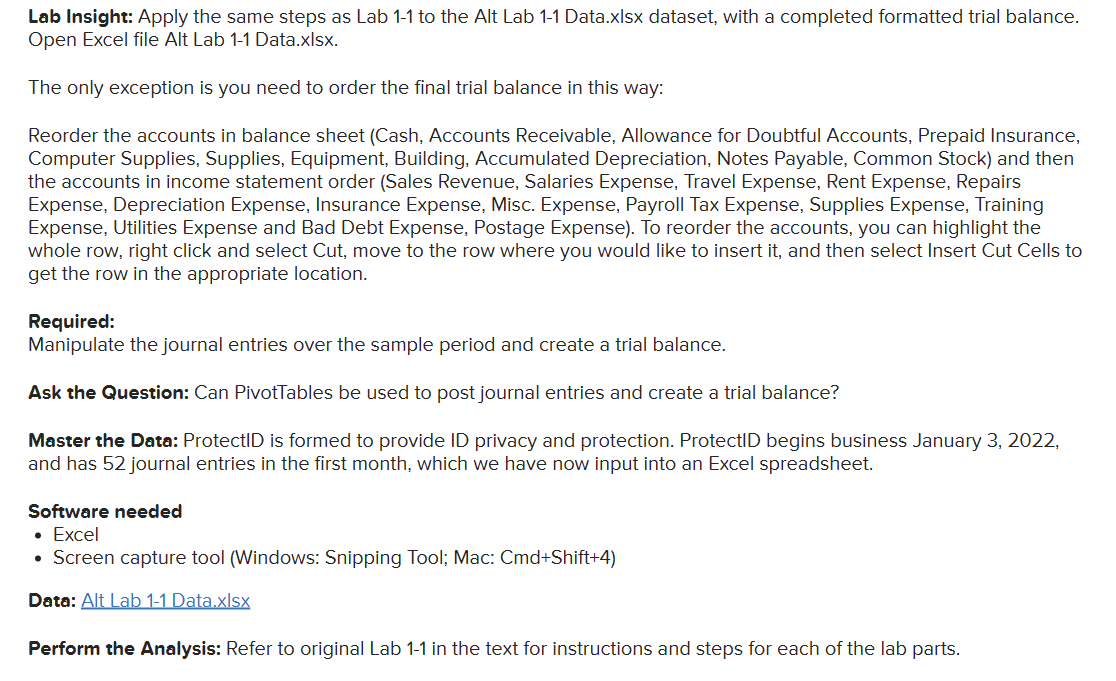
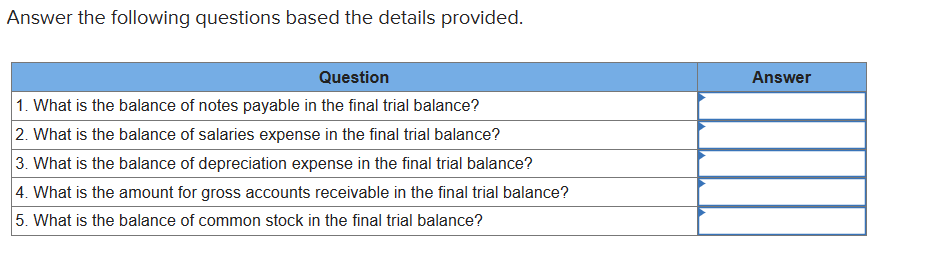 Lab Insight: Apply the same steps as Lab 1-1 to the Alt Lab 1-1 Data.xlsx dataset, with a completed formatted trial balance. Open Excel file Alt Lab 1-1 Data.xlsx. The only exception is you need to order the final trial balance in this way: Reorder the accounts in balance sheet (Cash, Accounts Receivable, Allowance for Doubtful Accounts, Prepaid Insurance, Computer Supplies, Supplies, Equipment, Building, Accumulated Depreciation, Notes Payable, Common Stock) and then the accounts in income statement order (Sales Revenue, Salaries Expense, Travel Expense, Rent Expense, Repairs Expense, Depreciation Expense, Insurance Expense, Misc. Expense, Payroll Tax Expense, Supplies Expense, Training Expense, Utilities Expense and Bad Debt Expense, Postage Expense). To reorder the accounts, you can highlight the whole row, right click and select Cut, move to the row where you would like to insert it, and then select Insert Cut Cells to get the row in the appropriate location. Required: Manipulate the journal entries over the sample period and create a trial balance. Ask the Question: Can PivotTables be used to post journal entries and create a trial balance? Master the Data: ProtectID is formed to provide ID privacy and protection. ProtectID begins business January 3, 2022, and has 52 journal entries in the first month, which we have now input into an Excel spreadsheet. Software needed - Excel - Screen capture tool (Windows: Snipping Tool; Mac: Cmd+Shift+4) Data: Alt Lab 1-1 Data.xlsx Perform the Analysis: Refer to original Lab 1-1 in the text for instructions and steps for each of the lab parts. Answer the following questions based the details provided
Lab Insight: Apply the same steps as Lab 1-1 to the Alt Lab 1-1 Data.xlsx dataset, with a completed formatted trial balance. Open Excel file Alt Lab 1-1 Data.xlsx. The only exception is you need to order the final trial balance in this way: Reorder the accounts in balance sheet (Cash, Accounts Receivable, Allowance for Doubtful Accounts, Prepaid Insurance, Computer Supplies, Supplies, Equipment, Building, Accumulated Depreciation, Notes Payable, Common Stock) and then the accounts in income statement order (Sales Revenue, Salaries Expense, Travel Expense, Rent Expense, Repairs Expense, Depreciation Expense, Insurance Expense, Misc. Expense, Payroll Tax Expense, Supplies Expense, Training Expense, Utilities Expense and Bad Debt Expense, Postage Expense). To reorder the accounts, you can highlight the whole row, right click and select Cut, move to the row where you would like to insert it, and then select Insert Cut Cells to get the row in the appropriate location. Required: Manipulate the journal entries over the sample period and create a trial balance. Ask the Question: Can PivotTables be used to post journal entries and create a trial balance? Master the Data: ProtectID is formed to provide ID privacy and protection. ProtectID begins business January 3, 2022, and has 52 journal entries in the first month, which we have now input into an Excel spreadsheet. Software needed - Excel - Screen capture tool (Windows: Snipping Tool; Mac: Cmd+Shift+4) Data: Alt Lab 1-1 Data.xlsx Perform the Analysis: Refer to original Lab 1-1 in the text for instructions and steps for each of the lab parts. Answer the following questions based the details provided Step by Step Solution
There are 3 Steps involved in it
Step: 1

Get Instant Access to Expert-Tailored Solutions
See step-by-step solutions with expert insights and AI powered tools for academic success
Step: 2

Step: 3

Ace Your Homework with AI
Get the answers you need in no time with our AI-driven, step-by-step assistance
Get Started