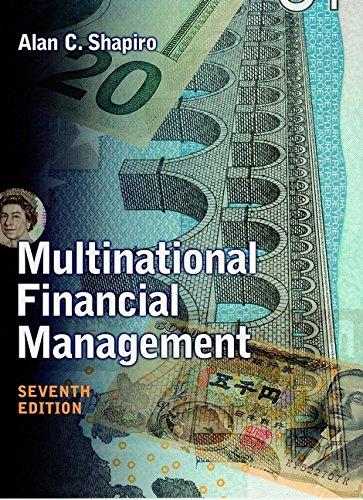Task 3 (Stock prices, functions, plotting) My Solutions > Write a script which uses the function defined in Task 2. Use it on the variable stock2 from data file NYSEstock. Using the function outputs, plot the following . Figure 1 which contains the closing price as black line, but with days when the opening price was equal to closing price marked as green points, days when the opening price was lower than closing price marked as red points, and the remaining points marked blue. Label the plot accondingly . Figure 2 which contains the trade volume as black line but with the 100 highest trade days marked as red points and the 100 lowest trade days marked as blue points. . Figure 3 being a scatter plot between the closing price and volume, where the respective highest 100 trade days are marked red and lowest 100 trade days marked blue (it doesn't matter which axis represents which variable) The function should be defined after the entire script and should be closed with end-command. Script Save C Reset 3 MATLAB Documentation Task 3 (Stock prices, functions, plotting) My Solutions > Write a script which uses the function defined in Task 2. Use it on the variable stock2 from data file NYSEstock. Using the function outputs, plot the following . Figure 1 which contains the closing price as black line, but with days when the opening price was equal to closing price marked as green points, days when the opening price was lower than closing price marked as red points, and the remaining points marked blue. Label the plot accondingly . Figure 2 which contains the trade volume as black line but with the 100 highest trade days marked as red points and the 100 lowest trade days marked as blue points. . Figure 3 being a scatter plot between the closing price and volume, where the respective highest 100 trade days are marked red and lowest 100 trade days marked blue (it doesn't matter which axis represents which variable) The function should be defined after the entire script and should be closed with end-command. Script Save C Reset 3 MATLAB Documentation