Answered step by step
Verified Expert Solution
Question
1 Approved Answer
TASK 3 : THE HOME PAGE. Launch a text editor and open the home page, index.html . Remove the b , small, and i tags
TASK : THE HOME PAGE. Launch a text editor and open the home page, index.html Remove the small, and i tags from the page. Code a div element with an tag between the nav element and the main element. Configure the tag to display the coast.jpg image. Configure the alt, height, and width attribute for the image. Note: In order for your page to look similar to Figure use for the value of the width attribute. A percentage width causes the image to fill a percentage of the width of the parent element. The WC HTML validator may indicate that the percentage value is invalid. We will overlook the error for this case study. In Chapter you'll learn to use CSS to configure width and height. Save and test your page in a browser. It should look similar to Figure
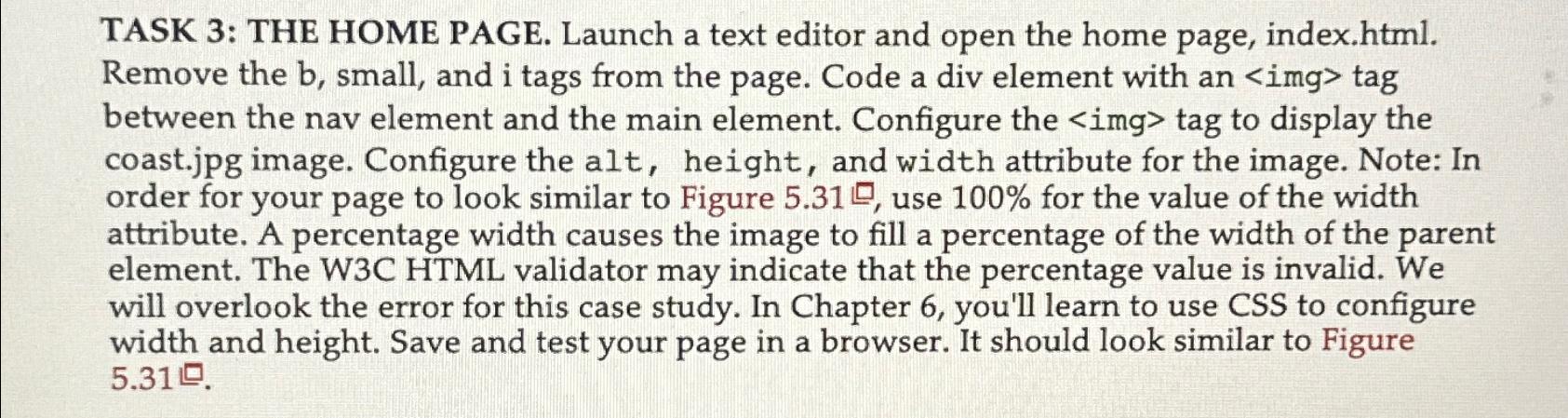
Step by Step Solution
There are 3 Steps involved in it
Step: 1

Get Instant Access to Expert-Tailored Solutions
See step-by-step solutions with expert insights and AI powered tools for academic success
Step: 2

Step: 3

Ace Your Homework with AI
Get the answers you need in no time with our AI-driven, step-by-step assistance
Get Started


