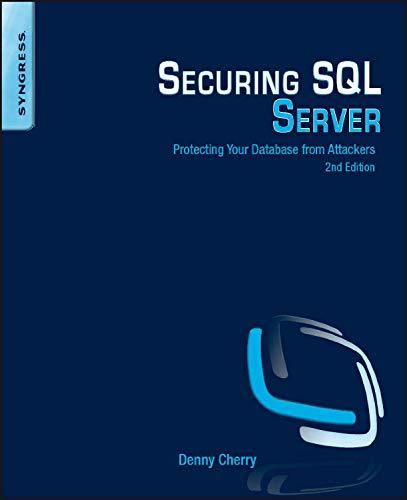Question
The ability to access a file is determined by a set of: partitions permissions home directories of the user directories files od -w filename' ADDS
The ability to access a file is determined by a set of:
| partitions |
| permissions |
| home directories of the user |
| directories |
| files |
od -w filename' ADDS the write permission to the file filename.
| True |
| False |
This special permission which requires that the user owns the file in order to delete it is the letter (also known as the 'sticky bit'):
| w |
| s |
| b |
| e |
| t |
Permissions can be set on the user, group, or others.
| True |
| False |
Use this command to view the permissions on a file:
| ls |
| ls -777 |
| ls -ugo |
| ls -l |
| ls -i |
To recursively descend through a directory changing permissions use the following command:
| chmod -777 |
| chmod -U |
| chmod -R |
| chmod -ugo |
| chmod -J |
Setting the r permission allows the user to run as the owner of the file (e.g. the passwd command)
| True |
| False |
A directory created when the umask is set to 777 has FULL permissions (rwxrwxrwx)
| True |
| False |
The command 'chmod u=,g=,o= shortFileName' will set all permissions to rwxrwxrwx.
| True |
| False |
The valid modes for permissions are r=4, w=2, and x=1.
| True |
| False |
Step by Step Solution
There are 3 Steps involved in it
Step: 1

Get Instant Access to Expert-Tailored Solutions
See step-by-step solutions with expert insights and AI powered tools for academic success
Step: 2

Step: 3

Ace Your Homework with AI
Get the answers you need in no time with our AI-driven, step-by-step assistance
Get Started