Answered step by step
Verified Expert Solution
Question
1 Approved Answer
the CS 2316 Help Desk can get quite crowded, therefore we need a queuing system to manage the students waiting for help! In this assignment
the CS 2316 Help Desk can get quite crowded, therefore we need a queuing system to manage the students waiting for help! In this assignment you will create a simple queue for the CS2316 Help Desk using the PyQt5 library. create a GUI following the requirements using python:
Assignment Instructions Set The Window Title
Label and Textbox
Create a label object that displays the text TAs on duty
Add a textbox next to the label so TAs can add their names
The label and textbox should be formatted horizontally as shown in the screenshots below
ListWidget
Create a ListWidget object that will display the names of the students in the queue
Each time a student is added to the queue, the ListWidget should add a new row
Label and Textbox
Create a label object that displays the text Enter your Name
Add a textbox next to the label so students can enter their names
The label and textbox should be formatted horizontally as shown in the screenshots below
After a students name is added to the queue, clear the text from the text box
Buttons
Create two separate buttons below the textboxes, stacked vertically as shown in the screenshots
Add
This button should display the text Add
If there is text in the text box (a students name) this button should be enabled. Otherwise this button should be disabled.
When clicked, this button should add the students name to the queue.
After clicking this button, the text box containing the students name should clear.
Remove
This button should display the text Remove.
If a student's name in the queue is selected then this button should be enabled. Otherwise this button should be disabled.
When clicked, this button should remove the selected students name from the queue.
BONUS
There is a maximum of 20 bonus points you can earn.
If you decide to do the bonus you must include a comment at the top of your file with a brief description of the additional features youve implemented. This is to ensure that you receive full credit and the TAs do not miss anything when grading.
Ideas for earning bonus points:
Changing the color scheme or style of the GUI
Using stylized fonts or colored text to make the GUI more aesthetically pleasing.
This includes making important text larger. Including the current time somewhere in the GUI (importing time module is allowed).
The time should update regularly and use the EST zone.
Enable keyboard shortcuts that allow the user to easily add and remove people from the queue
For example, the enter button adds names and the backspace button removes names
Display students names in a table along with other information like arrival time, wait time, etc.
Calculate the average wait time and display it within the GUI.
Create a predetermined combo box to select TA names and display the names in another area.
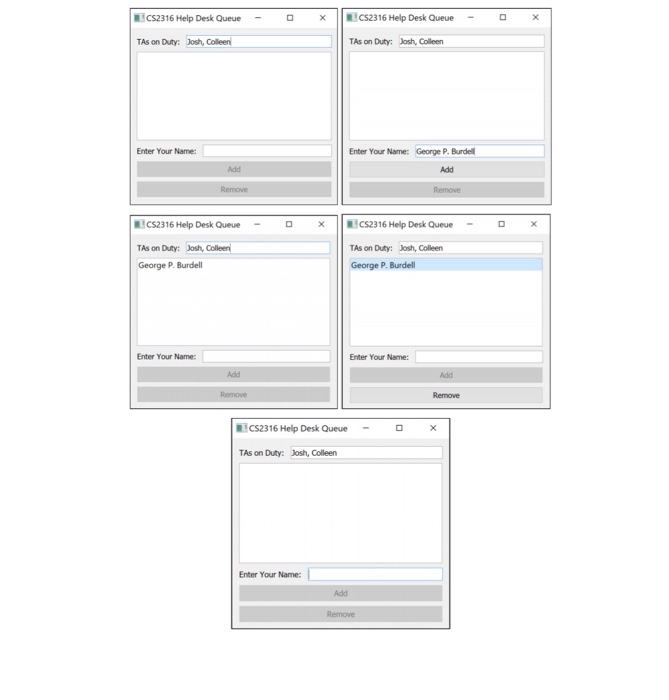
Step by Step Solution
There are 3 Steps involved in it
Step: 1

Get Instant Access to Expert-Tailored Solutions
See step-by-step solutions with expert insights and AI powered tools for academic success
Step: 2

Step: 3

Ace Your Homework with AI
Get the answers you need in no time with our AI-driven, step-by-step assistance
Get Started


