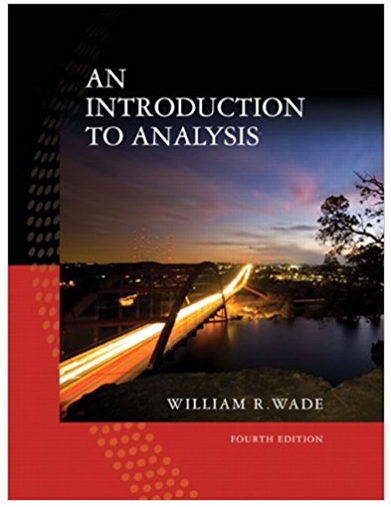Answered step by step
Verified Expert Solution
Question
1 Approved Answer
The Data Analysis Random Number Generator To simulate drawing samples from a population, we are going to create random numbers from a probability distribution.
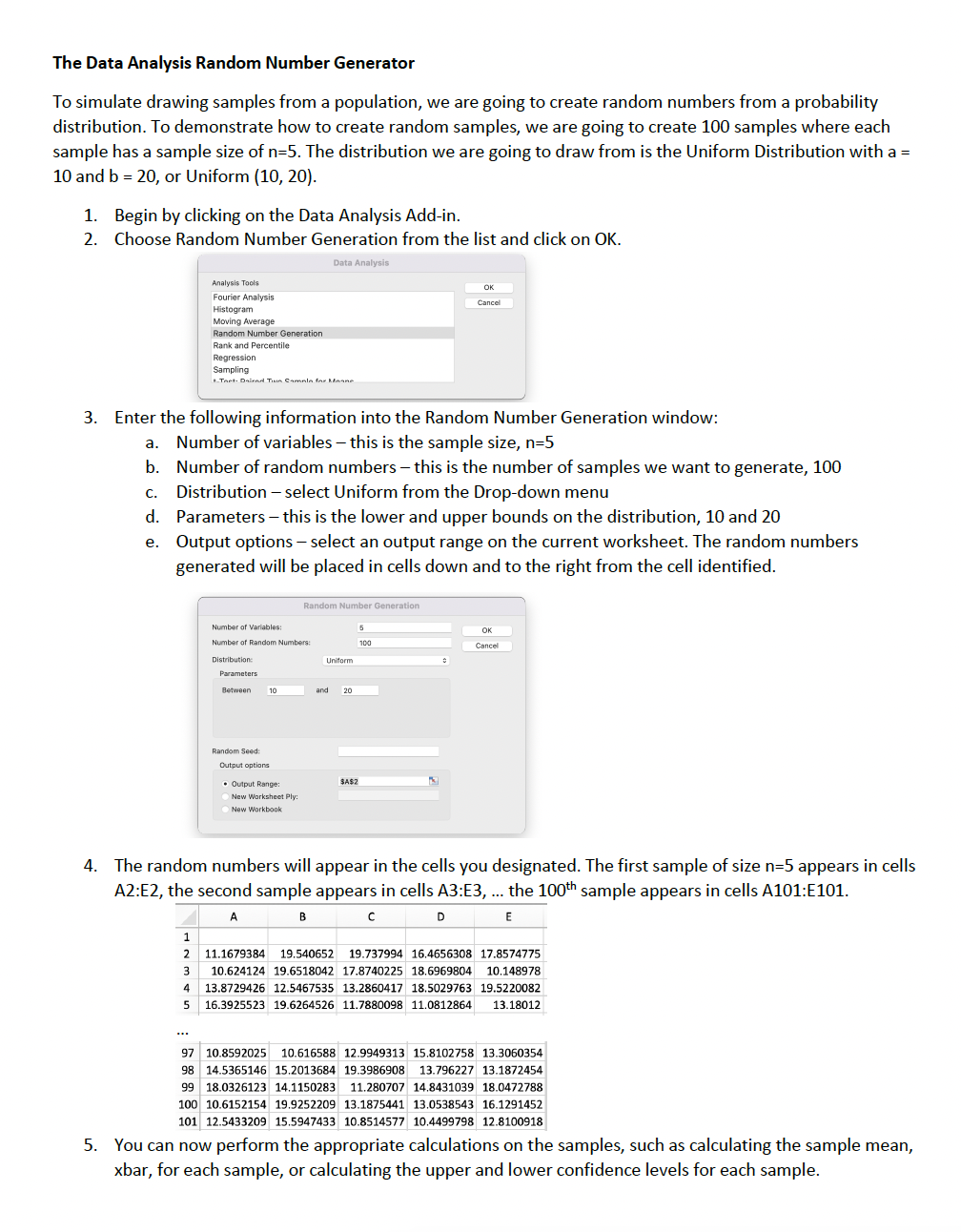
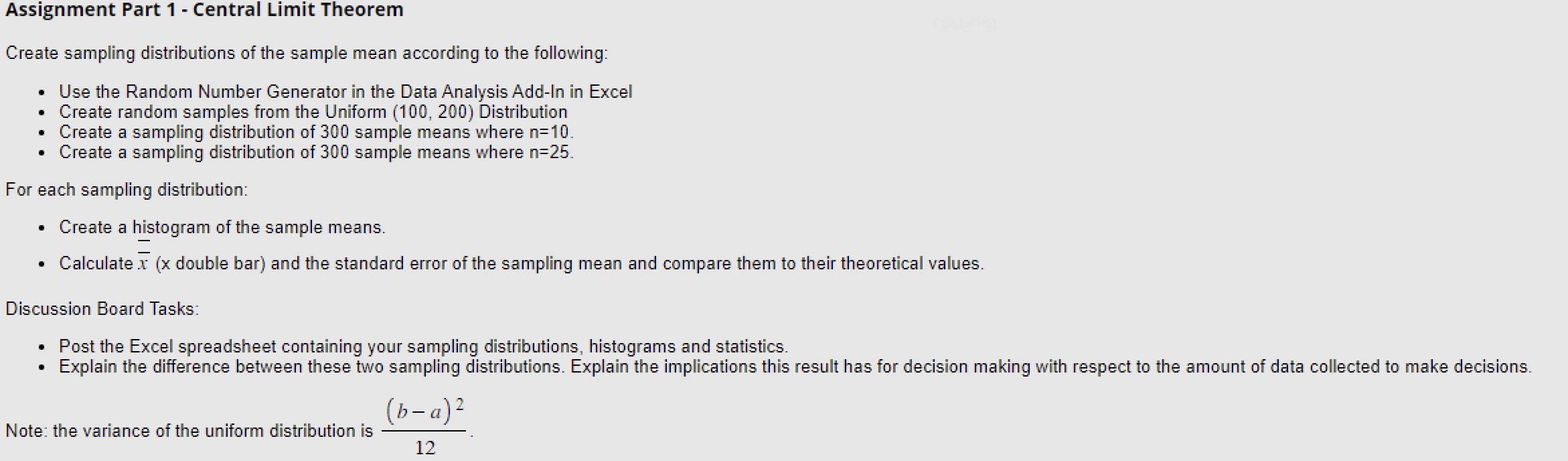
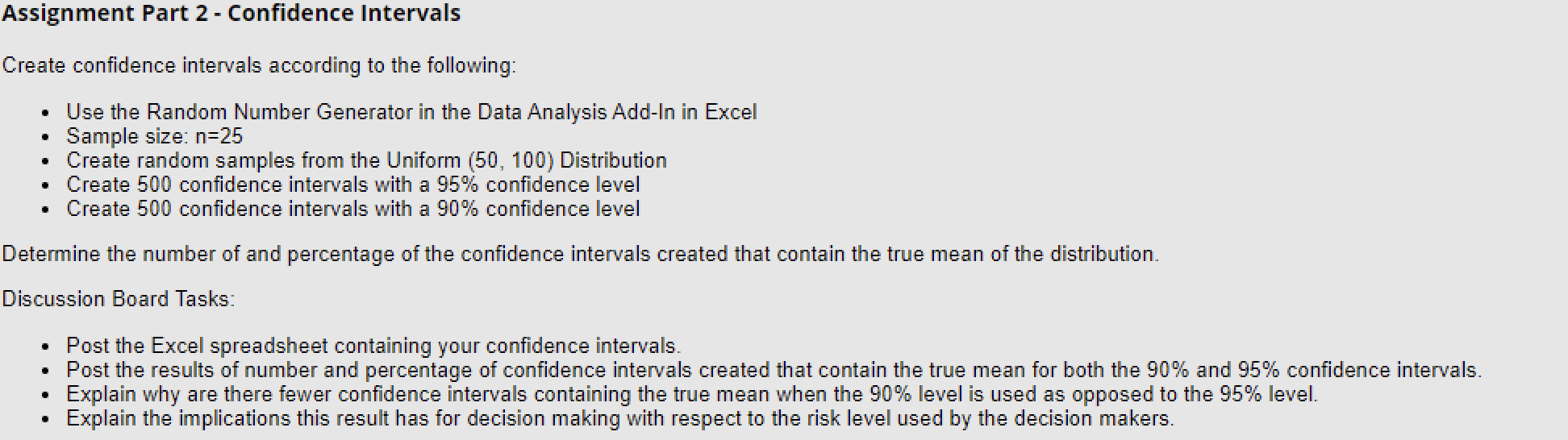
The Data Analysis Random Number Generator To simulate drawing samples from a population, we are going to create random numbers from a probability distribution. To demonstrate how to create random samples, we are going to create 100 samples where each sample has a sample size of n=5. The distribution we are going to draw from is the Uniform Distribution with a = 10 and b = 20, or Uniform (10, 20). 1. Begin by clicking on the Data Analysis Add-in. 2. Choose Random Number Generation from the list and click on OK. Data Analysis Analysis Tools Fourier Analysis Histogram Moving Average Random Number Generation Rank and Percentile Regression Sampling Tact. Daired Tun Sample for Manne Cancel 3. Enter the following information into the Random Number Generation window: a. Number of variables - this is the sample size, n=5 b. Number of random numbers - this is the number of samples we want to generate, 100 c. Distribution-select Uniform from the Drop-down menu d. Parameters - this is the lower and upper bounds on the distribution, 10 and 20 e. Output options - select an output range on the current worksheet. The random numbers generated will be placed in cells down and to the right from the cell identified. Random Number Generation Number of Variables: Number of Random Numbers: 5 100 Uniform Cancel Distribution: Parameters Between 10 Random Seed: Output options Output Range: New Worksheet Ply: New Workbook $A$2 4. The random numbers will appear in the cells you designated. The first sample of size n=5 appears in cells A2:E2, the second sample appears in cells A3:E3, ... the 100th sample appears in cells A101:E101. A 1 2 B D E 11.1679384 19.540652 19.737994 16.4656308 17.8574775 3 10.624124 19.6518042 17.8740225 18.6969804 10.148978 4 13.8729426 12.5467535 13.2860417 18.5029763 19.5220082 5 16.3925523 19.6264526 11.7880098 11.0812864 13.18012 97 10.8592025 10.616588 12.9949313 15.8102758 13.3060354 98 14.5365146 15.2013684 19.3986908 13.796227 13.1872454 99 18.0326123 14.1150283 11.280707 14.8431039 18.0472788 100 10.6152154 19.9252209 13.1875441 13.0538543 16.1291452 101 12.5433209 15.5947433 10.8514577 10.4499798 12.8100918 5. You can now perform the appropriate calculations on the samples, such as calculating the sample mean, xbar, for each sample, or calculating the upper and lower confidence levels for each sample. Assignment Part 1 - Central Limit Theorem Create sampling distributions of the sample mean according to the following: Use the Random Number Generator in the Data Analysis Add-In in Excel Create random samples from the Uniform (100, 200) Distribution Create a sampling distribution of 300 sample means where n=10. Create a sampling distribution of 300 sample means where n=25. For each sampling distribution: " Create a histogram of the sample means. Calculate x (x double bar) and the standard error of the sampling mean and compare them to their theoretical values. Discussion Board Tasks: Post the Excel spreadsheet containing your sampling distributions, histograms and statistics. Explain the difference between these two sampling distributions. Explain the implications this result has for decision making with respect to the amount of data collected to make decisions. (b-a) Note: the variance of the uniform distribution is 12 Assignment Part 2 - Confidence Intervals Create confidence intervals according to the following: Use the Random Number Generator in the Data Analysis Add-In in Excel " Sample size: n=25 Create random samples from the Uniform (50, 100) Distribution Create 500 confidence intervals with a 95% confidence level Create 500 confidence intervals with a 90% confidence level Determine the number of and percentage of the confidence intervals created that contain the true mean of the distribution. Discussion Board Tasks: Post the Excel spreadsheet containing your confidence intervals. " Post the results of number and percentage of confidence intervals created that contain the true mean for both the 90% and 95% confidence intervals. Explain why are there fewer confidence intervals containing the true mean when the 90% level is used as opposed to the 95% level. Explain the implications this result has for decision making with respect to the risk level used by the decision makers.
Step by Step Solution
There are 3 Steps involved in it
Step: 1

Get Instant Access to Expert-Tailored Solutions
See step-by-step solutions with expert insights and AI powered tools for academic success
Step: 2

Step: 3

Ace Your Homework with AI
Get the answers you need in no time with our AI-driven, step-by-step assistance
Get Started