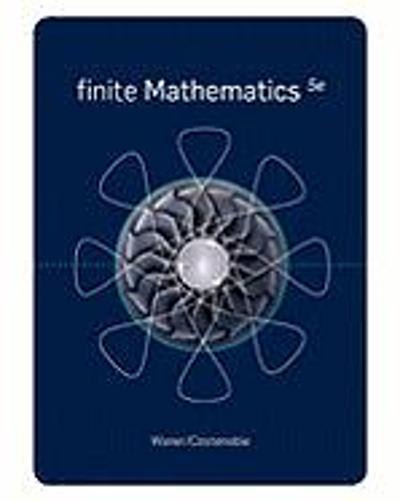Question
the Data Number of of active job vacancies 8127 3433 6912 4530 927 5178 3422 7862 7208 3051 4929 4870 494 700 4079 6084 2984
the Data
Number of of active job vacancies
8127 3433 6912 4530 927 5178 3422 7862 7208 3051 4929 4870 494 700 4079 6084 2984 4693 2941 186 190 4404 3199 6108 567 4835 7586 3157 6988 1950 622 1933 901 7335 1501 2390 2286 4860 1655 408 8512 4718 1762 4435 7156 2870 6728 5133 6829 2397 4079 3252 998 517 7165 265 7913 7339 4402 7728 6968 3963 5183 5802 1822 2292 5059 1015 3267 7127 425 5209 4193 3354 3402 2610 3783 2573 2946 6513 5181 7571 4759 1190 3880 4456 2336 4012 3047 4034 3972 6462 7909 4191 3589 2389 2579 3753 905 417 5188 6880 6840 2862 1213 404 4856 4417 1319 2068 7613 7037 5481 1091 1777 2586 2620 7916 5123 4449 2290 311 3267 1417 129 144 4641 639 4939 4818 5367 2891 7515 5549 1642 414 5673 3287 4723 4367 2602 4266 2283 5443 5539 99 7201 3502 1493 1055 3160 4996 6823 1449 530 3055 6963 1775 2580 7499 2909 3204 2872 7773 1218 5610 6853 1974 5585 439 371 1348 6823 5339 1167 2626 5889 2468 4347 7387 1867 721 5417 5931 927 5390 4437 1677 4465 6602 2130 7223 7790 1620 670 4102 5537 4823 953 6820 6534 7463 2087 2686 1098 5917 1285 5196 2981 2214 1629 3363 4415 3421 1433 2042 1274 6127 4645 1606 1008 625 1201 7546 1579 6577 158 2727 1236 154 4463 5599 2214 943 1822 7343 7445 7067 4241 2570 4631 3119 6199 7194 6528 7310 2442 7336 3889 335 1287 4162 50 1200 3385 1117 2805 6631 6727 1549 3121 297 1638 6358 1281 3100 1398 3682 6461 5477 5516 2925 5443 805 552 1437 2662 2936 3316 4803 3248 2700 5267 5085 6585 3716 6616 5139 6849 2739 5567 3275 998 1453 1566 658 2470 300 6127 6791 2179 3230 697 6296 2299 6369 5247 1410 1126 3504 7066 7480 5641 3589 1665 2709 6539 3161 5067 6452 1049 1031 6473
Number of new memberships
105 56 86 57 18 73 41 108 85 59 67 124 0 22 33 68 10 33 48 3 23 51 34 76 17 35 94 28 92 29 10 22 11 120 8 53 21 66 40 6 104 63 3 73 107 67 76 54 118 22 58 58 10 15 105 7 116 77 62 135 99 58 83 104 52 44 76 4 30 112 0 68 43 37 46 39 64 31 19 73 69 101 73 14 83 65 33 59 38 59 12 65 110 49 51 38 60 42 2 11 47 106 98 41 1 21 59 43 40 19 113 108 81 33 10 39 21 114 95 60 34 2 48 7 0 6 28 2 66 35 86 80 102 69 31 28 90 57 63 93 50 92 34 69 72 4 82 55 19 2 37 70 76 7 15 38 105 19 49 76 49 25 21 105 25 57 104 34 83 7 23 21 97 54 22 22 80 31 30 105 3 27 86 75 19 41 68 28 45 78 52 110 111 17 32 50 68 84 12 81 64 106 29 30 24 78 1 63 44 36 14 26 54 49 7 48 33 101 85 21 16 0 11 65 23 79 9 27 13 21 61 52 53 24 7 85 92 79 74 39 76 59 85 129 71 89 42 110 67 33 63 63 0 45 37 12 77 125 69 32 20 26 20 82 3 62 30 47 82 102 96 61 85 15 3 60 10 32 60 73 37 39 87 47 107 25 75 73 90 44 73 30 18 20 30 1 36 19 67 88 38 61 14 81 70 92 80 21 21 40 83 112 54 71 38 56 86 59 69 99 41 4 97.
With the blueprint of the space in your hands and everything else ready to go, you need to ensure that Cluster Adelaide is capable of maintaining a coworking community for collaborative experiences.From your many conversations with Lars R, you know that the number of active job vacancies is a reliable estimator for new memberships.
The coworking space industry is new in Australia with insufficient publicly available data at present.However, your colleague in Copenhagen is happy to share the weekly number of active job vacancies and the new memberships sign-up across all Cluster venues in Europe.The data is in the worksheet Appendix 4 for a randomly selected sample of 323 weeks.
(a)(10 marks) You wish to predict Number of New Memberships using the Number of Active Job Vacancies.Use EXCEL to:
Compute the correlation between these two variables using the CORREL function.
Draw a scatterplot of Number of New Memberships vs Number of Active Job Vacancies.Save a copy of this plot for the report body.
Now use Excel again to add a trendline to the scatterplot and display its equation and the coefficient of determination (R-squared value).Save a copy of this plot and include it here in this appendix.
EXCEL INSTRUCTIONS:Refer to Excel demonstration in Lecture for Week 7, Otherwise, you can also use Topic 9 in the Excel Booklet.
For full marks, present the followings in Appendix 4 of your Word document:
i.Comment briefly on the scatterplot and correlation coefficient and whether a linear model is appropriate for this data.Include the EXCEL command used for computing the correlation.
ii.State which variable is the dependent and which is the independent variable.
iii.Briefly discuss value of the intercept (and whether it is meaningful), the slope and the R-squared value.Include a copy of your scatterplot with the trendline in this section.
(b)(5 marks) Use the simple regression equation from part (a) to predict the average new memberships if there are 5000 active job vacancies in South Australia for the week.
Comment on the accuracy of the predictions taking into account the coefficient of determination and whether you have predicted by interpolation or extrapolation.
Step by Step Solution
There are 3 Steps involved in it
Step: 1

Get Instant Access to Expert-Tailored Solutions
See step-by-step solutions with expert insights and AI powered tools for academic success
Step: 2

Step: 3

Ace Your Homework with AI
Get the answers you need in no time with our AI-driven, step-by-step assistance
Get Started