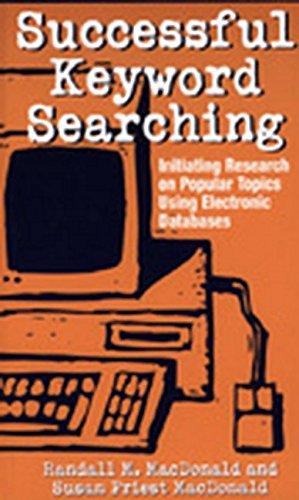Question
The following are the tables that are needed to create your database. Table Name Primary Key Foreign Keys Other Attributes Inventory Item Number Cost (standard
The following are the tables that are needed to create your database.
| Table Name | Primary Key | Foreign Keys | Other Attributes |
| Inventory | Item Number |
| Cost (standard or list) Description Quantity on Hand Price (standard or list) |
| Sales | Invoice number | Customer number | Date of sale
|
| Sales-Inventory | Item number Invoice number |
| Quantity sold Price (actual sales price) |
| Customer | Customer number |
| Cusomer name Shipping address Billing address Credit Limit Account Balance |
Open up Access. (File, New, Click Blank Database,then name your file, then click create table in design view)
Enter each of the fields for Inventory, starting with the primary key item number.
For Item Number, type ItemNumber directly underneath Field Name, leave its data type set to text, and right click your mouse (your cursor should be to the left of ItemNumber) to set up this attribute as the primary key. For field properties:
Field size: 3
Caption: Item Number
Validation Rule: Like # # #
Validation Text: Invalid entry. Item Number must be three digits long.
For all other properties, use the Access defaults
Could someone show me step by step how to complete this? I will give you a high rating!!!
Step by Step Solution
There are 3 Steps involved in it
Step: 1

Get Instant Access to Expert-Tailored Solutions
See step-by-step solutions with expert insights and AI powered tools for academic success
Step: 2

Step: 3

Ace Your Homework with AI
Get the answers you need in no time with our AI-driven, step-by-step assistance
Get Started