Question
The following program, write the code in C++, please do it well, make sure you show all steps and how you did it. Please make
The following program, write the code in C++, please do it well, make sure you show all steps and how you did it. Please make the code such that I can copy paste it. Also please show the output as well, as sometimes the code is given but there is not a correct output, so show a screenshot of your output and that it matches everything asked in the questiomn.
I have done Task A and B already and before I say what those tasks were here is the introduction to the whole assignment itself.
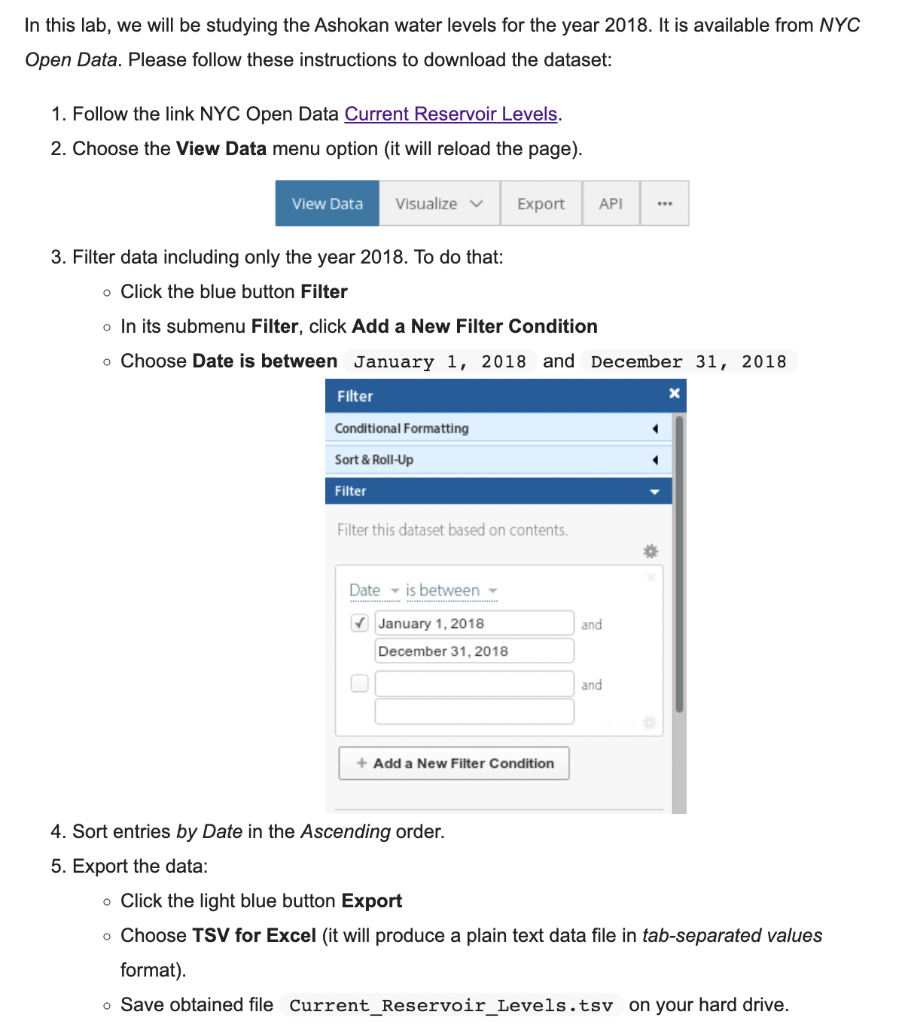
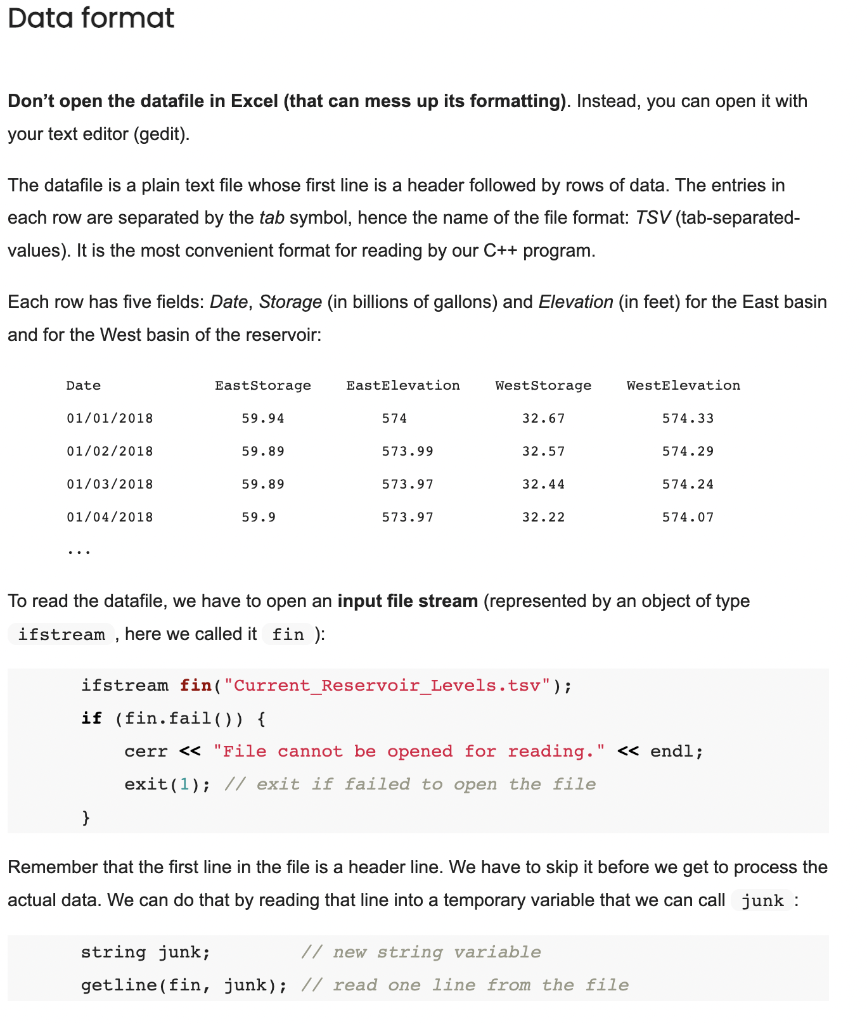
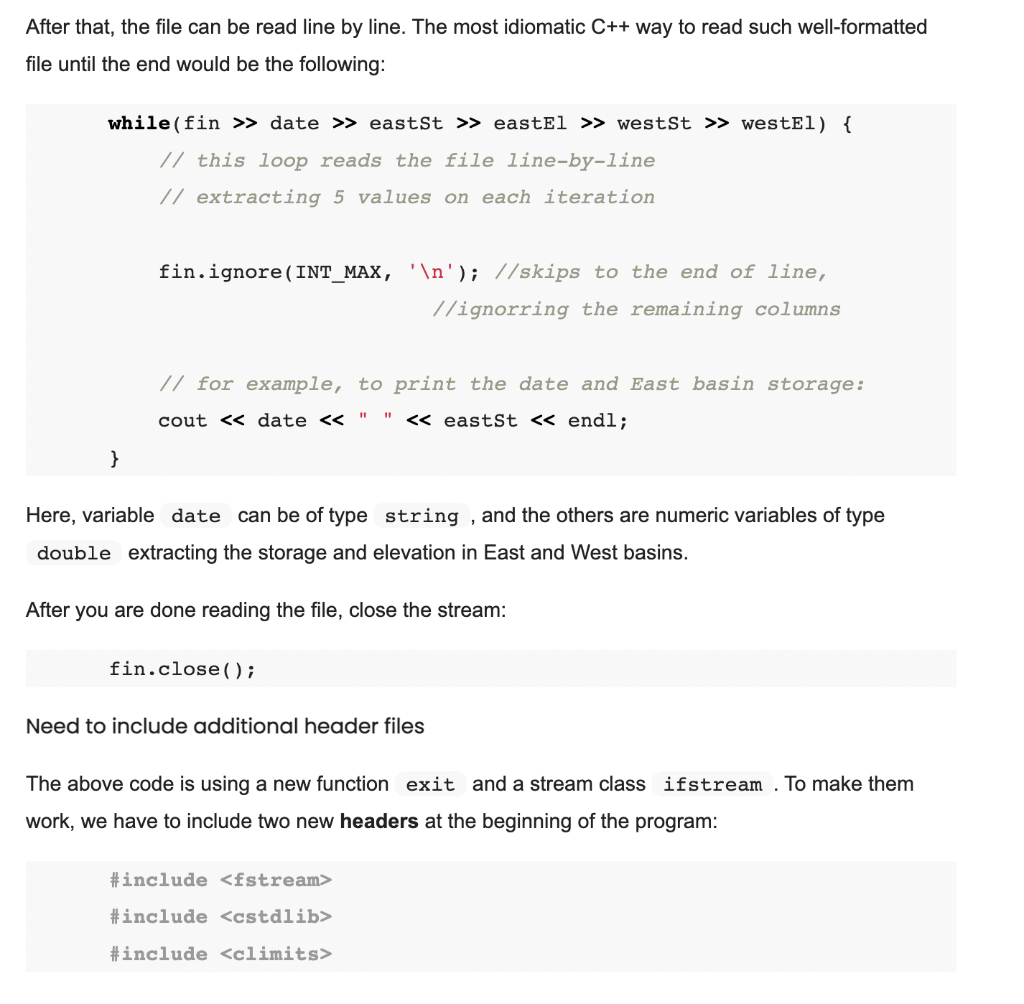
The following is task A:
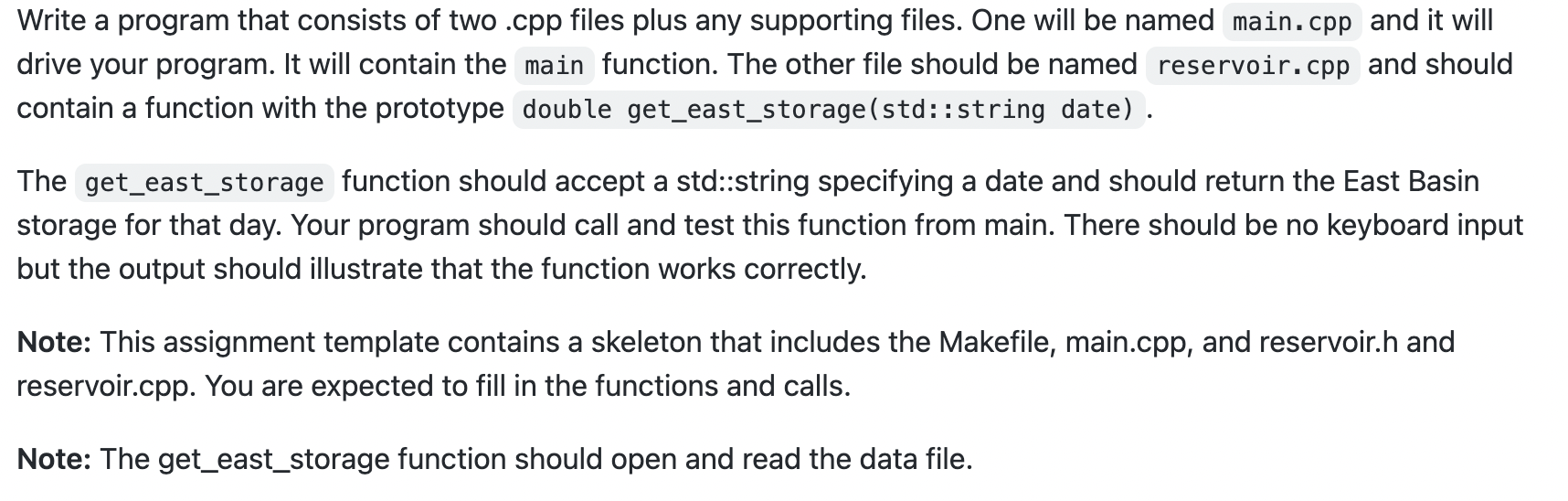
The following is task B:
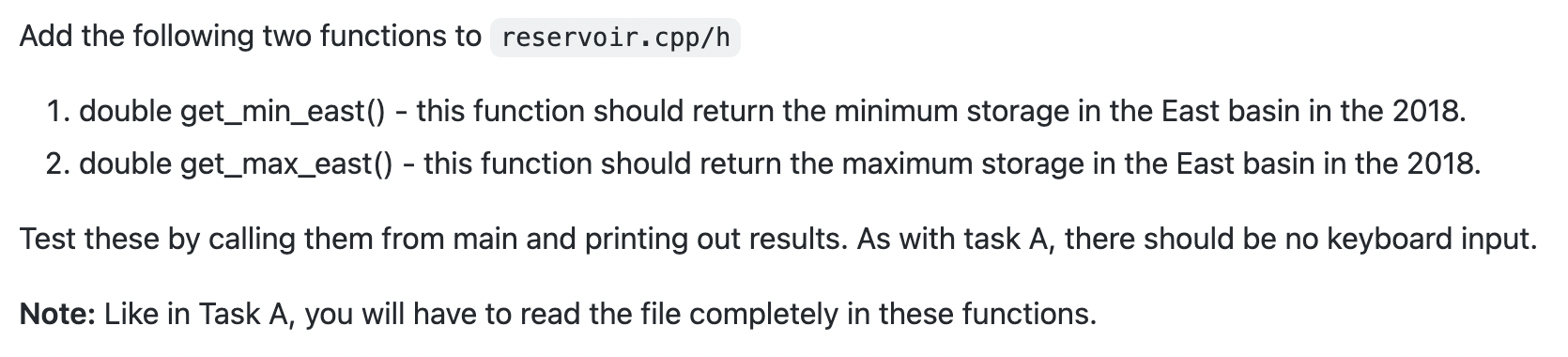
I made a code that covers the outputs for both (it prints the storage for 10 hardcoded dates and it prints the maximum and minimum storage for the whole year) IT IS NO USER INPUT, THE OUTPUT SHOULD COME ITSELF, NO KEYBOARD INPUT LIKE I HAVE IN MY FIRST 2 TASKS that i will show below:
main.cpp:
#include
#include "reservoir.h"
int main() {
double east_storage;
std::string dates[] = {"01/01/2018", "02/01/2018", "03/01/2018", "04/01/2018", "05/01/2018",
"06/01/2018", "07/01/2018", "08/01/2018", "09/01/2018", "10/01/2018"};
int n = sizeof(dates) / sizeof(dates[0]);
for (int i = 0; i
east_storage = get_east_storage(dates[i]);
std::cout
}
double min_east_storage = get_min_east();
std::cout
double max_east_storage = get_max_east();
std::cout
return 0;
}
makefile:
all: main.cpp reservoir.cpp reservoir.h
g++ -std=c++11 -o main main.cpp reservoir.cpp
clean:
rm -f main
reservoir.cpp:
#include
#include
#include
#include
double get_east_storage(std::string date) {
// Open the data file
std::ifstream fin("Current_Reservoir_Levels.tsv");
if (fin.fail()) {
std::cerr
exit(1);
}
// Skip the header line
std::string junk;
getline(fin, junk);
// Search for the given date in the file
std::string file_date;
double east_storage;
bool found = false;
while (fin >> file_date >> east_storage) {
// Check if the current line contains the given date
if (file_date == date) {
found = true;
break;
}
// Ignore the rest of the line
std::string line;
getline(fin, line);
}
// Close the file
fin.close();
// Check if the date was found in the file
if (!found) {
std::cerr
exit(1);
}
return east_storage;
}
double get_min_east() {
std::ifstream fin("Current_Reservoir_Levels.tsv");
if (fin.fail()) {
std::cerr
exit(1);
}
// Skip the header line
std::string junk;
getline(fin, junk);
// Loop through the remaining lines to find the minimum value
double min_east_storage = std::numeric_limits
std::string file_date;
double east_storage;
while (fin >> file_date >> east_storage) {
std::string line;
getline(fin, line);
if (file_date.find("2018") != std::string::npos && east_storage
min_east_storage = east_storage;
}
}
// Close the file
fin.close();
return min_east_storage;
}
double get_max_east() {
std::ifstream fin("Current_Reservoir_Levels.tsv");
if (fin.fail()) {
std::cerr
exit(1);
}
// Skip the header line
std::string junk;
getline(fin, junk);
// Loop through the remaining lines to find the maximum value
double max_east_storage = 0;
std::string file_date;
double east_storage;
while (fin >> file_date >> east_storage) {
std::string line;
getline(fin, line);
if (file_date.find("2018") != std::string::npos && east_storage > max_east_storage) {
max_east_storage = east_storage;
}
}
// Close the file
fin.close();
return max_east_storage;
}
reservoir.h:
#ifndef RESERVOIR_H
#define RESERVOIR_H
double get_east_storage(std::string date);
double get_min_east();
double get_max_east();
#endif
The output so far:
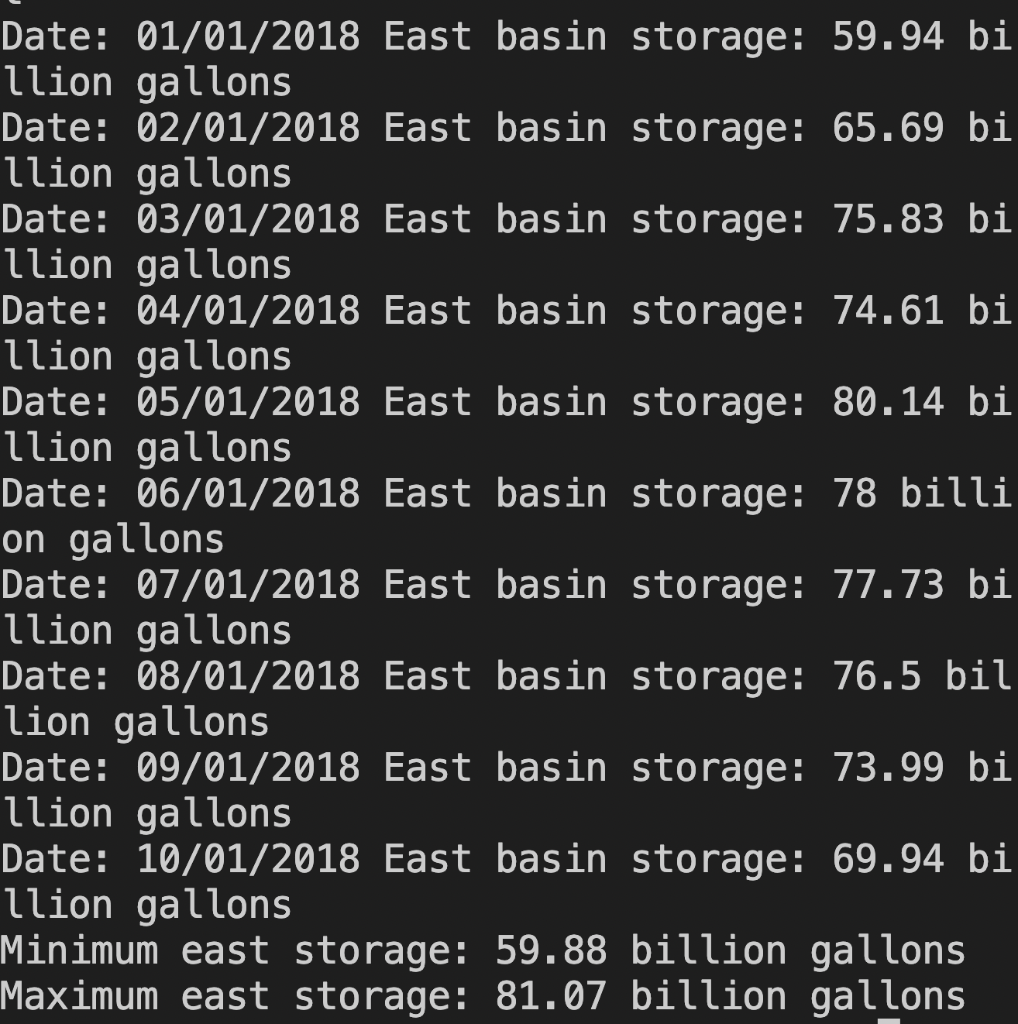
Now you have to do this following task and add this function on to my code such that my output from the previous code which I have sent above remains as well as the output for this function, all 3 should show up and all files should be able to run well together with no problems:
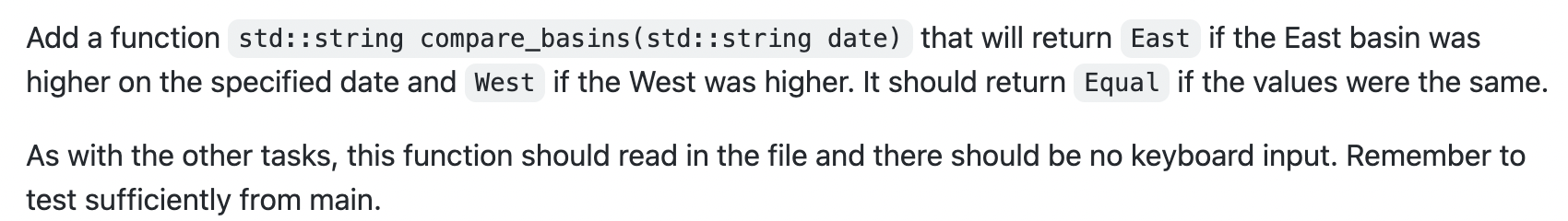
MAKE SURE NO USER INPUT. compile code well, make sure it doenst mess with my 2 outputs from previous code and build on that, read all directions well
In this lab, we will be studying the Ashokan water levels for the year 2018. It is available from NYC Open Data. Please follow these instructions to download the dataset: 1. Follow the link NYC Open Data Current Reservoir Levels. 2. Choose the View Data menu option (it will reload the page). 3. Filter data including only the year 2018. To do that: - Click the blue button Filter - In its submenu Filter, click Add a New Filter Condition - Choose Date is between January 1, 2018 and December 31, 2018 4. Sort entries by Date in the Ascending order. 5. Export the data: - Click the light blue button Export - Choose TSV for Excel (it will produce a plain text data file in tab-separated values format). - Save obtained file Current_Reservoir_Levels.tsv on your hard drive. Don't open the datafile in Excel (that can mess up its formatting). Instead, you can open it with your text editor (gedit). The datafile is a plain text file whose first line is a header followed by rows of data. The entries in each row are separated by the tab symbol, hence the name of the file format: TSV (tab-separatedvalues). It is the most convenient format for reading by our C++ program. Each row has five fields: Date, Storage (in billions of gallons) and Elevation (in feet) for the East basin and for the West basin of the reservoir: To read the datafile, we have to open an input file stream (represented by an object of type ifstream, here we called it fin ): ifstream f in( "Current_Reservoir_Levels.tsv"); if (fin.fail()) cerr "File cannot be opened for reading." endl; exit(1); / exit if failed to open the file \} Remember that the first line in the file is a header line. We have to skip it before we get to process the actual data. We can do that by reading that line into a temporary variable that we can call junk : string junk; // new string variable getline(fin, junk); // read one line from the file After that, the file can be read line by line. The most idiomatic C++ way to read such well-formatted file until the end would be the following: Here, variable can be of type string, and the others are numeric variables of type extracting the storage and elevation in East and West basins. After you are done reading the file, close the stream: fin.close(); Need to include additional header files The above code is using a new function and a stream class make them work, we have to include two new headers at the beginning of the program: Write a program that consists of two .cpp files plus any supporting files. One will be named main. cpp and it will drive your program. It will contain the main function. The other file should be named reservoir.cpp and should contain a function with the prototype double get_east_storage(std::string date). The function should accept a std::string specifying a date and should return the East Basin storage for that day. Your program should call and test this function from main. There should be no keyboard input but the output should illustrate that the function works correctly. Note: This assignment template contains a skeleton that includes the Makefile, main.cpp, and reservoir.h and reservoir.cpp. You are expected to fill in the functions and calls. Note: The get_east_storage function should open and read the data file. Add the following two functions to 1. double get_min_east () - this function should return the minimum storage in the East basin in the 2018. 2. double get_max_east( ) - this function should return the maximum storage in the East basin in the 2018. Test these by calling them from main and printing out results. As with task A, there should be no keyboard input. Note: Like in Task A, you will have to read the file completely in these functions. Date: 01/01/2018 East basin storage: 59.94 bi llion gallons Date: 02/01/2018 East basin storage: 65.69 bi llion gallons Date: 03/01/2018 East basin storage: 75.83 bi llion gallons Date: 04/01/2018 East basin storage: 74.61 bi llion gallons Date: 05/01/2018 East basin storage: 80.14 bi llion gallons Date: 06/01/2018 East basin storage: 78 billi on gallons Date: 07/01/2018 East basin storage: 77.73 bi llion gallons Date: 08/01/2018 East basin storage: 76.5 bil lion gallons Date: 09/01/2018 East basin storage: 73.99 bi llion gallons Date: 10/01/2018 East basin storage: 69.94 bi llion gallons Minimum east storage: 59.88 billion gallons Maximum east storage: 81.07 billion gallons Add a function std: : string compare_basins(std::string date) that will return if the East basin was higher on the specified date and if the West was higher. It should return if the values were the same. As with the other tasks, this function should read in the file and there should be no keyboard input. Remember to test sufficiently from mainStep by Step Solution
There are 3 Steps involved in it
Step: 1

Get Instant Access to Expert-Tailored Solutions
See step-by-step solutions with expert insights and AI powered tools for academic success
Step: 2

Step: 3

Ace Your Homework with AI
Get the answers you need in no time with our AI-driven, step-by-step assistance
Get Started


