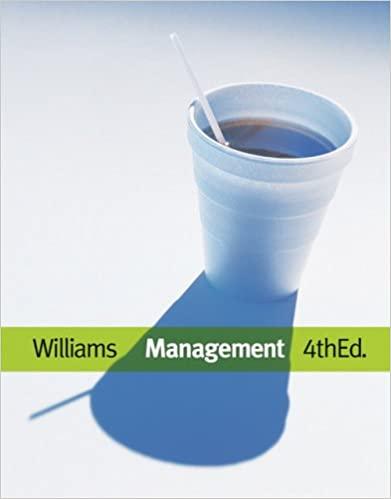Question
The following steps should be followed when setting up your Course Project with Project Libre. Set the basic project information Open Project Libre - Click
The following steps should be followed when setting up your Course Project with Project Libre.
- Set the basic project information
- Open Project Libre - Click Create Project.
- Enter New Project Name, manger, start date, press ok.
- Click on File (top left), select calendar and give name
- Save as and enter the file name as (your name) cp1. For example, SmithJanecp1.mpp.
- Click on the Project Name area and add project task.
- Enter Start and Finish Dates
- Select information the task and set if fix date
- Add other task Click on OK.
- Add your durations for each task
- Set basic Gantt chart format and select your relationships (use also for tracking Gantt chart view).
- Select relationships with task that are related
- Select a lag if necessary
- Set your task dependency by double clicking on the relationship bar.
- Click on OK.
- Make sure to save your information
- Next steps will be to set up resources.
Building a Network Diagram
The first step in building the network diagram is sequencing all of the activities. A completed network diagram enables you to able to determine: (1) a project's scheduled completion time, (2) the slack or float of project activities, and (3) the critical path of your project.
Build a Project Network (or a Partial Network)
- Brainstorm the activities required to complete the work packages. Record on note cards or Post-it notes. Don't worry about the order or sequence.
- Sequence the note cards or Post-it notes with the activities. Determine:
- The order of activities
- Which activities can occur in parallel
- Which activities require dependencies
- Mandatory: before the activity can begin or end the completion of another task is required.
- Discretionary: a best practice or convenience. However, the subsequent task can begin if the discretionary dependency is not completed.
- External: requires additional project or process, such as permits.
- Internal: dependencies within the control of the project team.
- Place the notes on a wall based steps 1 and 2.
- Build a network based on step.
Next, the activities are assigned to the team members who will be performing the work. It is those team members who will build the duration estimates for the activities. The most accurate estimates are built using actuals from previous, similar projects. Then, the activities can be loaded into an automated scheduling tool like Microsoft Project. At that point, you will be able to determine the project's scheduled completion time, the slack or float of project activities, and the critical path of your project.
Step by Step Solution
There are 3 Steps involved in it
Step: 1

Get Instant Access to Expert-Tailored Solutions
See step-by-step solutions with expert insights and AI powered tools for academic success
Step: 2

Step: 3

Ace Your Homework with AI
Get the answers you need in no time with our AI-driven, step-by-step assistance
Get Started