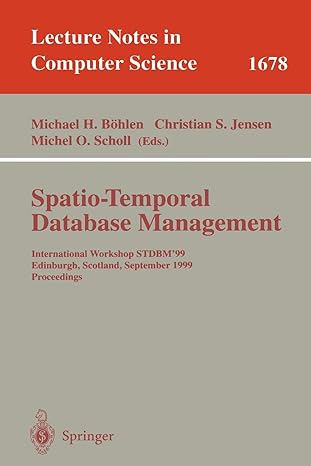Question
The games welcome screen and credits screen are also stored as text strings within the program file. Externalize the content of these two screens in
The games welcome screen and credits screen are also stored as text strings within the program file. Externalize the content of these two screens in separate text files named BJWelcome.txt and BJCredits.txt. Once these files have been created, remove the display_greeting and display_credits methods from the program file. Next, change the name of the get_help_file to get_file and modify the method so that it accepts an argu- ment named filename, representing the name of an external text file. Modify the method so that it retrieves and displays the con- tents of the text file passed to it as an argument. Next, modify the Main Script Logic section by replacing the statement that called on the get_help_file with a statement that calls on the get_file method. Make sure this new statement passes the full name and path of the text file to be displayed. Finally, replace the two statements that call on the display_greeting and display_credits methods with statements that call on the get_file method and pass it the name of the appropriate external text fil
# Define custom classes ---------------------------------------------------
#Define a class representing the console window
class Screen
def cls #Define a method that clears the display area
puts (" " * 25) #Scroll the screen 25 times
puts "\a" #Make a little noise to get the player's attention
end
def pause #Define a method that pauses the display area
STDIN.gets #Execute the STDIN class's gets method to pause script
#execution until the player presses the enter key
end
end
#Define a class representing the Ruby Blackjack game
class Game
#This method displays the game's opening message
def display_greeting
Console_Screen.cls #Clear the display area
#Display a welcome message
print "\t\t\tWelcome to the Ruby Blackjack Game!" +
" Press Enter to " +
"continue. "
Console_Screen.pause #Pause the game
end
#Define a method to be used to display game instructions
def display_instructions
Console_Screen.cls #Clear the display area
puts "INSTRUCTIONS: " #Display a heading
#Display the game's instructions
puts "This game is based on the Blackjack card game, where the"
puts "objective is to beat the dealer by acquiring cards that total"
puts "higher than the dealer's cards without going over 21. In this"
puts "version, the player and dealer are each dealt an initial card. The"
puts "player is then prompted to draw additional cards. The player"
puts "may draw as many additional cards as desired, as long as the"
puts "player's hand adds up to less than 21. If the player's hand goes"
puts "over 21, the player busts and the dealer automatically"
puts "wins. Once the player decides to hold, it is the dealer's"
puts "turn. The dealer continues to add new cards to his hand"
puts "until it adds up to 17 or more or the dealer busts. Once the"
puts "dealer's hand is complete, the game analyzes the player's hand"
puts "and the dealer's hand to determine the results of the game."
puts " "
print "Press Enter to continue. "
Console_Screen.pause #Pause the game
end
#Define a method to control game play
def play_game
Console_Screen.cls #Clear the display area
#Assist the player and dealer an initial starting card
playerHand = get_new_card
dealerHand = get_new_card
#Call the method responsible for dealing new cards to the player
playerHand = complete_player_hand(playerHand, dealerHand)
#If the player has not gone bust, call the method responsible for managing
#dealer's hand
if playerHand <= 21 then
dealerHand = play_dealer_hand(dealerHand)
end
#call the method responsible for determining the results of the game
determine_winner(playerHand, dealerHand)
end
#Define a method responsible for dealing a new card
def get_new_card
#Assign a random number between 1 and 13 as the value of the card being
#created
card = 1 + rand(13)
#A value of 1 is an ace, so reassign the card a value of 11
return 11 if card == 1
#A value of 10 or more equals a face card so reassign the card a value
#of 10
return 10 if card >= 10
return card #Return the value assigned to the new card
end
#Define a method responsible for dealing the rest of the player's hand
def complete_player_hand(playerHand, dealerHand)
loop do #Loop forever
Console_Screen.cls #Clear the display area
#Show the current state of the player and dealer's hands
puts "Player's hand: " + playerHand.to_s + " "
puts "Dealer's hand: " + dealerHand.to_s + " "
print "Would you like another card? (Y/N) "
reply = STDIN.gets #Collect the player's answer
reply.chop! #Remove any extra characters appended to the string
#See if the player decided to ask for another card
if reply =~ /y/i then
#Call method responsible for getting a new card and add it to the
#player's hand
playerHand = playerHand + get_new_card
end
#See if the player has decided to stick with the current hand
if reply =~ /n/i then
break #Terminate the execution of the loop
end
if playerHand > 21 then
break #Terminate the execution of the loop
end
end
#Return the value of the player's hand
return playerHand
end
#Define a method responsible for managing the dealer's hand
def play_dealer_hand(dealerHand)
loop do #Loop forever
#If the value of the dealer's hand is less than 17 then give the
#dealer another card
if dealerHand < 17 then
#Call method responsible for getting a new card and add it to the
#dealer's hand
dealerHand = dealerHand + get_new_card
else
break #Terminate the execution of the loop
end
end
#Return the value of the dealer's hand
return dealerHand
end
#Define a method responsible for analyzing the player and dealer's
#hands and determining who won
def determine_winner(playerHand, dealerHand)
Console_Screen.cls #Clear the display area
#Show the value of the player and dealer's hands
puts "Player's hand: " + playerHand.to_s + " "
puts "Dealer's hand: " + dealerHand.to_s + " "
if playerHand > 21 then #See if the player has gone bust
puts "You have gone bust! "
print "Press Enter to continue."
else #See if the player and dealer have tied
if playerHand == dealerHand then
puts "Tie! "
print "Press Enter to continue."
end
#Dee if the dealer has gone bust
if dealerHand > 21 then
puts "The Dealer has gone bust! "
print "Press Enter to continue."
else
#See if the player's hand beats the dealer's hand
if playerHand > dealerHand then
puts "You have won! "
print "Press Enter to continue."
end
#See if the dealer's hand beats the player's hand
if playerHand < dealerHand then
puts "The Dealer has won! "
print "Press Enter to continue."
end
end
end
Console_Screen.pause #Pause the game
end
#This method displays information about the Ruby Blackjack game
def display_credits
Console_Screen.cls #Clear the display area
#Thank the player and display game information
puts "\t\t Thank you for playing the Ruby Blackjack game. "
puts " \t\t\t Developed by Jerry Lee Ford, Jr. "
puts "\t\t\t\t Copyright 2010 "
puts "\t\t\tURL: http://www.tech-publishing.com "
end
end
# Main Script Logic -------------------------------------------------------
Console_Screen = Screen.new #Instantiate a new Screen object
BJ = Game.new #Instantiate a new Game object
#Execute the Game class's display_greeting method
BJ.display_greeting
answer = "" #Initialize variable and assign it an empty string
#Loop until the player enters y or n and do not accept any other input
loop do
Console_Screen.cls #Clear the display area
#Prompt the player for permission to start the game
print "Are you ready to play Ruby Blackjack? (y/n): "
answer = STDIN.gets #Collect the player's answer
answer.chop! #Remove any extra characters appended to the string
#Terminate the loop if valid input was provided
break if answer =~ /y|n/i
end
#Analyze the player's answer
if answer =~ /n/i #See if the player wants to quit
Console_Screen.cls #Clear the display area
#Invite the player to return and play the game some other time
puts "Okay, perhaps another time. "
else #The player wants to play the game
#Execute the game class's display_instructions method
BJ.display_instructions
playAgain = "" #Initialize variable and assign it an empty string
loop do #Loop forever
#Execute the Game class's play_game method
BJ.play_game
loop do #Loop forever
Console_Screen.cls #Clear the display area
#Find out if the player wants to play another round
print "Would you like to play another hand? (y/n): "
playAgain = STDIN.gets #Collect the player's response
playAgain.chop! #Remove any extra characters appended to the string
#Terminate the loop if valid input was provided
break if playAgain =~ /n|y/i
end
#Terminate the loop if valid input was provided
break if playAgain =~ /n/i
end
#Call upon the Game class's display_credits method
BJ.display_credits
end
Step by Step Solution
There are 3 Steps involved in it
Step: 1

Get Instant Access to Expert-Tailored Solutions
See step-by-step solutions with expert insights and AI powered tools for academic success
Step: 2

Step: 3

Ace Your Homework with AI
Get the answers you need in no time with our AI-driven, step-by-step assistance
Get Started