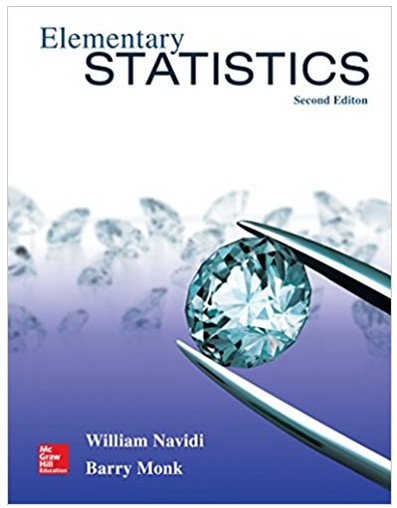Answered step by step
Verified Expert Solution
Question
1 Approved Answer
The goal for this learning lab is to generate a calculator that allows us to determine the z-scores on a value that is put in
The goal for this learning lab is to generate a calculator that allows us to determine the z-scores on a value that is put in by a user. You will also then look up the proportion of scores in the tail for each z-score. Creating this calculator will give you an opportunity to explore how z-scores and tail proportions change due to changes in the sample parameters. We will work with two datasets that differ in some characteristics, so that you will also get a chance to see how the mean and standard deviation influence changes in z-values for a given input. The Data in Excel: Open the file PSYCH200_Lesson_5_Learning_Lab.xls with Excel. You should see a dataset for variable X in column A. In total, the dataset contains 20 values. You should see a set of data in column A, and a set of data in column B. Let's imagine that these two datasets come from a study in which 20 men (X) and 20 women (Y) were asked to rate their level of happiness on an 8-point scale, with 1 representing very unhappy and 8 representing very happy. To be clear, these data are completely made up and just serve illustrative purposes. From the readings, it should be clear that each of those datasets are a sample from larger populations of men and women. Each population has its own distribution. We will assume that both populations are normally distributed and that the samples are as well (although in the case of Y this is probably not true). Assignment: In this lab, your task is to generate a calculator to determine z-scores and then we will look at the proportion of X and Y values in the tail for each of those z-scores. Setting up calculations for Mean and Standard Deviation 1 Set up the calculations for the mean and standard deviation of the data for X and Y in cells E2 to E5. You should know how to do this from the previous learning lab. We need to do these calculations because we will use the means and standard deviations to calculate z-scores. Put the equation for the mean of X into cell E2 and the equation for the mean of Y into cell E4. Put the equation for the standard deviation of X into cell E3 and the equation for the standard deviation of Y into cell E5. 2 Next, you need to set up two cells for calculating z-scores: one cell will be used to calculate z-scores from sample X data and the other will be used to calculate z-scores from sample Y data. We cannot use the parameters from sample X to calculate scores for people in sample Y. Look again at cells E2 through E5 and think about why this is the case Calculations of z-scores Remember, the formula for z based on values in dataset X is: Z=(XX)X In this formula, X is the inputted value to be compared to the dataset for men. Similarly, the formula for the z-value based on an inputted value for Y to be compared to the dataset for women is: Z=(YY)Y 1 Put the value 3.9 in cell E7 and cell E8. Type the z-score formula for sample X in cell E9 and the z-score formula for sample Y into cell E10. For these, make the value to be evaluated for X the value in cell E7; make the value to be evaluated for Y the value in cell E8. If you entered the formulas correctly, then the value for z should be 0 when you input the value 3.9 for X and/or Y. We know that this is correct because 3.9 is the mean for both samples, so it should convert to a z-score of 0. 2 Now you can find the z-scores for the values in column G by typing them into either cell E7 (for those scores from sample X in cells G2 through G11) or E8 (for those scores from sample Y in cells G14 through G23). Type the z-score that is calculated into column H. Save your work. 3 Look up the proportion of values in the tail of the z-distribution for each z-score calculated. These are found in the Unit Normal Table (Table B.1) which is on page 584 of your text. You can also access this table in Aplia by clicking on the picture of the textbook and selecting Appendix B from the menu that pops up. As you will recall from the commentary, the unit normal table is based on z-scores rather than raw scores. This standardizes things by making sure that scores are always evaluated in the same units. 4 You will notice that by the time the table reaches large values, it has started to collapse scores across 10-unit intervals. 5 6 This is okay; just round to the nearest z-score that you can see. Record the proportion in tail for each z-score in Column I. Notice what happens to the proportion in the tail as z-scores get larger. You do not need to write this in your assignment. Save your work. Finally, answer the three questions in cells A24, A26, and A28 by putting your answers in cell A25, A27, and A29. Save your work! X Y 5 5 3 5 4 3 4 4 3 3 4 3 3 4 3 4 4 5 5 4 6 5 2 2 4 8 7 2 1 1 4 2 5 4 7 4 2 5 2 5 Mean X std X Mean Y std Y X value to be evaluated: Y value to be evaluated: Z-score for X Z-score for Y 3.9 3.9 The value for p is 0.5 when the inputted value for X and/or Y is 3.9 because: There are differences in the z values when the inputted values for X and Y are identical because: The proportion in the tail is the same whether z is positive or negative because: Evaluated X value 1 3 3.4 3.6 3.8 4 4.2 4.4 5 6.8 Z-score Proportion in Tail Evaluated Y value 1 3 3.4 3.6 3.8 4 4.2 4.4 5 6.8 Z-score Proportion in Tail
Step by Step Solution
There are 3 Steps involved in it
Step: 1

Get Instant Access to Expert-Tailored Solutions
See step-by-step solutions with expert insights and AI powered tools for academic success
Step: 2

Step: 3

Ace Your Homework with AI
Get the answers you need in no time with our AI-driven, step-by-step assistance
Get Started