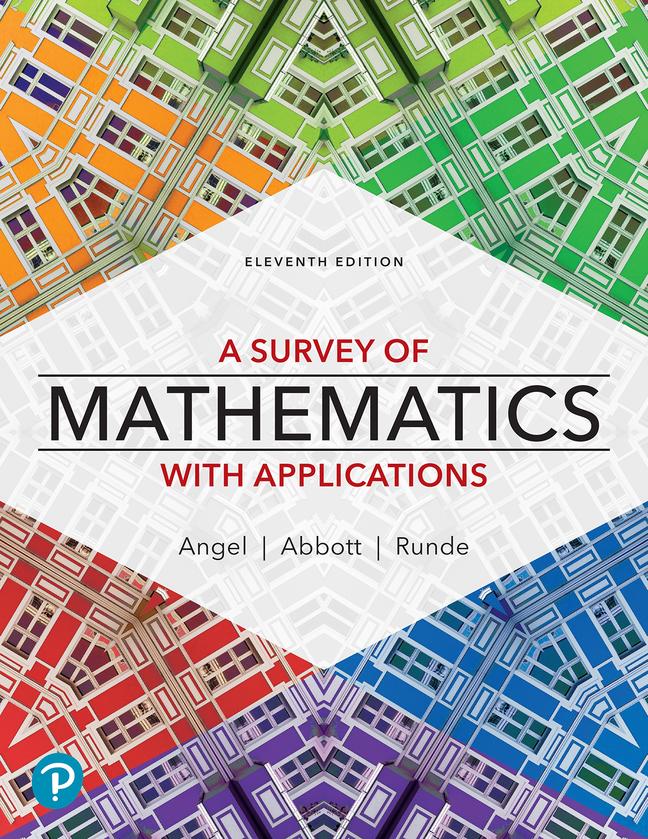Answered step by step
Verified Expert Solution
Question
1 Approved Answer
The Incredibles (2018), by Brad Bird Avengers: Infinity War (2018), by Anthony Russo Deadpool 2 (2018), by David Leitch Solo: A Star Wars Story (2018),
| The Incredibles (2018), by Brad Bird |
| Avengers: Infinity War (2018), by Anthony Russo |
| Deadpool 2 (2018), by David Leitch |
| Solo: A Star Wars Story (2018), by Ron Howard |
| Black Panther (2018), by Ryan Coogler |
| Creed (2018), by Ryan Coogler |
| Bohemian Rhapsody (2018), by Bryan Singer |
| Ready Player One (2018), by Steven Spielberg |
| Mission: Impossible (2018), by Christopher McQuarrie |
| Hotel Transilvania 3 (2018), by Genndy Tartakovsky |
| Fantastic Beasts and Where to find them (2016), by David Yates |
| Sicario (2015), by Denis Villeneuve |
| Nice guys (2016), by Shane Black |
| Whiplash (2014), by Damien Chazelle |
| Skyfall (2012), by Sam Mendes |
| Twelve years a Slave (2013), by Steve McQueen |
Dallas buyer's club (2013), by Jean-Marc Valle
|
Step by Step Solution
★★★★★
3.46 Rating (166 Votes )
There are 3 Steps involved in it
Step: 1
Assuming the data starts from A2 and the formulas start from the respective cells mentioned T...
Get Instant Access to Expert-Tailored Solutions
See step-by-step solutions with expert insights and AI powered tools for academic success
Step: 2

Step: 3

Ace Your Homework with AI
Get the answers you need in no time with our AI-driven, step-by-step assistance
Get Started