Question
The Operating System Task Management 1. In task manager, go to the Processes tab, click on the CPU, MEMORY and DISK column. Notice that you
The Operating System Task Management
1. In task manager, go to the Processes tab, click on the CPU, MEMORY and DISK column. Notice that you can view the information on which process or application is consuming the most of these resources in ascending or descending order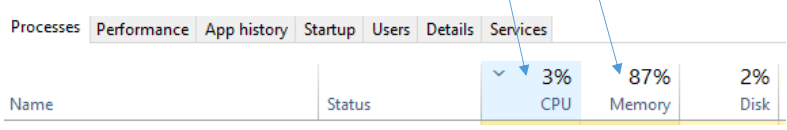
Which top THREE (3) process, currently running in YOUR computer is using the MOST CPU time and the most memory space? Is it a user processor is it a window or background process? Why do you think it is using the most resources CPU / Memory?
Screenshot 1: for CPU consumption and write your observation. [2 marks]
Screenshot 2: for Memory consumption and write your observation. [2 marks]
Processes Performance App history Startup Users Details Services 3% CPU 87% Memory 2% Disk Name StatusStep by Step Solution
There are 3 Steps involved in it
Step: 1

Get Instant Access to Expert-Tailored Solutions
See step-by-step solutions with expert insights and AI powered tools for academic success
Step: 2

Step: 3

Ace Your Homework with AI
Get the answers you need in no time with our AI-driven, step-by-step assistance
Get Started


