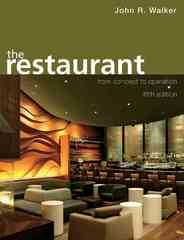Question
The phrase scientia est potentia is a Latin aphorism meaning knowledge is power! In a business sense, it might be paraphrased as Information is money!
The phrase scientia est potentia is a Latin aphorism meaning "knowledge is power!" In a business sense, it might be paraphrased as "Information is money!" Better information . . . better business decisions! Data analytics is how we get there!
Data analytics is the process of examining data to draw meaningful conclusions from the information they contain. Data analytics is widely used in business to enable organizations to make better-informed business decisions. Increasingly, this is accomplished with the aid of specialized data visualization software such as Tableau. Throughout the textbook, you will have the opportunity to learn and experience the power and efficacy of data analytics in the context of that chapters topics, using Tableau as a tool.
To prepare for this caseand those in subsequent chaptersyou will need to download and install Tableau on your computer. Tableau provides free instructor and student licenses as well as free videos and support for utilizing and learning the software. You will receive additional information on setting up Tableau from your instructor. Once you are up and running with Tableau, watch the three "Getting Started" Tableau videos. Future cases will build off what you learn in these videos, and additional videos will be suggested. All of Tableaus short training videos can be foundhere.
This case introduces you to data analysis in a very basic way by allowing you to quickly extract, visualize, and compare financial data for two (hypothetical) publicly traded companies: Discount Goods and Big Store. For this case, assume you are an analyst conducting introductory research into the relative merits of investing in these companies. For this initial look, you want to visualize trends in net income and net operating cash flows for the two companies.
Tableau Instructions:
You have available to you an extensive data set that includes detailed financial data for both Discount Goods and Big Store for 20122021. The data is provided to you in the form of an Excel file and is available for download via a link below. Download and save this file to the computer on which you will be using Tableau.
- Download the Excel file Discount_Goods_Big_Store."
- Open Tableau and connect to the Excel file you downloaded. You should see the data in the "canvas"area of Tableau.
- To begin creating your first visualization, click on the "Sheet 1" tab at the bottom of the canvas.
- Move "Account name" into the Filters card. In the Filter dialog box that opens, if all accounts are selected, un-check all accounts by selecting the "None" button. Then, select only the account "Net cash flows from operating activities". Click Apply and OK.
- Drag "Store" and Measure Names into the Columns shelf at the top of the canvas.
- From the Measure Names section on the left side of the canvas, drag "Measure Values" into the Rows shelf.
- In the Rows shelf, remove "Count of Sheet 1" from "Measure Values" by clicking the pull-down menu arrow from the Measure Values dimension. Select " Filter", unselect "Count of Sheet 1", and click Apply and "OK".
- On the "Show Me" menu in the upper right corner of the toolbar, select the side-by-side bars if they do not already appear in that chart format. Add labels to the bars by clicking on "Label" in the Marks card and clicking the box "Show mark label".
- Double click on the tab label at the bottom of the sheet. Type "Operating Cash Flows: Discount Goods vs. Big Store." (similar to how you would change a tab name in Excel).
- If the color bars of your chart are all the same color, change the colors of the bars by dragging Measure Names from within the Marks card on to "Color."
- To expedite the creation of your next chart, right-click the "Sheet 1" tab at the bottom of the canvas and select "Duplicate".
- Click on the new tab. You should now see a duplicate of your first chart. Double-click on "Account name" in the "Filters" shelf and change the selection "Net income/(loss)" and click Apply and "Ok". Then, double click on the tab name to change the title.
- Save your work.
Required:
Based upon what you find, answer the following questions:
- In one of the years, one of the companies reported a huge loss on its income statement related to a foreign expatriation of properties. Which company, which year, and what was the amount of net loss that resulted for the year?
- What was the amount of net operating cash flow in the year of the loss for the company reporting the loss?
- Which company reported the largest percentage change in net operating cash flows between 2012 and 2021, and what was the percentage change for that company?
- Which company reported the largest percentage change in net income between 2012 and 2021, and what was the percentage change for that company?
Prev
Question 1 of 8 Total1 of 8
Visit question map
Step by Step Solution
There are 3 Steps involved in it
Step: 1

Get Instant Access to Expert-Tailored Solutions
See step-by-step solutions with expert insights and AI powered tools for academic success
Step: 2

Step: 3

Ace Your Homework with AI
Get the answers you need in no time with our AI-driven, step-by-step assistance
Get Started