Answered step by step
Verified Expert Solution
Question
1 Approved Answer
The problem is to transfer a selected item from Form2 listbox(lstPrint) to Form1 listbox (lstProducts). I understand everything that he is saying but everytime I
The problem is to transfer a selected item from Form2 listbox(lstPrint) to Form1 listbox (lstProducts). I understand everything that he is saying but everytime I assume that I make the corrections that he states, I get errors. I get the concept but I am very confused on how he wants it done. Also have tried multiple ways ive looked up but I can not get any to work so I am exhausted from options right now. Thank you for the help.
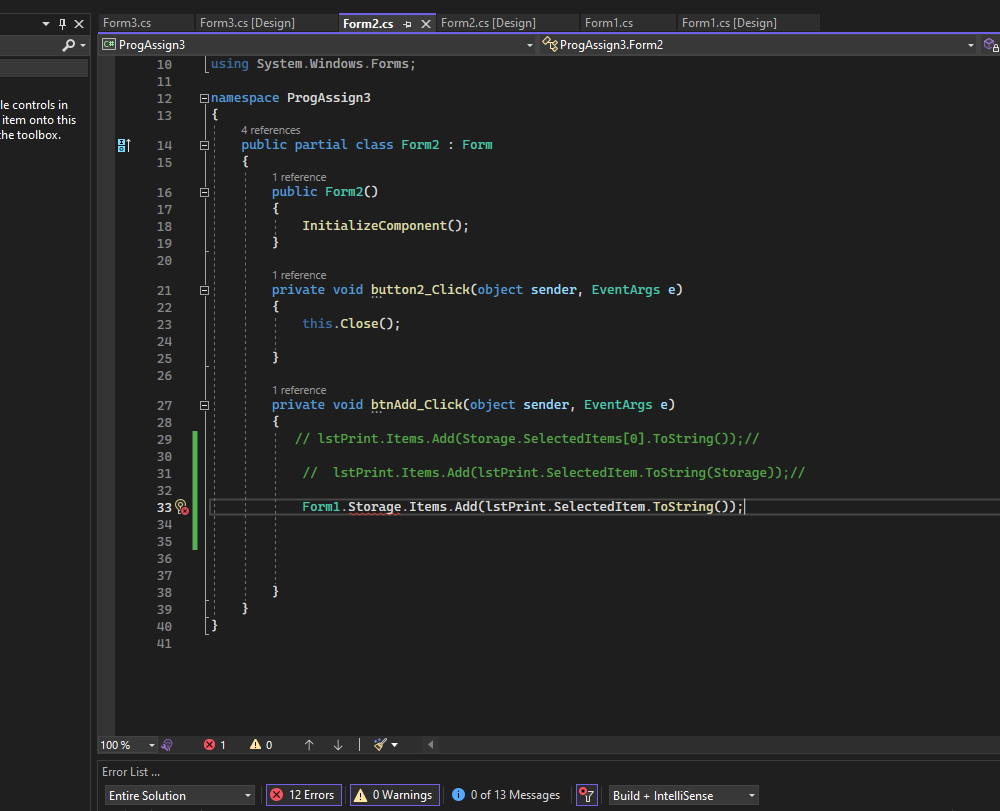
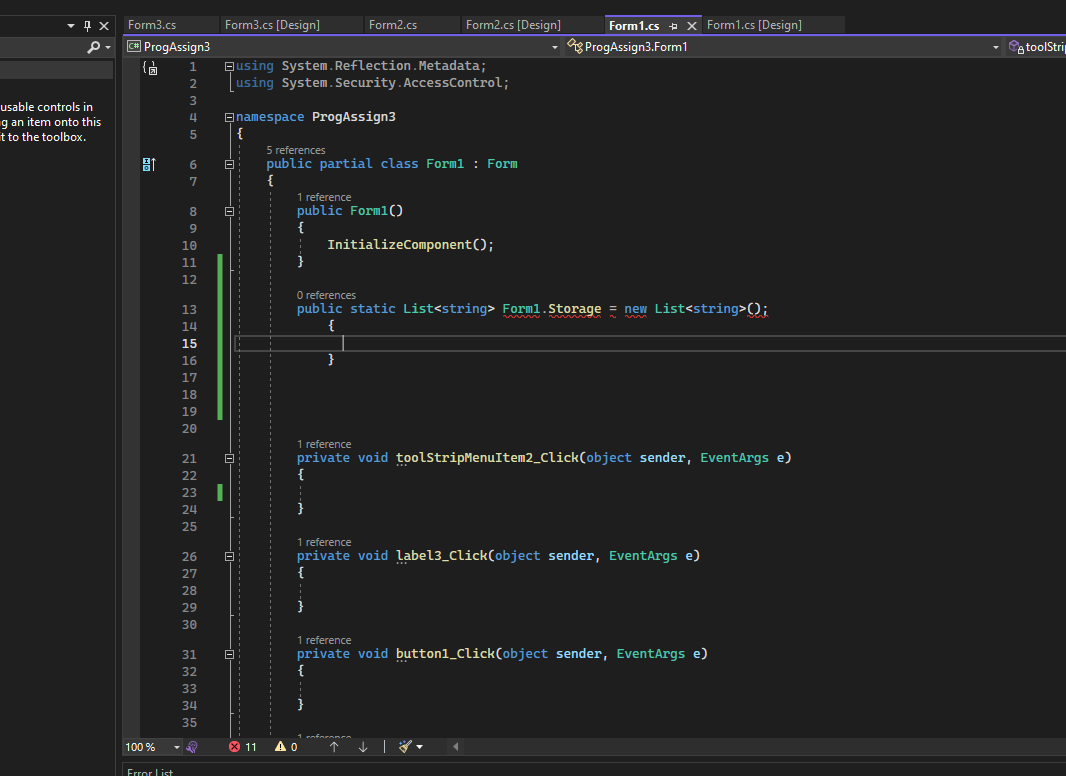
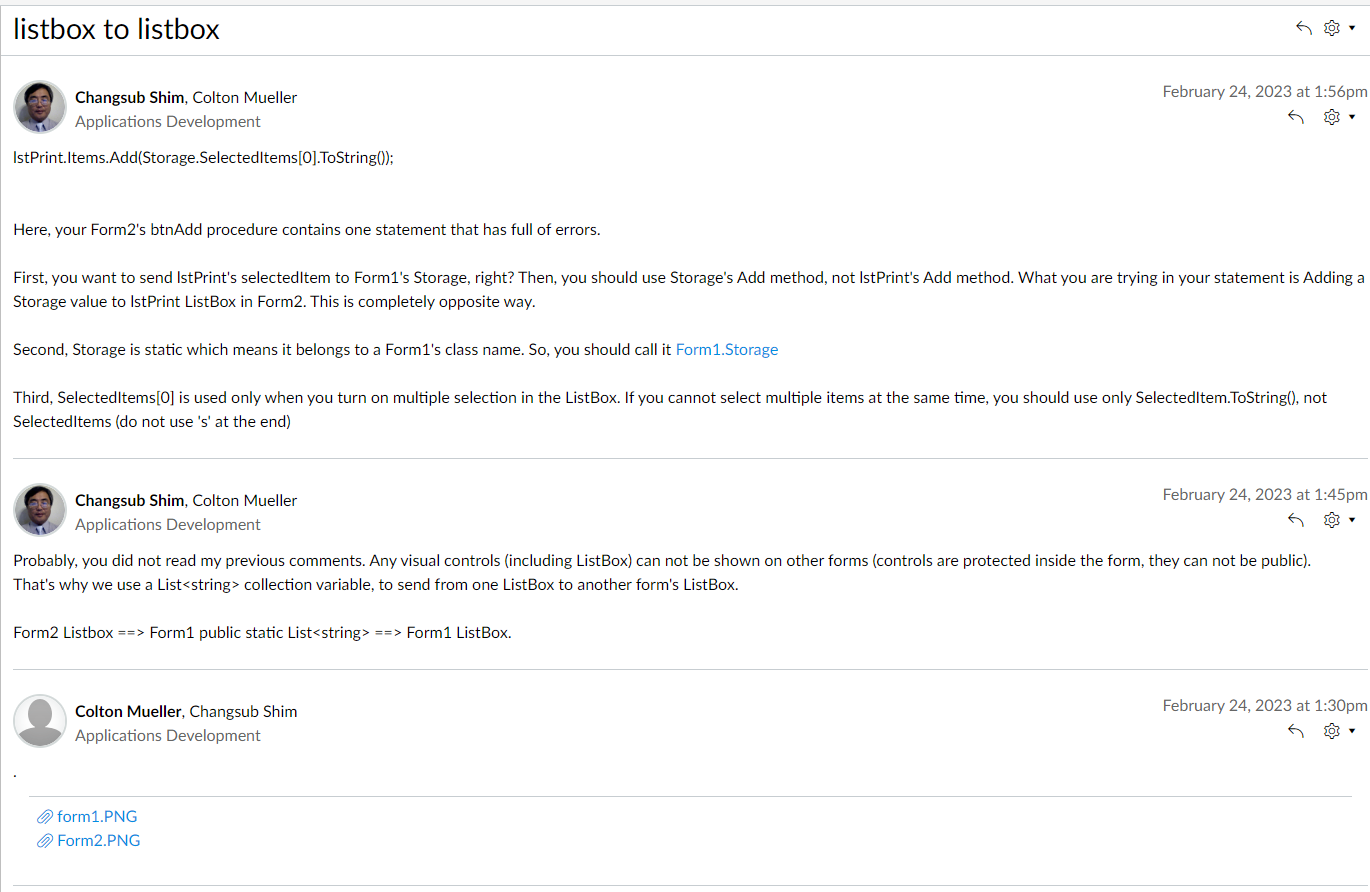
Step by Step Solution
There are 3 Steps involved in it
Step: 1

Get Instant Access to Expert-Tailored Solutions
See step-by-step solutions with expert insights and AI powered tools for academic success
Step: 2

Step: 3

Ace Your Homework with AI
Get the answers you need in no time with our AI-driven, step-by-step assistance
Get Started


