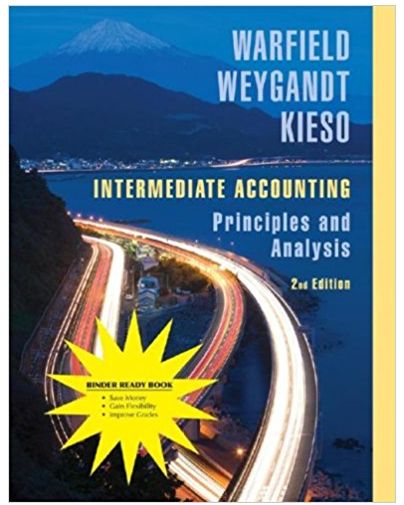Question
The trial balance for the General Fund of the City of Bingham as of December 31, 2022, is shown on the following page. Select the
The trial balance for the General Fund of the City of Bingham as of December 31, 2022, is shown on the following page. Select the [Journal] tab and write a journal entry to enter the balance sheet accounts and amounts shown in the trial balance. To make an entry start by clicking on [Add new entry]. Select the desired account name from the drop down [Account] window. Be sure to enter 2022 from the drop- down [Year] menu and enter the paragraph number from these instructions in the [Add description] box of the [Journal]. For this entry you should enter 2b. Select the appropriate accounts individually and insert the appropriate amounts. (Note: All mounts in this project should be rounded to the nearest whole dollar.) You enter each account and amount one line at a time by clicking [Add]. The [Add] button will not be active if information for the entry is missing (e.g., the transaction description is missing.) The year and transaction description need only be entered for the first line of the journal entry; it should remain in the boxes for the rest of the accounts. When you have completed entering all account data and amounts, verify the accuracy of all your entries, including date and paragraph numbers. When you are sure that your entries are correct, click [Post entries] to post the items to the general ledger of the General Fund
Step by Step Solution
There are 3 Steps involved in it
Step: 1

Get Instant Access to Expert-Tailored Solutions
See step-by-step solutions with expert insights and AI powered tools for academic success
Step: 2

Step: 3

Ace Your Homework with AI
Get the answers you need in no time with our AI-driven, step-by-step assistance
Get Started