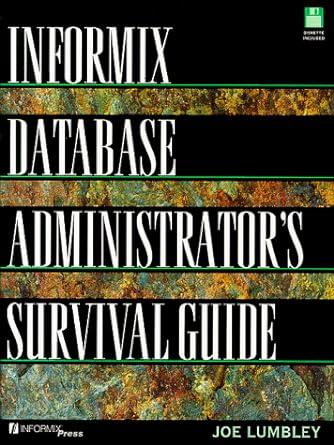Answered step by step
Verified Expert Solution
Question
1 Approved Answer
The UNIQUE function You can find more information about the UNIQUE function at Office Support here. Oftentimes we have a long list of repeating data;
The UNIQUE function
You can find more information about the UNIQUE function at Office Support here.
Oftentimes we have a long list of repeating data; company names, customer names, states, email addresses, etc. and we would like a simple list of all the unique items in the data. Luckily, Microsoft created a new dynamic array function named UNIQUE that can do that.
TIP: If you want to reference an individual column in a data table the syntax is: TableNameColumnName For example, to reference the Company column in Table it would be TableCompany
In column A you will find a long list of company names in Table To obtain a list containing each unique company, navigate to cell E and enter UNIQUE to pull up the UNIQUE function. This function takes three arguments: UNIQUEArrayByColumnOccursOnce The first argument, array, is where the data is located, and the last two arguments are TRUEFALSE
In cell E use the UNIQUE function to reference the Company column in Table for the first argument array and then make the last two arguments both FALSE. Which list below matches the results of the UNIQUE function? Select the correct list.
I. Globex Corporation II Nakatomi Corp III. Stark Industries
Step by Step Solution
There are 3 Steps involved in it
Step: 1

Get Instant Access to Expert-Tailored Solutions
See step-by-step solutions with expert insights and AI powered tools for academic success
Step: 2

Step: 3

Ace Your Homework with AI
Get the answers you need in no time with our AI-driven, step-by-step assistance
Get Started