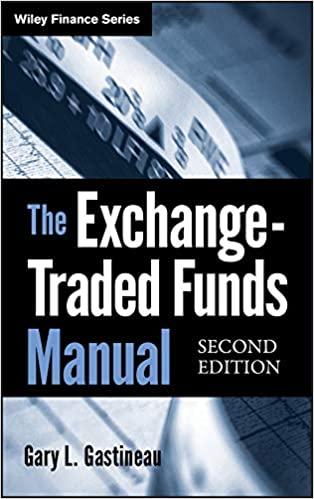Answered step by step
Verified Expert Solution
Question
1 Approved Answer
The Youtube video above explains how to create data validation rules in Excel. Retrieve the spreadsheet attached to this assignment and use the Data Validation
The Youtube video above explains how to create data validation rules in Excel.
Retrieve the spreadsheet attached to this assignment and use the Data Validation control in Excel to accomplish the following controls:
Annual fee cannot exceed of purchase cost.
Training costs cannot exceed $ in year and $ thereafter.
Annual savings due to efficiency cannot exceed $ but must be zero in year
Cell Chighlighted in yellow to the right of the word Answer must force entry of either YES or NOno other values can be accepted.
Your name must appear in cell C and the cell must ensure that any name entered cannot exceed characters total.
Cell Bannual fee must NOT permit any alphabetic text.
The reduction in risk due to the security investment cell B must range between and inclusive.
Lock the spreadsheet so that data can only be entered in these cells all highlighted in yellow in the spreadsheet:
a C
b C
c B
d B
e B
f B
g D
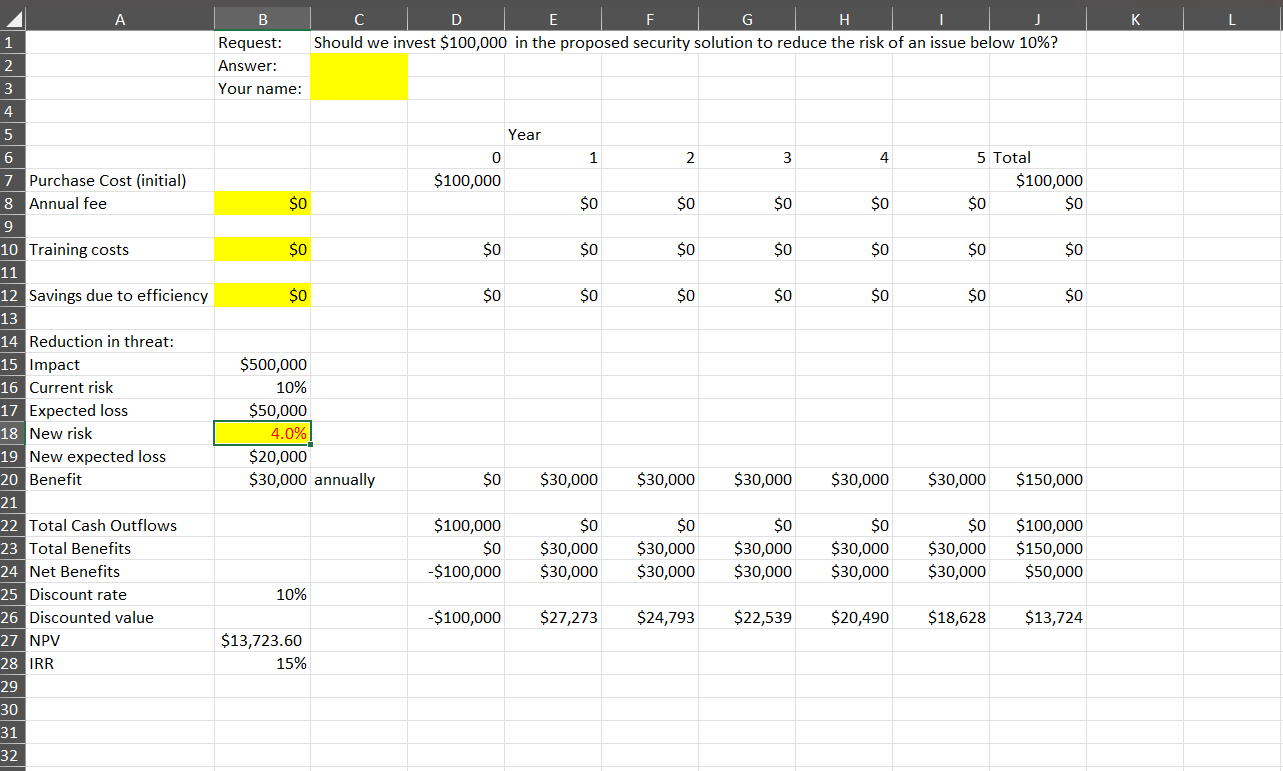
Step by Step Solution
There are 3 Steps involved in it
Step: 1

Get Instant Access to Expert-Tailored Solutions
See step-by-step solutions with expert insights and AI powered tools for academic success
Step: 2

Step: 3

Ace Your Homework with AI
Get the answers you need in no time with our AI-driven, step-by-step assistance
Get Started