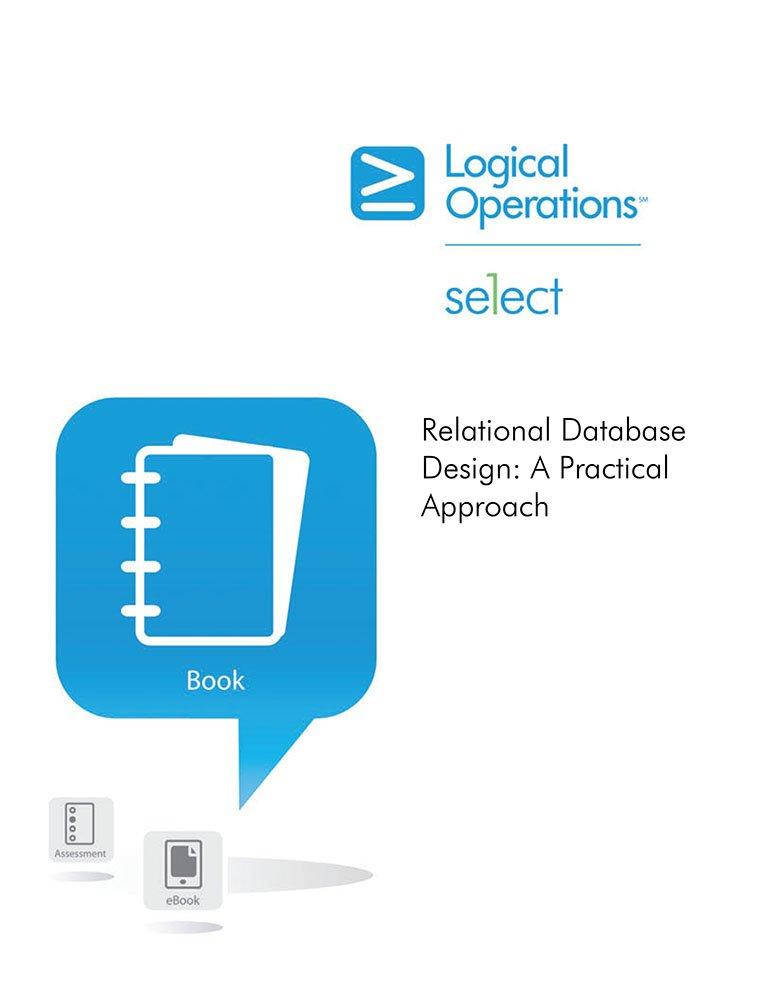Answered step by step
Verified Expert Solution
Question
1 Approved Answer
These are steps adding onto the assignment above. Please give me a step by step guide on how to solve this steps on excel, please
These are steps adding onto the assignment above. Please give me a step by step guide on how to solve this steps on excel, please include specific tools to be used and where they are located. Calculating the correlation coefficient is useful to determine the type and strength of a relationship between two variables. However, in business, there may be several independent variables that affect a dependent variable. For example, age of customers may not be the only variable that has a relationship with revenue; age and income could also be factors.
In cell E determine the correlation between the data in cells A:A and B:B
Correlation coefficient values are easy to interpret, but it is often more powerful to create a chart that illustrates that relationship visually.
Visualize the relationship in the data using a scatter chart. Create the chart using the data in A:B Add a Linear Trendline and add a Vertical Axis title using the text Sales Revenue. Add a Horizontal Axis title using the text Age. Edit the chart title to read SalesAge Correlation. Move the chart into the cell range D:J with the borders of the chart just inside the cells' borders.
On the CorrelationMatrix worksheet, create a correlation matrix of three different variables. You have been given a random sample of customer data with whether a coupon was used, the amount of money spent on a given visit to the spa, and the clients age. Two of the coupon categoriesYes and Noare provided in the data set. The coupon variable must first be converted to numerical nominal data,
Yes and No using an IF function.
In cell B use an IF function to show a for Yes and a for No Copy the function down to cell B Use the Data Analysis addin to create a correlation table using the data in B:D Group the data by Columns and use the Labels in First Row option. Use cell F for the Output Range. Adjust the columns to be able to view the contents.
Regression analysis is a method used to predict future values by analyzing the relationships between two or more variables. Excels Data Analysis addin provides an easy way to conduct a regression analysis on two or more variables.
On the Regression worksheet, use the Data Analysis addin to create a regression analysis. Use cells C:C as the Input Y Range. Use cells A:B as the Input X Range. Click the Labels check box and use cell E as the Output Range. Adjust the columns as necessary so that all values are visible in the SUMMARY OUTPUT.
In cell G create a regression equation for the combination of age and coupon in cells E and F respectively. Copy the formula to down to G
The FORECAST.ETS function uses a process to take existing data and make predictions based on existing patterns within the data.
On the Forecast worksheet, click or select cell C and then type or enter B In cell C forecast the sales revenue for the years based on the historical data from Copy cell C to C:C Format the cells C:C as Currency.
Save the workbook, exit Excel, and then submit your file as directed.
Step by Step Solution
There are 3 Steps involved in it
Step: 1

Get Instant Access to Expert-Tailored Solutions
See step-by-step solutions with expert insights and AI powered tools for academic success
Step: 2

Step: 3

Ace Your Homework with AI
Get the answers you need in no time with our AI-driven, step-by-step assistance
Get Started