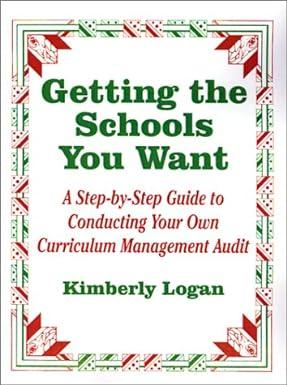Question
This assignment looks at the dealings of JK Creations Inc. (JKCI), a striving company in the Tourism Industry located at 28 Chelsea Close, La Pansee,
This assignment looks at the dealings of JK Creations Inc. (JKCI), a striving company in the Tourism Industry located at 28 Chelsea Close, La Pansee, England. The company has recently implemented some very important greening initiatives and wants you, a newly promoted Assistant Operations Manager, to process some company data using Microsoft Office and prepare important information for the Board of Directors and any Senior Management from Sales to assist them in their decision making. Follow the components below to attain a greater understanding of the full requirements. Your telephone number and email address are (767) 718-1028 and aomgr@create.com. The assignment consists of two (2) gradable components using Microsoft Excel and Microsoft Word, respectively. Each component carries with it several questions for which you are required to provide all solutions. Please note that you may sometimes be asked to integrate features between applications. Development 1. For this part of the assignment browse through all worksheets before attempting the question. Using the Microsoft Excel workbook MGMT1000_Practical Assignment_03b, complete the questions below to provide solutions for the Board of Directors and any Senior Management from Sales of JK Creations Inc., regarding their financial reporting requirements: 2. Using the Green Savings worksheet, complete the following tasks: a. Provide the formulas to calculate the savings for each computer type usage, and corresponding totals. THE UNIVERSITY OF THE WEST INDIES CAVE HILL CAMPUS Cave Hill School of Business and Management ASSESSMENT #3b INDIVIDUAL PRACTICAL ASSIGNMENT - SPREADSHEET MANAGEMENT Semester I 2022/23 Page 3 of 6 b. Apply an auto Table format of choice to the range A4:D12. c. Apply the format of thousands separator with no $ signs and ZERO decimal places to the values. d. Create a fully labelled 3-D clustered column chart to compare the general operating costs of each computer type across both years. Move the chart to its own worksheet called Chart Analysis 3. Using the Income Statement worksheet, complete the following tasks: a. Center and embolden the titles of the financial statement. b. Insert a column between columns C and D. Resize this new column to a width of 1.50. c. Clear All formats for Column D d. Apply the Merge and Centre format to D4:D19 e. Apply a thick green border to the range A1:D19. f. Complete the formulas in the coloured cells provided for revenues*: NB! Revenue for 2021 has increased by three-quarters of a per cent (%) over 2020 values. g. Use the correct function or formula to calculate the Total revenue and gains in the appropriate cells provided. h. Complete the formulas in the coloured cells for expenses for 2020 and 2021. NB! Expenses** have increased by half of a per cent (%) over 2020 values except computer expenses*** which should be used from the Green Savings worksheet. i. Use appropriate functions and/or formulas to calculate the total expenses and losses, Income tax and Net Income information. THE UNIVERSITY OF THE WEST INDIES CAVE HILL CAMPUS Cave Hill School of Business and Management ASSESSMENT #3b INDIVIDUAL PRACTICAL ASSIGNMENT - SPREADSHEET MANAGEMENT Semester I 2022/23 Page 4 of 6 j. Format the comparative income statement with the Accounting format, where necessary. Save your MS Excel workbook as studentid_JKCIAnalysis, for example, 555000000_JKCIAnalysis. NB! The software will add an extension. 4. Using the Aggregates worksheet, complete the following tasks: a. Complete all formulas (Hint: must use Income Statement sheet). b. In cell B11, use a logical function to determine if the business should proceed with a loan request once the average revenue exceeds one (1) million dollars. Print a label of either YES or NO based on the criteria.
Step by Step Solution
There are 3 Steps involved in it
Step: 1

Get Instant Access to Expert-Tailored Solutions
See step-by-step solutions with expert insights and AI powered tools for academic success
Step: 2

Step: 3

Ace Your Homework with AI
Get the answers you need in no time with our AI-driven, step-by-step assistance
Get Started