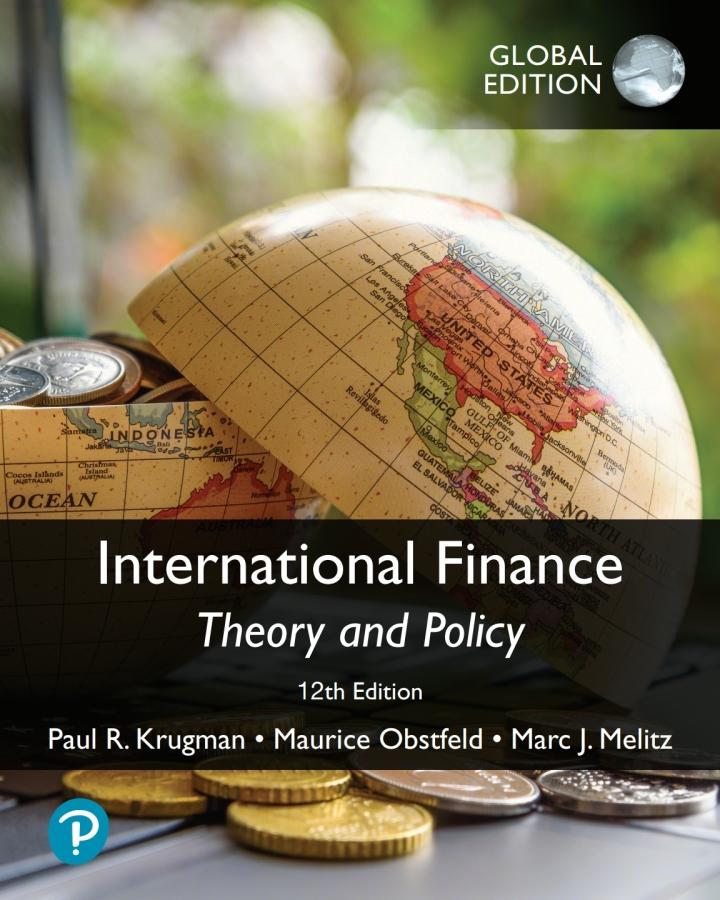Question
This assignment may be completed in pairs or groups of three. You will prepare an Excel Workbook and related PowerPoint Presentation for an existing or
This assignment may be completed in pairs or groups of three. You will prepare an Excel Workbook and related PowerPoint Presentation for an existing or fictional organization of your choice presenting company information and statistics such as: inventory human resources sales and revenue budgets financial analysis and forecasting other topics as discussed with your Professor Refer to the Projects on SAM for examples. Both documents must be created from scratch. The documents will be submitted both electronically and in printed form as indicated below. In addition, you will make a short Presentation to your Professor and possibly your class introducing your organization, yourselves and your project. Please discuss your group members, organization and topic with your Professor as soon as possible. Topics will be accepted on a first-come, first-served basis. Requirements: Consistency across Excel & PowerPoint Documents use the same Theme for both documents (2 marks) consistent content, organization, positioning and formatting across both documents (5 marks) o they look clean, professional and uncluttered Higher Marks for proper use and presentation/explanation of one or more of the following (up to 5 marks): What-If Analysis (Goal Seek) 3d References functioning Data Table(s) Amortization Table(s) Named Reference Formulae Excel Document includes at least two Tables (1 mark) o on separate sheets presenting different information (1 mark) o properly formatted, labeled and titled (2 marks) o a non-default Table Style is applied to each (2 marks) includes at least two different types of Charts (2 marks) o on separate sheets presenting different information (1 mark) o properly formatted, labeled and titled (2 mark) o a non-default Chart Style is applied to each (1 mark) use of proper Cell Styles and Borders (4 marks) use of Structured (Named) References where appropriate (2 marks) include at least three different AutoFunctions in your tables (Sum, Average, Min, etc.) (3 marks) includes at least three, different, hand-written Formulae of at least intermediate complexity in your tables (6 marks) o formulas should display complex calculations using multiple operations and parentheses and/or non-AutoFunction Formulae (If, PMT, FV, Match, CountIf, etc.) make sure that Formulae and other information is properly produced in Series by using the Fill Handle (2 marks) use at least three different Number Formats (Accounting, Currency, Dates, etc.) correctly and consistently in your Tables (3 marks) use Conditional Formatting at least twice in your Tables (2 marks) Use Page Layout tab to do the following. o apply the most appropriate page orientation(s) (portrait or landscape) for easy reading (1 mark) o set proper Print Areas to fit your tables and charts neatly on the pages without making them too small to read (1 mark) o in the headers of the printed pages, include the project title with the name of the organization (1 mark) o in the footers of the printed pages, include your names and titles, the date and the correct page numbers (2 marks) Save the file with your first name and last name in the title (1 mark). PowerPoint Document include at least 8 well-organized and Spell-Checked Slides (not including the Title Slide) ( 1 mark) include an Agenda slide (1 mark) include a slide introducing your organization, yourselves and your positions (by Title ( ex. Vice President of Human Resources) (1 mark) include the organizations logo and at least three other Images with Picture Styles applied (2 mark) Insert and properly Link your Excel Tables into your Slides (2 marks) Copy, Insert and properly Link your Excel Charts into your Slides (2 marks) Transitions appear between every Slide (2 mark) Slide elements are Animated on at least three slides (2 marks) your names and your organization name should be included in the Slide Footer area (1 mark) Save the file with your first name and last name in the title (1 mark). Submit your files to Blackboard by clicking Assignment link on the left-had side of the course homepage, then click Final Assignment. (1 mark) Content in the slides briefly introduce your organization, yourselves and your project (1 mark) clearly explain the purpose of the project (2 marks) show the Tables and Charts you have prepared and discuss how they relate to the purpose of your project (2 marks) show and explain the advanced features of your project, such as Number Formatting, Conditional Formatting, Advanced Formulae or Higher Marks features (2 marks)
Step by Step Solution
There are 3 Steps involved in it
Step: 1

Get Instant Access to Expert-Tailored Solutions
See step-by-step solutions with expert insights and AI powered tools for academic success
Step: 2

Step: 3

Ace Your Homework with AI
Get the answers you need in no time with our AI-driven, step-by-step assistance
Get Started