Answered step by step
Verified Expert Solution
Question
1 Approved Answer
This is 1/2 parts of the question. It gives the dimensions needed to create the labels. 1. [6 pts] Complete the following code so that
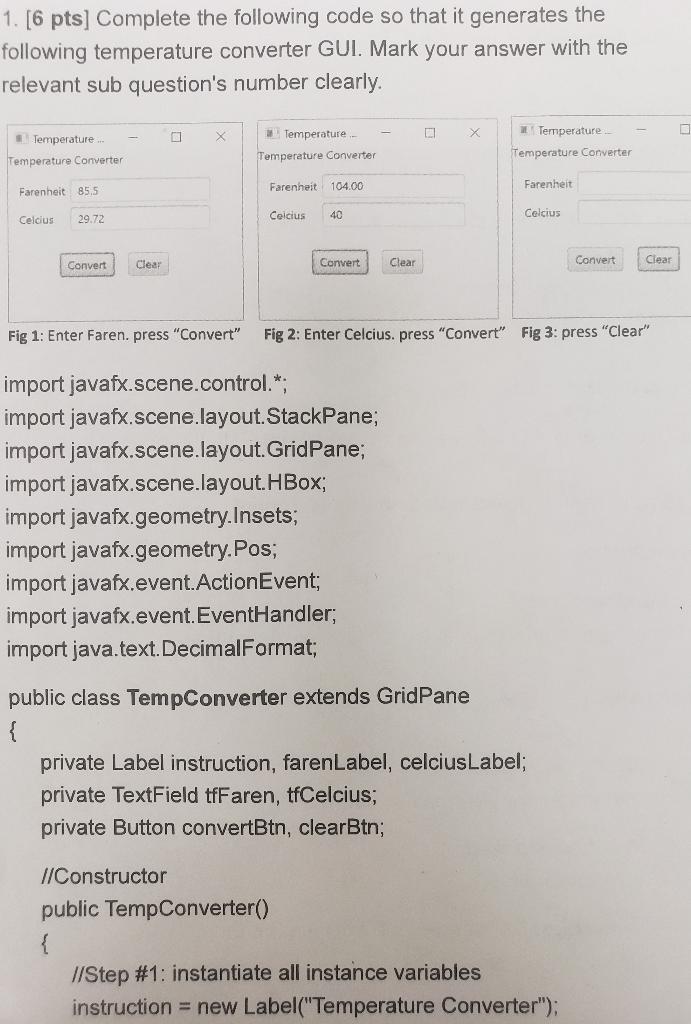
This is 1/2 parts of the question. It gives the dimensions needed to create the labels.
1. [6 pts] Complete the following code so that it generates the following temperature converter GUI. Mark your answer with the relevant sub question's number clearly. X X Temperature Temperature Converter Temperature Temperature Converter Temperature Temperature Converter Farenheit 104.00 Farenheit Farenheit 85,5 Celcius 29.72 Celcius Celcius 40 Convert Clear Convert Clear Convert Clear Fig 1: Enter Faren. press "Convert" Fig 2: Enter Celcius. press "Convert" Fig 3: press "Clear" import javafx.scene.control.*; import javafx.scene.layout. StackPane; import javafx.scene.layout. GridPane; import javafx.scene.layout. HBox; import javafx.geometry.Insets; import javafx.geometry.Pos; import javafx.event.ActionEvent; import javafx.event.EventHandler; import java.text.DecimalFormat; public class TempConverter extends GridPane { private Label instruction, farenLabel, celciusLabel; private TextField tfFaren, tfCelcius; private Button convertBtn, clearBtn; //Constructor public Temp Converter() { I/Step #1: instantiate all instance variables instruction = new Label("Temperature Converter")Step by Step Solution
There are 3 Steps involved in it
Step: 1

Get Instant Access to Expert-Tailored Solutions
See step-by-step solutions with expert insights and AI powered tools for academic success
Step: 2

Step: 3

Ace Your Homework with AI
Get the answers you need in no time with our AI-driven, step-by-step assistance
Get Started


