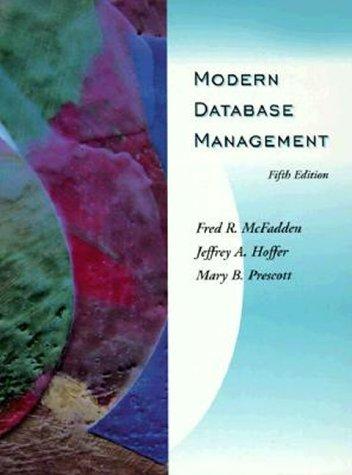Question
This is a Java Swing Frame Stopwatch project to read the current date/time. I would like to change the layout of the GUI so that
This is a Java Swing Frame Stopwatch project to read the current date/time.
I would like to change the layout of the GUI so that it changes the Start/Stop/Exit row into a column(picture below).
Now:
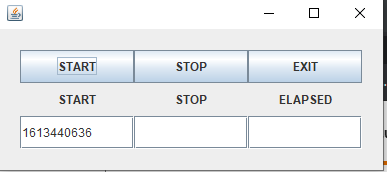
I want to be like this:
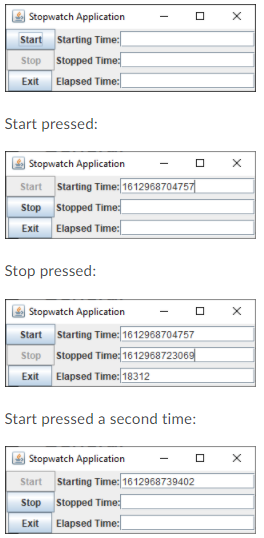
package stopwatch;
import java.awt.Component; import java.awt.GridLayout; import java.awt.event.ActionEvent; import java.awt.event.ActionListener;
import javax.swing.JButton; import javax.swing.JFrame; import javax.swing.JLabel; import javax.swing.JPanel; import javax.swing.JTextField; import javax.swing.SwingConstants; import javax.swing.border.EmptyBorder;
public class Stopwatch extends JFrame { JButton startButton, stopButton, exitButton; JLabel startLabel, stopLabel, elapsedLabel; JTextField startTextField, stopTextField, elapsedTextField; long startTime; long stopTime; Stopwatch() {
JPanel panel = new JPanel(); panel.setLayout(new GridLayout(3, 3)); panel.setBorder(new EmptyBorder(20, 20, 20, 20));
//Buttons startButton = new JButton("START"); stopButton = new JButton("STOP"); exitButton = new JButton("EXIT"); startButton.addActionListener(new StartListener()); stopButton.addActionListener(new StopListener()); exitButton.addActionListener(new ExitListener()); panel.add(startButton); panel.add(stopButton); panel.add(exitButton); //Labels startLabel = new JLabel("START", SwingConstants.CENTER); stopLabel = new JLabel("STOP", SwingConstants.CENTER); elapsedLabel = new JLabel("ELAPSED", SwingConstants.CENTER); panel.add(startLabel); panel.add(stopLabel); panel.add(elapsedLabel); //Text fields startTextField = new JTextField(20); stopTextField = new JTextField(20); elapsedTextField = new JTextField(20); panel.add(startTextField); panel.add(stopTextField); panel.add(elapsedTextField); Component add = add(panel);
setVisible(true);
this.setSize(400, 180); }
// Main Method public static void main(String args[]) { Stopwatch stopwatch = new Stopwatch(); } class StartListener implements ActionListener { @Override public void actionPerformed(ActionEvent e) { //startTime = System.nanoTime(); startTime = System.currentTimeMillis()/1000; //seconds startTextField.setText(String.valueOf(startTime)); } } class StopListener implements ActionListener { @Override public void actionPerformed(ActionEvent e) { //stopTime = System.nanoTime(); stopTime = System.currentTimeMillis()/1000; stopTextField.setText(String.valueOf(stopTime)); long executedTime = stopTime - startTime; elapsedTextField.setText(String.valueOf(executedTime)); } } class ExitListener implements ActionListener { @Override public void actionPerformed(ActionEvent e) { System.out.println("Exit"); } } }
ta I X START STOP EXIT START STOP ELAPSED 1613440636 X Stopwatch Application Start Starting Time: Stop Stopped Time: Elapsed Time: Exit Start pressed: X Stopwatch Application Start Starting Time: 1612968704757 stop stopped Time: Exit Elapsed Time: Stop pressed: Stopwatch Application Start Starting Time:1612968704757 stop stopped Time:161296872306|| Exit Elapsed Time: 18312 Start pressed a second time: X Stopwatch Application Start Starting Time: 1612968739402 Stop Stopped Time: Exit Elapsed TimeStep by Step Solution
There are 3 Steps involved in it
Step: 1

Get Instant Access to Expert-Tailored Solutions
See step-by-step solutions with expert insights and AI powered tools for academic success
Step: 2

Step: 3

Ace Your Homework with AI
Get the answers you need in no time with our AI-driven, step-by-step assistance
Get Started