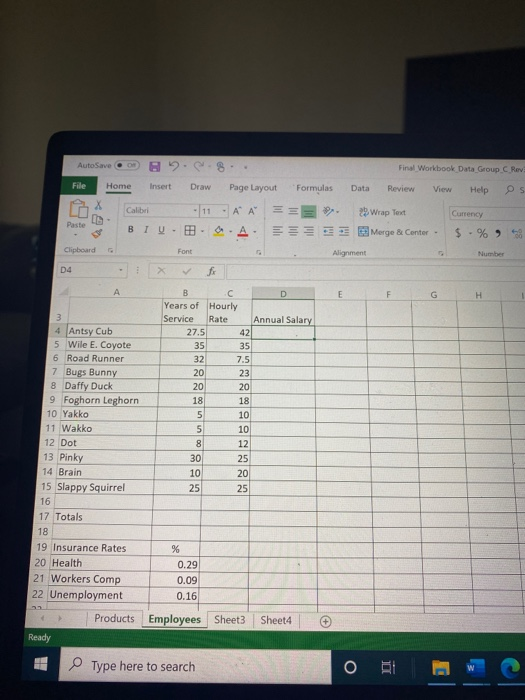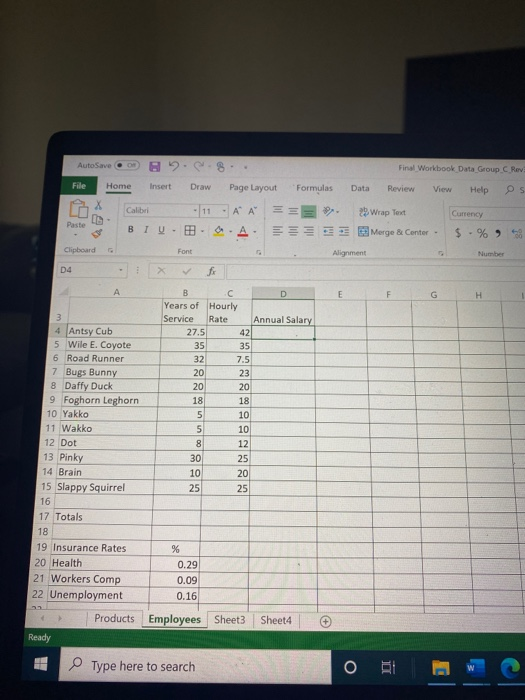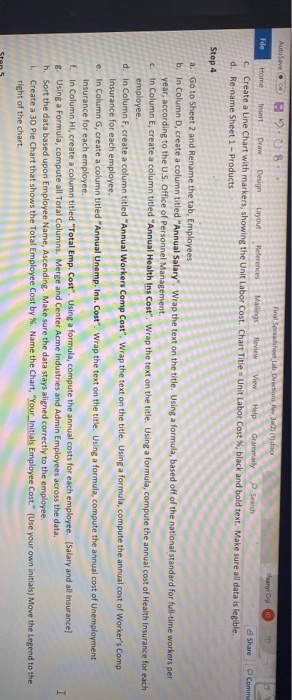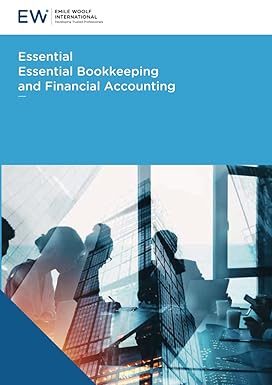this is all the information provided
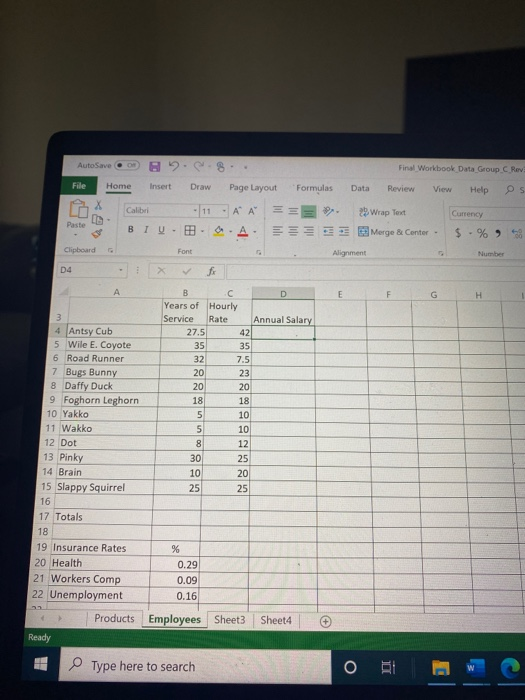
AutoSave b.p.8. Final Workbook Data Group C Rev File Home Insert Draw Page Layout Formulas Data Review View Help OS Calibri 29 Wrap Test Currency Paste - 11 - A A A. BIU- Merge & Center $ % 9 00 Clipboard Font Alignment Number D4 E G H 3 4 Antsy Cub 5 Wile E. Coyote 6 Road Runner 7 Bugs Bunny 8 Daffy Duck 9 Foghorn Leghorn 10 Yakko 11 Wakko 12 Dot 13 Pinky 14 Brain 15 Slappy Squirrel 16 17 Totals 18 19 Insurance Rates 20 Health 21 Workers Comp 22 Unemployment B .C Years of Hourly Service Rate Annual Salary 27.5 42 35 35 32 7.5 20 23 20 20 18 18 5 10 5 10 8 12 30 25 10 20 25 25 % 0.29 0.09 0.16 Products Employees Sheet3 Sheet4 Ready Type here to search Autowe 2.08 Final Spreadsheet La Directions 2) (doc Hanyi Orsi 10 File Home Draw Design Layout References Mailings Review View Help Grammy Search Share c. Create a Line Chart with markers, showing the Unit Labor Cost. Chart Title Unit Labor Cost %, black and bold text. Make sure all data is legible. d. Re-name Sheet 1 - Products Comm Step 4 a. Go to Sheet 2 and Rename the tab, Employees b. In Column D, create a column titled "Annual salary". Wrap the text on the title. Using a formula, based off of the national standard for full-time workers per year, according to the U.S. Office of Personnel Management c. In Column E, create a column titled "Annual Health Ins Cost". Wrap the text on the title. Using a formula, compute the annual cost of Health Insurance for each employee d. In Column F, create a column titled "Annual Workers Comp Cost". Wrap the text on the title. Using a formula, compute the annual cost of Worker's Comp Insurance for each employee e In Column G, create a column titled "Annual Unemp. Ins. Cost". Wrap the text on the title. Using a formula, compute the annual cost of unemployment Insurance for each employee. f. In Column HI, create a column titled "Total Emp. Cost". Using a formula, compute the annual costs for each employee. (Salary and all Insurance) 8. Using a Formula, compute all Total Columns. Merge and Center Acme Industries and Admin Employees across the data. h. Sort the data based upon Employee Name, Ascending. Make sure the data stays aligned correctly to the employee. i. Create a 3D Pie Chart that shows the Total Employee Cost by %. Name the chart, "Your_Initials Employee Cost." (Use your own initials) Move the Legend to the right of the chart 1 AutoSave b.p.8. Final Workbook Data Group C Rev File Home Insert Draw Page Layout Formulas Data Review View Help OS Calibri 29 Wrap Test Currency Paste - 11 - A A A. BIU- Merge & Center $ % 9 00 Clipboard Font Alignment Number D4 E G H 3 4 Antsy Cub 5 Wile E. Coyote 6 Road Runner 7 Bugs Bunny 8 Daffy Duck 9 Foghorn Leghorn 10 Yakko 11 Wakko 12 Dot 13 Pinky 14 Brain 15 Slappy Squirrel 16 17 Totals 18 19 Insurance Rates 20 Health 21 Workers Comp 22 Unemployment B .C Years of Hourly Service Rate Annual Salary 27.5 42 35 35 32 7.5 20 23 20 20 18 18 5 10 5 10 8 12 30 25 10 20 25 25 % 0.29 0.09 0.16 Products Employees Sheet3 Sheet4 Ready Type here to search Autowe 2.08 Final Spreadsheet La Directions 2) (doc Hanyi Orsi 10 File Home Draw Design Layout References Mailings Review View Help Grammy Search Share c. Create a Line Chart with markers, showing the Unit Labor Cost. Chart Title Unit Labor Cost %, black and bold text. Make sure all data is legible. d. Re-name Sheet 1 - Products Comm Step 4 a. Go to Sheet 2 and Rename the tab, Employees b. In Column D, create a column titled "Annual salary". Wrap the text on the title. Using a formula, based off of the national standard for full-time workers per year, according to the U.S. Office of Personnel Management c. In Column E, create a column titled "Annual Health Ins Cost". Wrap the text on the title. Using a formula, compute the annual cost of Health Insurance for each employee d. In Column F, create a column titled "Annual Workers Comp Cost". Wrap the text on the title. Using a formula, compute the annual cost of Worker's Comp Insurance for each employee e In Column G, create a column titled "Annual Unemp. Ins. Cost". Wrap the text on the title. Using a formula, compute the annual cost of unemployment Insurance for each employee. f. In Column HI, create a column titled "Total Emp. Cost". Using a formula, compute the annual costs for each employee. (Salary and all Insurance) 8. Using a Formula, compute all Total Columns. Merge and Center Acme Industries and Admin Employees across the data. h. Sort the data based upon Employee Name, Ascending. Make sure the data stays aligned correctly to the employee. i. Create a 3D Pie Chart that shows the Total Employee Cost by %. Name the chart, "Your_Initials Employee Cost." (Use your own initials) Move the Legend to the right of the chart 1