Question
This is using Java with a Linked List and SHOULD NOT use the JOptionPane. Please be sure to include the intital number of students and
This is using Java with a Linked List and SHOULD NOT use the JOptionPane. Please be sure to include the intital number of students and the intitial data set mentioned in the instructions. Thanks!
27. Code Java application program that keeps track of student information at your college (see Exercise 25). Include their names, identification numbers, and grade point averages in a fully encapsulated, homogeneous singly linked list. When launched, the user will be asked to input the initial number of students and the initial data set. Once this is complete, the user will be presented with the following menu: Enter: 1 to insert a new student's information, 2 to fetch and output a student's information, 3 to delete a student's information, 4 to update a student's information, 5 to output all the student information, and 6 to exit the program. The program should perform an unlimited number of operations until the user enters a 6 to exit the program. If the user requests an operation on a node not in the structure, the program output should be node not in structure. Otherwise, the message operation complete should be output. Here is Excercise 25 A database is to be developed to keep track of student information at your college. It will include their names, identification numbers, and grade point averages. The data set will be accessed in the key field mode, with the student's name being the key field. Code a class named Listing that defines the nodes. Your class should include all the methods in the class shown in Figure 2.28. Test it with a progressively developed driver program that demonstrates the functionality of all of its methods.
Figure 2.28
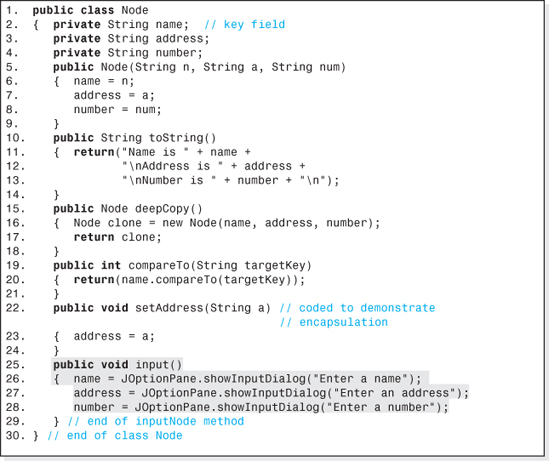
Step by Step Solution
There are 3 Steps involved in it
Step: 1

Get Instant Access to Expert-Tailored Solutions
See step-by-step solutions with expert insights and AI powered tools for academic success
Step: 2

Step: 3

Ace Your Homework with AI
Get the answers you need in no time with our AI-driven, step-by-step assistance
Get Started


