Answered step by step
Verified Expert Solution
Question
1 Approved Answer
To answer, move the appropriate tasks from the list on the left to the correct steps ( in order ) on the right. ( Not
To answer, move the appropriate tasks from the list on the left to the correct steps in order on the right. Not all tasks are used.
Drag
Run Setup.exe to start the Windows setup wizard.
Create a deployment share and import OS files.
Select Change Product Key and enter the product key.
Restore original OS settings with USMT.
Upgrade using the Windows deployment wizard.
Create a task sequence.
Back up your system data.
Back up original OS settings with USMT.
Install MDT WDS and ADK.
Run LiteTouch.vbs on the client.
Drop
Step
Step
Step
Step
in
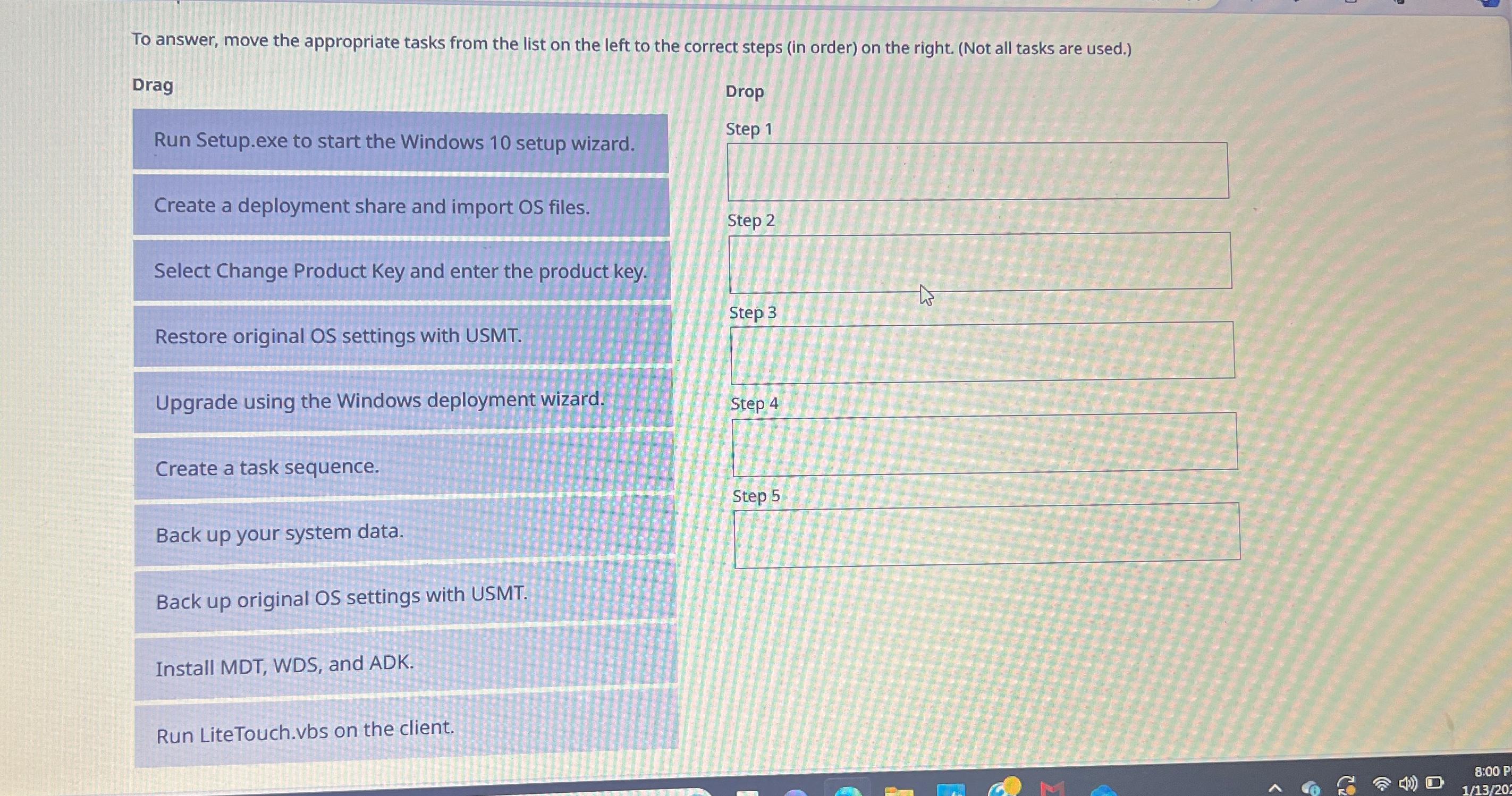
Step by Step Solution
There are 3 Steps involved in it
Step: 1

Get Instant Access to Expert-Tailored Solutions
See step-by-step solutions with expert insights and AI powered tools for academic success
Step: 2

Step: 3

Ace Your Homework with AI
Get the answers you need in no time with our AI-driven, step-by-step assistance
Get Started


