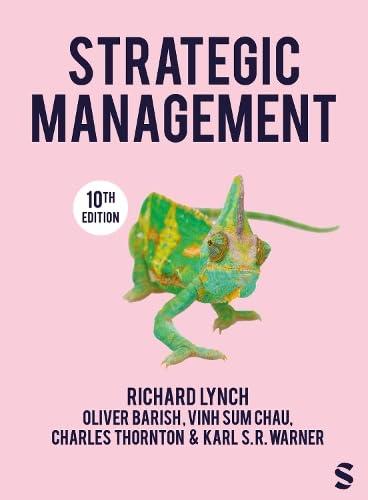Question
Today is July 20, 2022, and you have decided that you are going to need more time preparing for your classes than originally designated. Preliminary
Today is July 20, 2022, and you have decided that you are going to need more time preparing for your classes than originally designated. Preliminary work preparing student materials is moving along smoothly, but you have run into problems allocating enough time to review course materials and work with the new textbooks. You want to generate a timeline and delegate some tasks to others that you will not need to do You have enlisted some of your better students to help you with the preparation for the new courses you are going to be teaching. In addition, one of the students will be working through the projects with you to give you a better idea of what may cause issues with other students.
- Open the file Exercise2_data. Save the project as Exercise2_LastName_First_Name
- Using the table below, add yourself and the following students to your Resource Sheet:
| Resource Name | Type | Initials |
| Kyle Smith | Work | KS |
| David Grant | Work | DG |
| William Cook | Work | WC |
| John Walker | Work | JW |
- Select Task 2 and insert a new task named Word. Indent Task 3 to make it a subtask of Task 2.
- Select Task 4 and insert a new task named Excel. Outdent the new task. Indent Task 5 to make it a subtask of Task 4.
- Select Task 6 and insert a new task named PowerPoint. Outdent the new task. Indent Task 7 to make it a subtask of Task 6.
- Select the Task Name column and Wrap Text.
- Change the duration of Tasks 3, 5, and 7 to 18hrs.
- You have decided to break down the book work more and have asked one of your students to be your helper. Add the following tasks to follow each of Task 3, 5, and 7:
| Review end-of-chapter exercises | 1 hr |
| Check all work | 1 hr |
- Assign the following tasks as specified:
Kyle Smith: Task 3, 4, 5, 7, 8, 9, 11, 12, and 13. Ignore the overallocation.
David Grant: Tasks 21 and 22
William Cook: Tasks 14, 15 and 16
John Walker: Tasks 18 and 19
Assign any remaining tasks to yourself plus Tasks 3, 7, and 11. If given the informational warning symbol, select Increase the amount of work but keep the same duration. Ignore the overallocation.
- Right-click the Task Name column and Insert Column. Select WBS. Adjust the column width as necessary.
- Define the WBS Code with Level 1) Numbers; Level 2) Uppercase Letters; Level, 3) Lowercase Letters.
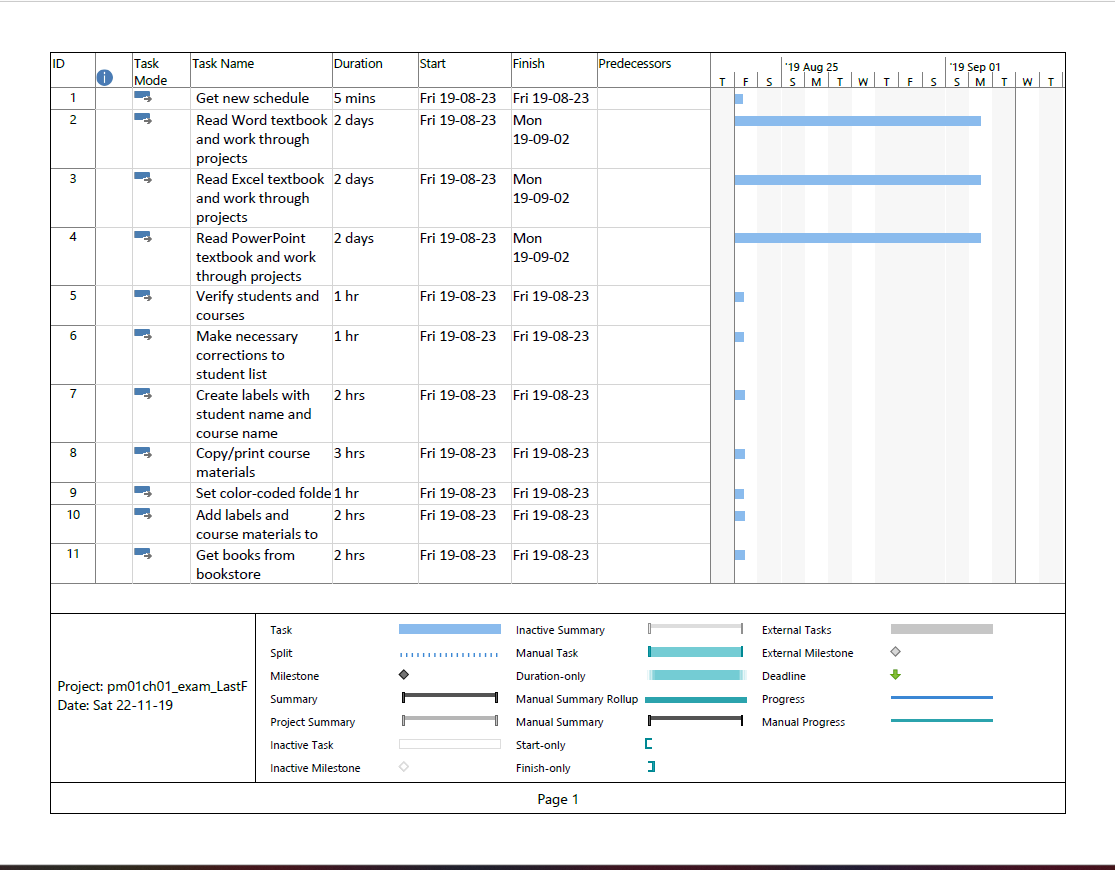
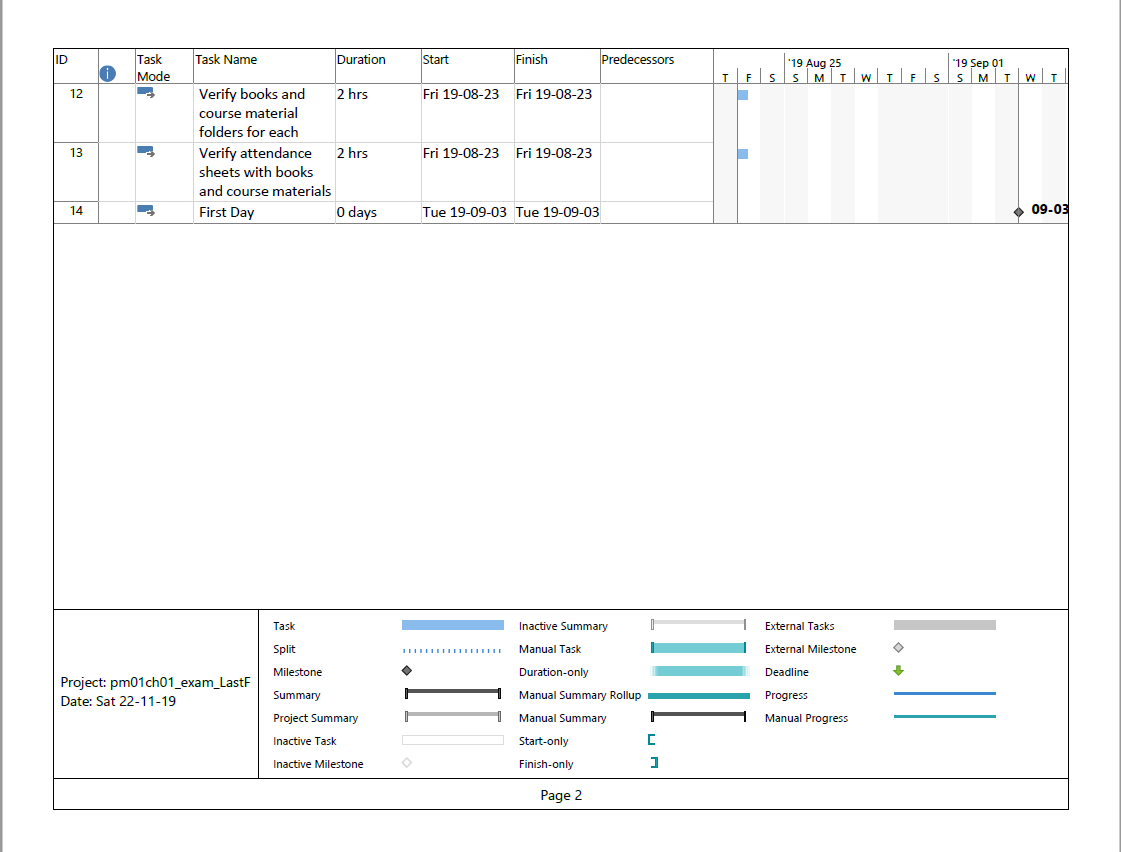
Step by Step Solution
There are 3 Steps involved in it
Step: 1

Get Instant Access to Expert-Tailored Solutions
See step-by-step solutions with expert insights and AI powered tools for academic success
Step: 2

Step: 3

Ace Your Homework with AI
Get the answers you need in no time with our AI-driven, step-by-step assistance
Get Started