Answered step by step
Verified Expert Solution
Question
1 Approved Answer
Total Use a cell reference or a single formula where appropriate in order to rece 1 - 2 . In merged cells D 1 1
Total
Use a cell reference or a single formula where appropriate in order to rece
In merged cells DE select the data type of "Equipment ID
In merged cells DE select the data type of "sales for each month"
In merged cells DE select the data type of "Equipment".
In cells through in the table above, find the total sales for each equipme In cells C through N in the table above, find the total sales for each month. above, find the total sales for the year.
In cells through in the table above, insert Sparklines.
In merged cells DE is there any trend in the data based on the line in cell P
In cell D find the average sales per month in
In cell D find the median sales per month in
In merged cells DE select the shape of the data based on the answers in cells D and D
Instructions Sales Data
Accessibility: Investigate
Mostly cloudy
Search
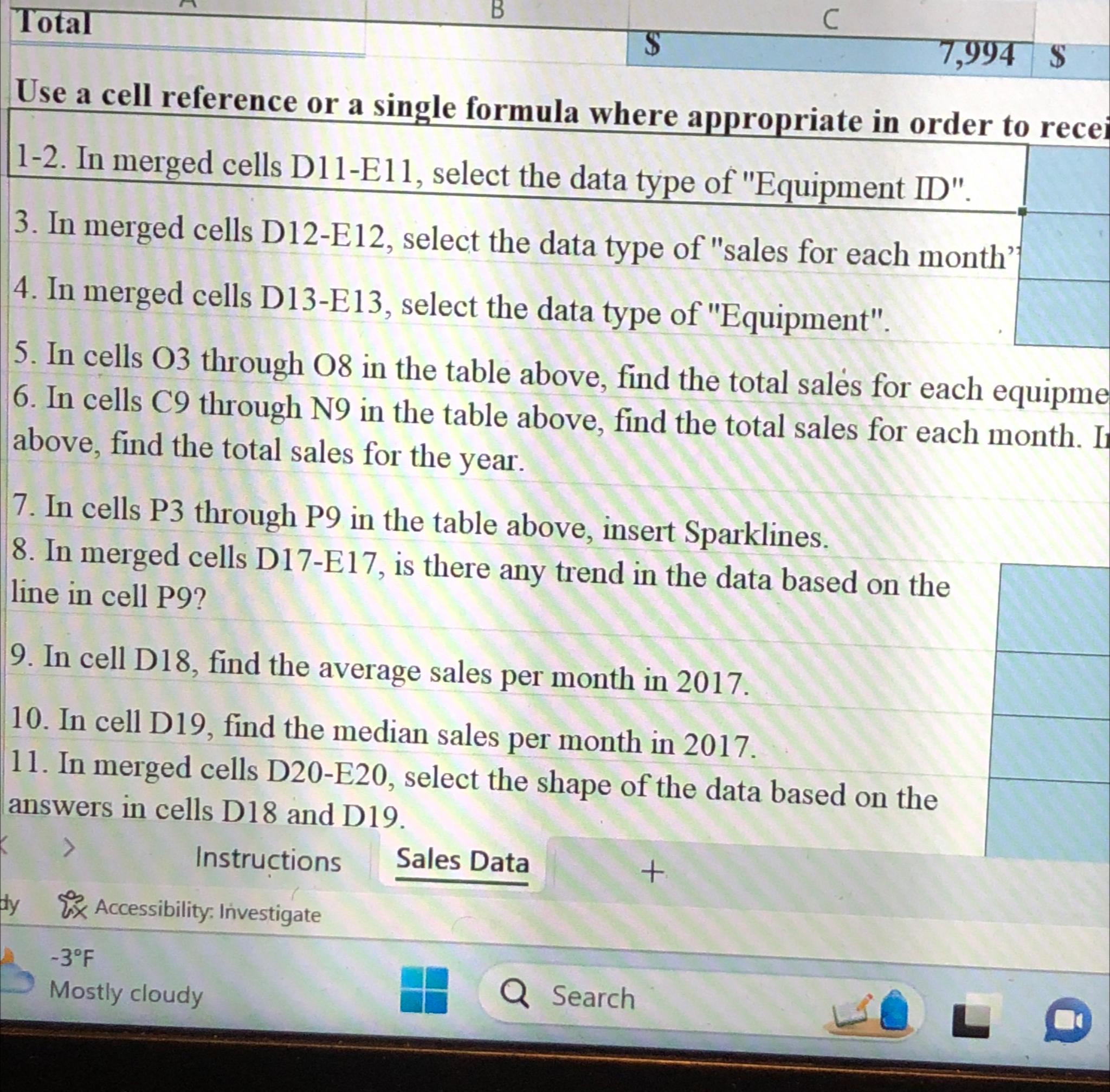
Step by Step Solution
There are 3 Steps involved in it
Step: 1

Get Instant Access to Expert-Tailored Solutions
See step-by-step solutions with expert insights and AI powered tools for academic success
Step: 2

Step: 3

Ace Your Homework with AI
Get the answers you need in no time with our AI-driven, step-by-step assistance
Get Started


