translate this Java code to MARIE simulator code: * Hints: * 1. Data storage acting as variables AND constants must be in your symbol *
translate this Java code to MARIE simulator code:
* Hints: * 1. Data storage acting as variables AND constants must be in your symbol * table; MARIE does not permit the use of immediate mode operands except * as provided in the LOADA extended opcode. I am not saying you need to use * LOADA. This is just a clarification.
* 2. Remember that comparisons of variables to numbers involves the * difference between those, and the use of 0 options * in SKIPCOND (000, 400 and 800, respectively)
* 3. MARIE has one peculiarity - on a long run, it may stop after some * fixed number of steps (instructions) regardless of breakpoint or * step settings. If the PC is not showing the last instruction * (which ought to be HALT) then choose Run -> Run again to continue * execution to its conclusion.
* 4. Don't forget to switch MARIE's output window to DEC mode for this * before you start execution. * If you don't, you'll get a bunch of blanks. */
* 5. At the end it should print 1550, in the output menu.
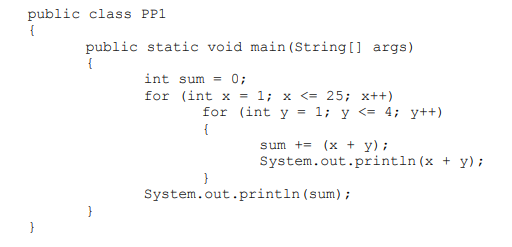
Step by Step Solution
There are 3 Steps involved in it
Step: 1

See step-by-step solutions with expert insights and AI powered tools for academic success
Step: 2

Step: 3

Ace Your Homework with AI
Get the answers you need in no time with our AI-driven, step-by-step assistance
Get Started


