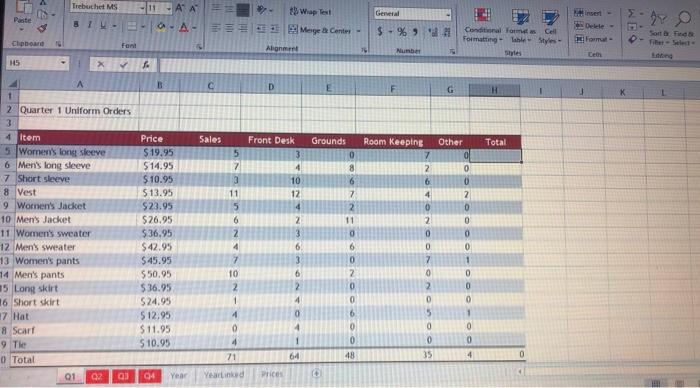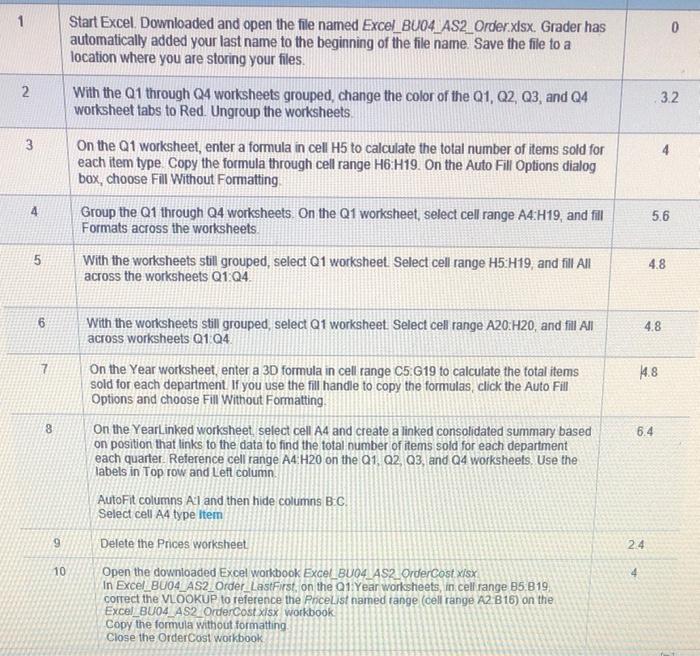Trebuchet MS AA General 2 Wap Test Mesye a Center - 24 O -A- $ - % Delete Format Clipboard Condial Formats Cell Formatting. The Styles - shtes Font Tier Sci- Abonment 16 Number Cel H5 * A B D E F G H Sales Front Desk Total Grounds 0 8 Room keeping 7 2 5 7 3 11 Other 0 0 6 0 4 10 12 4 2 6 7 4 2 0 2 Quarter 1 Uniform Orders 3 4 Item 5 Women's long sleeve 6 Men's long sleeve 7 Short sleeve 8 Vest 9 Wornen's Jacket 10 Men's Jacket 11 Women's sweater 12 Men's sweater 13 Women's pants 14 Men's pants 15 Long skirt 16 Short skirt 17 Hat 8 Scart 9 Tle 0 Total 01 Q2 au Price $19.95 $14.95 $10.95 $13.95 $23.95 $26.95 $36.95 $42.95 $45.95 550.95 $36.95 $24.95 512.95 $11.95 $10.95 5 6 2 4 7 10 2 1 0 2 0 0 7 0 6 2 0 0 0 0 1 0 0 0 6 3 6 2 0 2 0 2 0 4 6 1 0 4 0 0 0 5 0 0 35 4 71 1 64 48 4 0 Q4 Year Yearlind Prices 1 Start Excel. Downloaded and open the file named Excel_BU04_AS2_Order.xlsx. Grader has automatically added your last name to the beginning of the file name Save the file to a location where you are storing your files With the 01 through 24 worksheets grouped, change the color of the Q1, Q2, Q3, and Q4 worksheet tabs to Red. Ungroup the worksheets 2 3.2 3 On the Q1 worksheet, enter a formula in cell H5 to calculate the total number of items sold for each item type Copy the formula through cell range H6:H19. On the Auto Fill Options dialog box, choose Fill Without Formatting Group the Q1 through Q4 worksheets. On the Q1 worksheet, select cell range A4:H19, and fill Formats across the worksheets With the worksheets still grouped, select Q1 worksheet. Select cell range H5:H19, and fill Al across the worksheets Q1:04. 5.6 5 5 4.8 6 4.8 7 14.8 8 6.4 With the worksheets still grouped, select Q1 worksheet. Select cell range A20:H20, and fill All across worksheets Q1 Q4 On the Year worksheet, enter a 3D formula in cell range C5:G19 to calculate the total items sold for each department. If you use the fill handle to copy the formulas, click the Auto Fill Options and choose Fill Without Formatting On the Yearlinked worksheet, select cell A4 and create a linked consolidated summary based on position that links to the data to find the total number of items sold for each department each quarter. Reference cell range A4: H20 on the Q1, Q2, Q3, and Q4 worksheets. Use the labels in Top row and Left column AutoFit columns Al and then hide columns BC. Select cell A4 type Item Delete the Prices worksheet Open the downloaded Excel Workbook Excel_BU04_AS2 OrderCost.xlsx In Excel_BU04_AS2_Order LastFirst, on the Q1 Year worksheets, in cell range B5 B19 correct the VLOOKUP to reference the Pricelist named range (cell range A2 B16) on the Excel_BU04_AS2 OrderCost xisx workbook Copy the formula without formatting Close the OrderCost workbook 9 24 10 4 Trebuchet MS AA General 2 Wap Test Mesye a Center - 24 O -A- $ - % Delete Format Clipboard Condial Formats Cell Formatting. The Styles - shtes Font Tier Sci- Abonment 16 Number Cel H5 * A B D E F G H Sales Front Desk Total Grounds 0 8 Room keeping 7 2 5 7 3 11 Other 0 0 6 0 4 10 12 4 2 6 7 4 2 0 2 Quarter 1 Uniform Orders 3 4 Item 5 Women's long sleeve 6 Men's long sleeve 7 Short sleeve 8 Vest 9 Wornen's Jacket 10 Men's Jacket 11 Women's sweater 12 Men's sweater 13 Women's pants 14 Men's pants 15 Long skirt 16 Short skirt 17 Hat 8 Scart 9 Tle 0 Total 01 Q2 au Price $19.95 $14.95 $10.95 $13.95 $23.95 $26.95 $36.95 $42.95 $45.95 550.95 $36.95 $24.95 512.95 $11.95 $10.95 5 6 2 4 7 10 2 1 0 2 0 0 7 0 6 2 0 0 0 0 1 0 0 0 6 3 6 2 0 2 0 2 0 4 6 1 0 4 0 0 0 5 0 0 35 4 71 1 64 48 4 0 Q4 Year Yearlind Prices 1 Start Excel. Downloaded and open the file named Excel_BU04_AS2_Order.xlsx. Grader has automatically added your last name to the beginning of the file name Save the file to a location where you are storing your files With the 01 through 24 worksheets grouped, change the color of the Q1, Q2, Q3, and Q4 worksheet tabs to Red. Ungroup the worksheets 2 3.2 3 On the Q1 worksheet, enter a formula in cell H5 to calculate the total number of items sold for each item type Copy the formula through cell range H6:H19. On the Auto Fill Options dialog box, choose Fill Without Formatting Group the Q1 through Q4 worksheets. On the Q1 worksheet, select cell range A4:H19, and fill Formats across the worksheets With the worksheets still grouped, select Q1 worksheet. Select cell range H5:H19, and fill Al across the worksheets Q1:04. 5.6 5 5 4.8 6 4.8 7 14.8 8 6.4 With the worksheets still grouped, select Q1 worksheet. Select cell range A20:H20, and fill All across worksheets Q1 Q4 On the Year worksheet, enter a 3D formula in cell range C5:G19 to calculate the total items sold for each department. If you use the fill handle to copy the formulas, click the Auto Fill Options and choose Fill Without Formatting On the Yearlinked worksheet, select cell A4 and create a linked consolidated summary based on position that links to the data to find the total number of items sold for each department each quarter. Reference cell range A4: H20 on the Q1, Q2, Q3, and Q4 worksheets. Use the labels in Top row and Left column AutoFit columns Al and then hide columns BC. Select cell A4 type Item Delete the Prices worksheet Open the downloaded Excel Workbook Excel_BU04_AS2 OrderCost.xlsx In Excel_BU04_AS2_Order LastFirst, on the Q1 Year worksheets, in cell range B5 B19 correct the VLOOKUP to reference the Pricelist named range (cell range A2 B16) on the Excel_BU04_AS2 OrderCost xisx workbook Copy the formula without formatting Close the OrderCost workbook 9 24 10 4