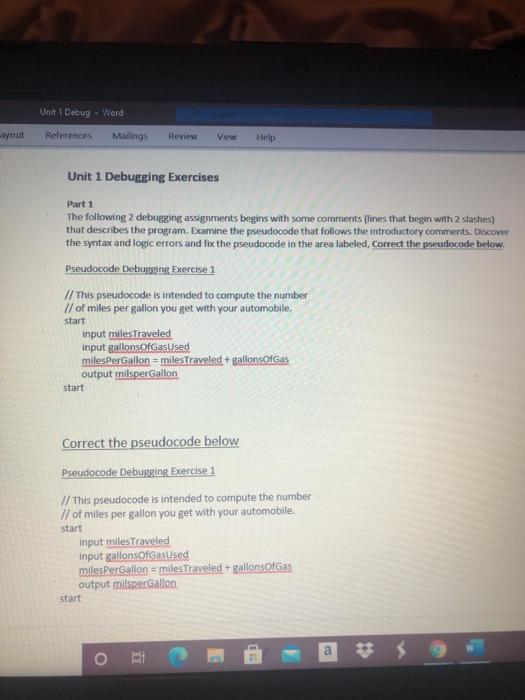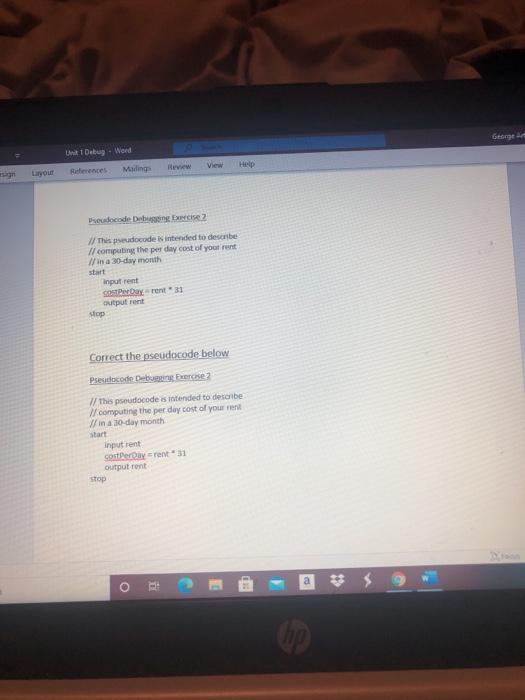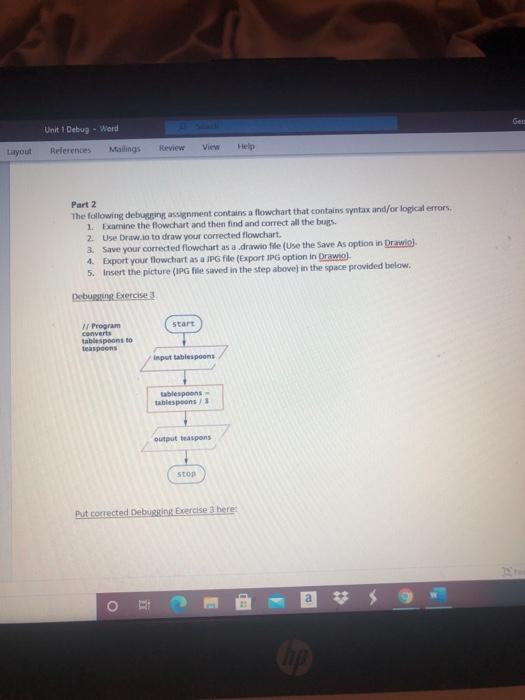Unit 1 Debug . Word ayout References Mailings Review View Help Unit 1 Debugging Exercises Part 1 The following 2 debugging assignments begins with some comments (lines that begin with 2 slashes) that describes the program. Examine the pseudocode that follows the introductory comments. Discover the syntax and logic errors and fix the pseudocode in the area labeled, Correct the pseudocode below. Pseudocode Debugging Exercise 1 // This pseudocode is intended to compute the number // of miles per gallon you get with your automobile. start input miles Traveled input gallonsofgasused milesPerGallon = miles Traveled + gallonsofas output milsperGallon start Correct the pseudocode below Pseudocode Debugging Exercise 1 // This pseudocode is intended to compute the number // of miles per gallon you get with your automobile. start input milesTraveled Input gallonsofgasused milesPer Gallon = milestraveled + gallonsoigas output milsperGallen start a O George Unit 1 Debug. Word References Mailing Review View Help Pseudocode Debug C // This pseudocode is intended to describe // computing the per day cost of your rent // na 30-day month statt input rent Payment 31 output rent stop Correct the pseudocode below Pseudocole De Percise // This pseudocode is intended to describe 1 computing the per day cost of your rent // in a 30-day month start input rent Cost PerDayrent 31 output rent stop 0 a E Gec Unit Debug - Word References Layout Mailings Review View Help Part 2 The following debugging assignment contains a flowchart that contains syntax and/or logical errors. 1. Examine the flowchart and then find and correct all the bugs. 2 Use Draw.lo to draw your corrected flowchart. 3. Save your corrected flowchart as a drawio fide (Use the Save As option in Drawio) 4. Export your flowchart as a IPG file (Export IPG option in Drawiol 5. Insert the picture (IPG file saved in the step above) in the space provided below. Debursting Exercise 3 start 1/ Program converts tablespoons to teaspoons Input tablespoons tablespoons tablespoons output teaspons SED Put corrected Debugging Exercise here a