Answered step by step
Verified Expert Solution
Question
1 Approved Answer
Unsharp Masking (a) Use the programs developed above (and in Project 2) to implement high-boost filtering, as given in Eqs. (3.6-8, 3.6-9). The averaging part
Unsharp Masking (a) Use the programs developed above (and in Project 2) to implement high-boost filtering, as given in Eqs. (3.6-8, 3.6-9). The averaging part of the process should be done using the mask in Fig. 3.32(a). (b) Download Fig0340(a)(dipxe_text) and enhance it using the program you developed in (a). Your objective is to choose constant k so that your result visually approximates Fig. 3.40(e).
I need to help writing a Matlab Code without using the matlab preset codes from the image toolbox.
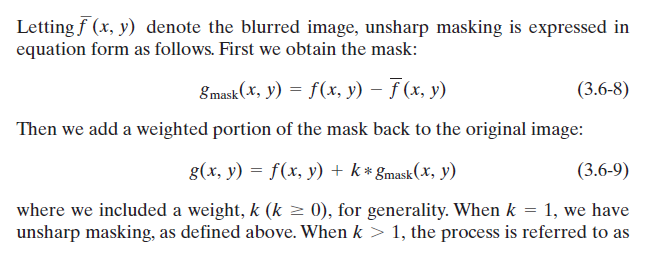
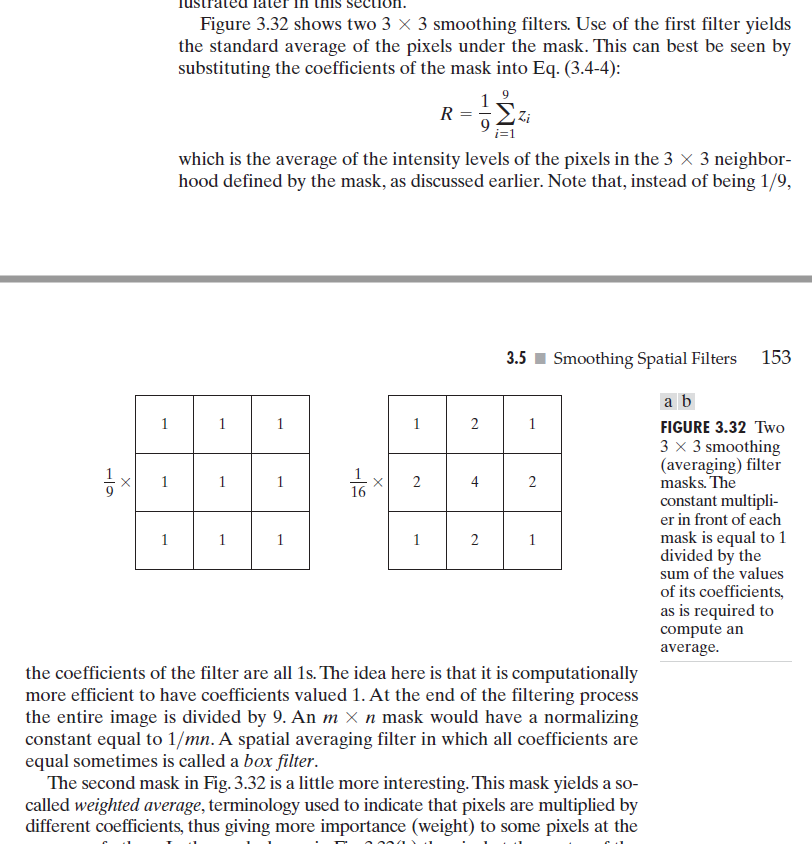
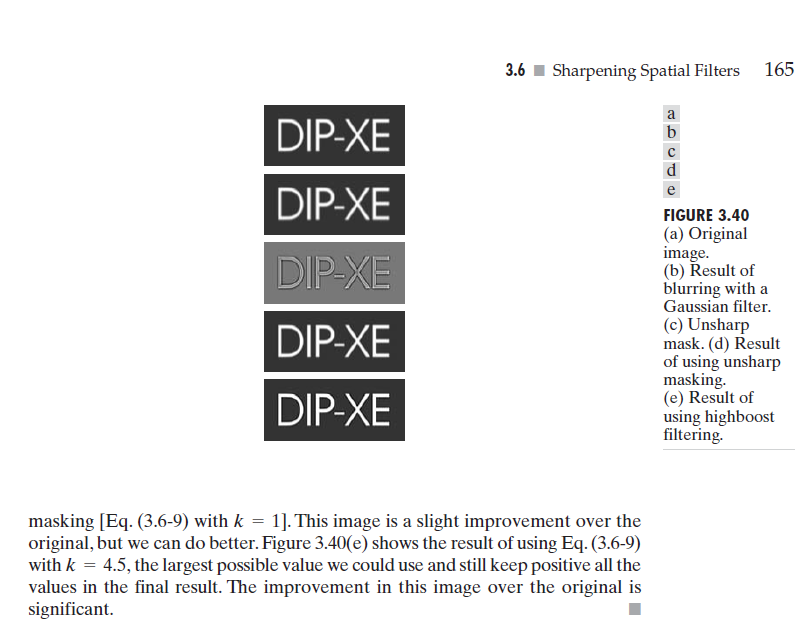
Step by Step Solution
There are 3 Steps involved in it
Step: 1

Get Instant Access to Expert-Tailored Solutions
See step-by-step solutions with expert insights and AI powered tools for academic success
Step: 2

Step: 3

Ace Your Homework with AI
Get the answers you need in no time with our AI-driven, step-by-step assistance
Get Started


