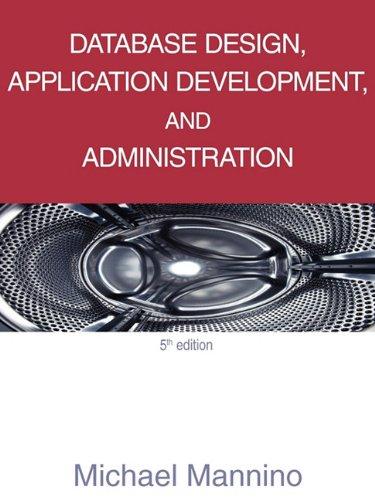Answered step by step
Verified Expert Solution
Question
1 Approved Answer
Update the name of the Branches table that you created in the previous lab to say Department. Use an ALTER statement to RENAME the Branches
Update the name of the Branches table that you created in the previous lab to say "Department".
Use an ALTER statement to RENAME the Branches table to "Department".
Capture these outputs in a screenshot to validate that you successfully completed this step.
Insert fields to the Department table so that joins can be performed on tables.
INSERT INTO Department VALUES
'Accounting'
'Human Resources'
'Information Systems'
'Marketing';
Write a SELECT statement for this table to prove this step and validate that it ran correctly with a screenshot.
Perform joins between the Department and Employee tables and show results for how many employees work in each of the four departments. This action will only provide information on the records that are already there.
Department Accounting
Command: SELECT FirstName, LastName, Department.DepartmentName FROM Employee INNER JOIN Department
ON
Employee.DepartmentID Department.DepartmentID WHERE Employee.DepartmentID ;
Using SELECT statements similar to that above, perform joins to produce results for the following tables:
Department Human Resources
Department Information Systems
Department Marketing
Capture the results of these joins and validate your work by providing a screenshot. You should have the same number of records as you do employees.
Populate the Employee table with information for new employees.
Give the employees unique names and include attributes for all necessary fields. Note: Reference attributes from the lab in Module Two. Department ID values must be between and
Perform a join across the Employee and Department tables for each of the four departments. New and existing records should be displayed in the result.
PLEASE HELP WITH POPULATING THE EMPLOYEE TABLE GIVE EXAMPLES IT ISNT WORKING
Step by Step Solution
There are 3 Steps involved in it
Step: 1

Get Instant Access to Expert-Tailored Solutions
See step-by-step solutions with expert insights and AI powered tools for academic success
Step: 2

Step: 3

Ace Your Homework with AI
Get the answers you need in no time with our AI-driven, step-by-step assistance
Get Started