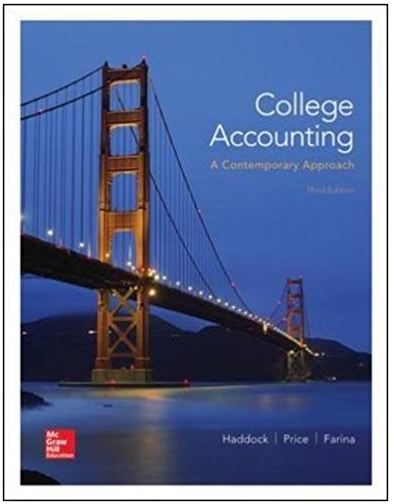Use LC3 Tutor's simulator to run the machine code program below using LC3 Tutor's RAW button. 0001011011000001 0001010010111111 0000101111111101 1111000000100101 Copy and paste the
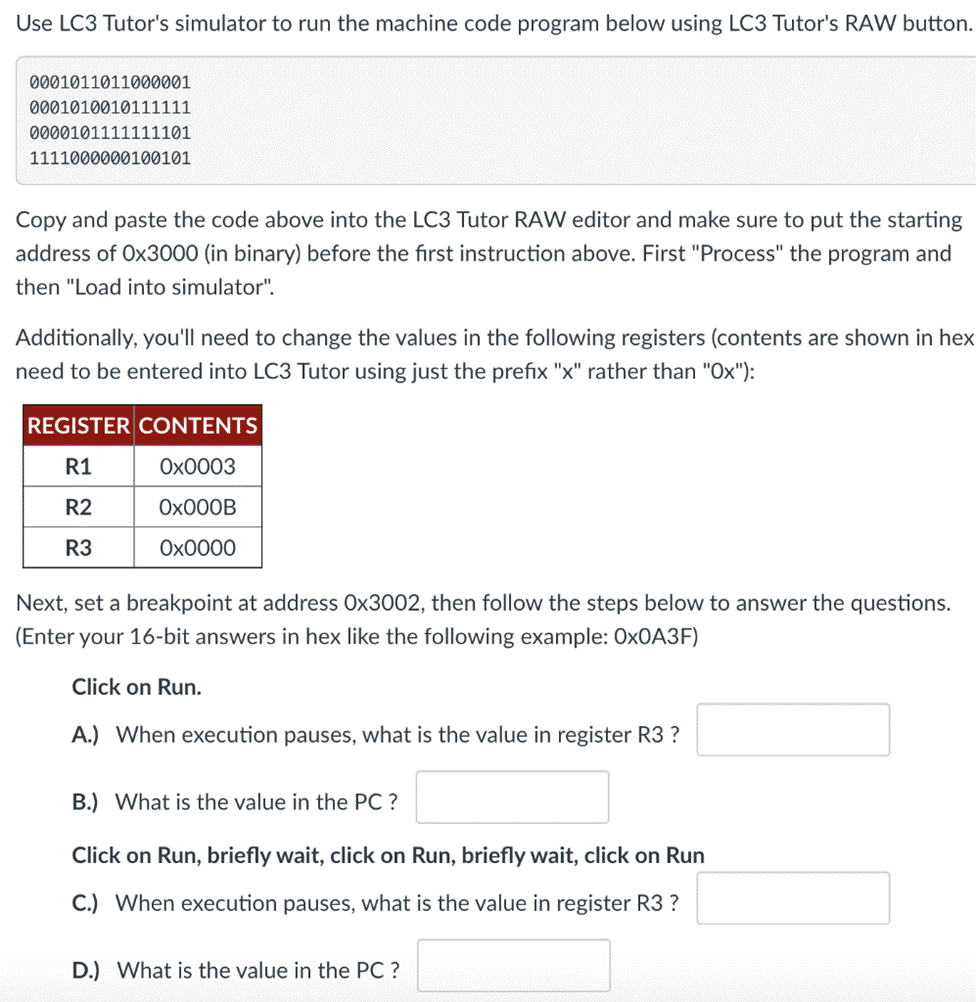
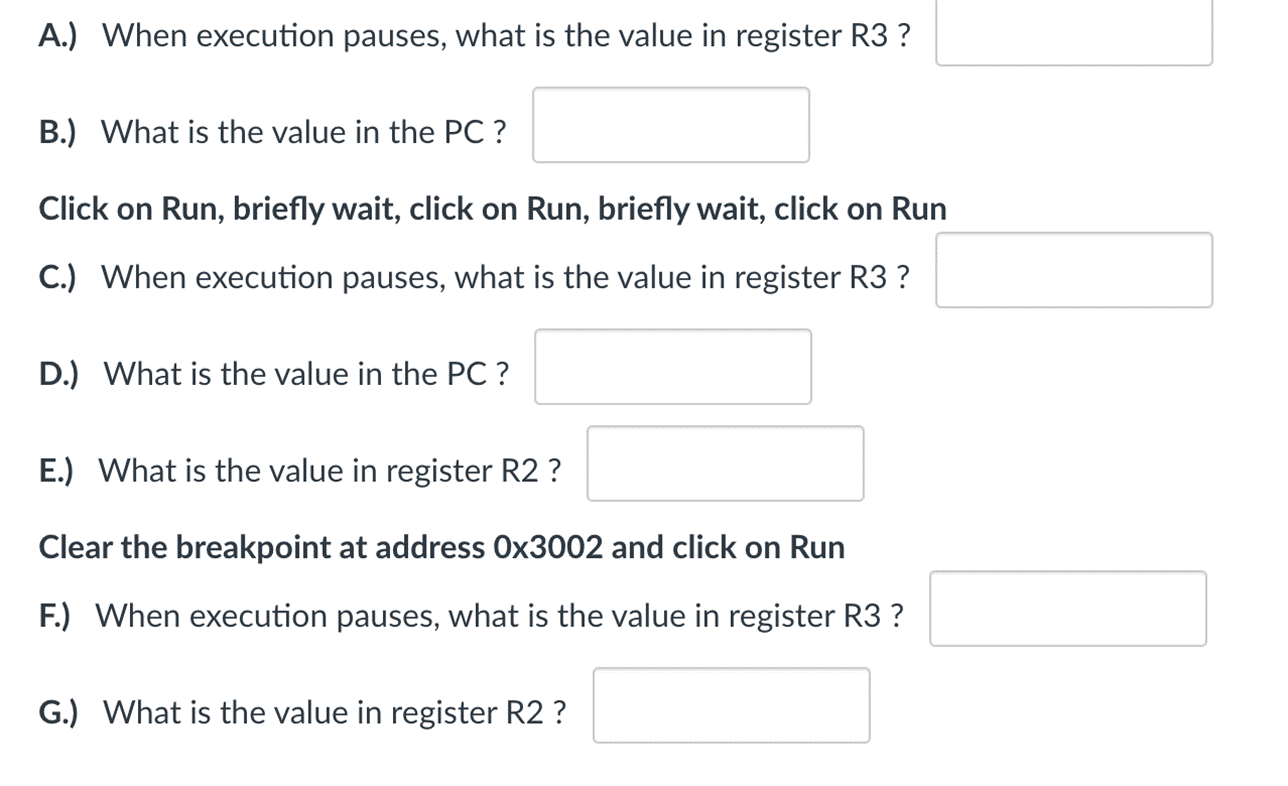
Use LC3 Tutor's simulator to run the machine code program below using LC3 Tutor's RAW button. 0001011011000001 0001010010111111 0000101111111101 1111000000100101 Copy and paste the code above into the LC3 Tutor RAW editor and make sure to put the starting address of Ox3000 (in binary) before the first instruction above. First "Process" the program and then "Load into simulator". Additionally, you'll need to change the values in the following registers (contents are shown in hex need to be entered into LC3 Tutor using just the prefix "x" rather than "Ox"): REGISTER CONTENTS R1 Ox0003 R2 00 R3 0000 Next, set a breakpoint at address Ox3002, then follow the steps below to answer the questions. (Enter your 16-bit answers in hex like the following example: OX0A3F) Click on Run. A.) When execution pauses, what is the value in register R3 ? B.) What is the value in the PC ? Click on Run, briefly wait, click on Run, briefly wait, click on Run C.) When execution pauses, what is the value in register R3 ? D.) What is the value in the PC ? A.) When execution pauses, what is the value in register R3 ? B.) What is the value in the PC ? Click on Run, briefly wait, click on Run, briefly wait, click on Run C.) When execution pauses, what is the value in register R3 ? D.) What is the value in the PC ? E.) What is the value in register R2 ? Clear the breakpoint at address 0x3002 and click on Run F.) When execution pauses, what is the value in register R3 ? G.) What is the value in register R2 ? Use LC3 Tutor's simulator to run the machine code program below using LC3 Tutor's RAW button. 0001011011000001 0001010010111111 0000101111111101 1111000000100101 Copy and paste the code above into the LC3 Tutor RAW editor and make sure to put the starting address of Ox3000 (in binary) before the first instruction above. First "Process" the program and then "Load into simulator". Additionally, you'll need to change the values in the following registers (contents are shown in hex need to be entered into LC3 Tutor using just the prefix "x" rather than "Ox"): REGISTER CONTENTS R1 Ox0003 R2 00 R3 0000 Next, set a breakpoint at address Ox3002, then follow the steps below to answer the questions. (Enter your 16-bit answers in hex like the following example: OX0A3F) Click on Run. A.) When execution pauses, what is the value in register R3 ? B.) What is the value in the PC ? Click on Run, briefly wait, click on Run, briefly wait, click on Run C.) When execution pauses, what is the value in register R3 ? D.) What is the value in the PC ? A.) When execution pauses, what is the value in register R3 ? B.) What is the value in the PC ? Click on Run, briefly wait, click on Run, briefly wait, click on Run C.) When execution pauses, what is the value in register R3 ? D.) What is the value in the PC ? E.) What is the value in register R2 ? Clear the breakpoint at address 0x3002 and click on Run F.) When execution pauses, what is the value in register R3 ? G.) What is the value in register R2 ? Use LC3 Tutor's simulator to run the machine code program below using LC3 Tutor's RAW button. 0001011011000001 0001010010111111 0000101111111101 1111000000100101 Copy and paste the code above into the LC3 Tutor RAW editor and make sure to put the starting address of Ox3000 (in binary) before the first instruction above. First "Process" the program and then "Load into simulator". Additionally, you'll need to change the values in the following registers (contents are shown in hex need to be entered into LC3 Tutor using just the prefix "x" rather than "Ox"): REGISTER CONTENTS R1 Ox0003 R2 00 R3 0000 Next, set a breakpoint at address Ox3002, then follow the steps below to answer the questions. (Enter your 16-bit answers in hex like the following example: OX0A3F) Click on Run. A.) When execution pauses, what is the value in register R3 ? B.) What is the value in the PC ? Click on Run, briefly wait, click on Run, briefly wait, click on Run C.) When execution pauses, what is the value in register R3 ? D.) What is the value in the PC ? A.) When execution pauses, what is the value in register R3 ? B.) What is the value in the PC ? Click on Run, briefly wait, click on Run, briefly wait, click on Run C.) When execution pauses, what is the value in register R3 ? D.) What is the value in the PC ? E.) What is the value in register R2 ? Clear the breakpoint at address 0x3002 and click on Run F.) When execution pauses, what is the value in register R3 ? G.) What is the value in register R2 ?
Step by Step Solution
3.42 Rating (171 Votes )
There are 3 Steps involved in it
Step: 1
Answer The instructions are ADD R6 R6 R5 means add the content of R6 and ...
See step-by-step solutions with expert insights and AI powered tools for academic success
Step: 2

Step: 3

Ace Your Homework with AI
Get the answers you need in no time with our AI-driven, step-by-step assistance
Get Started