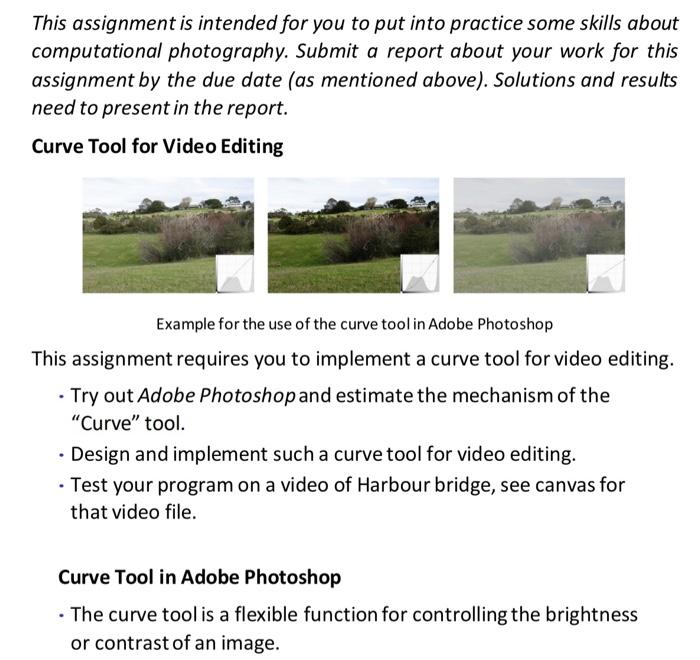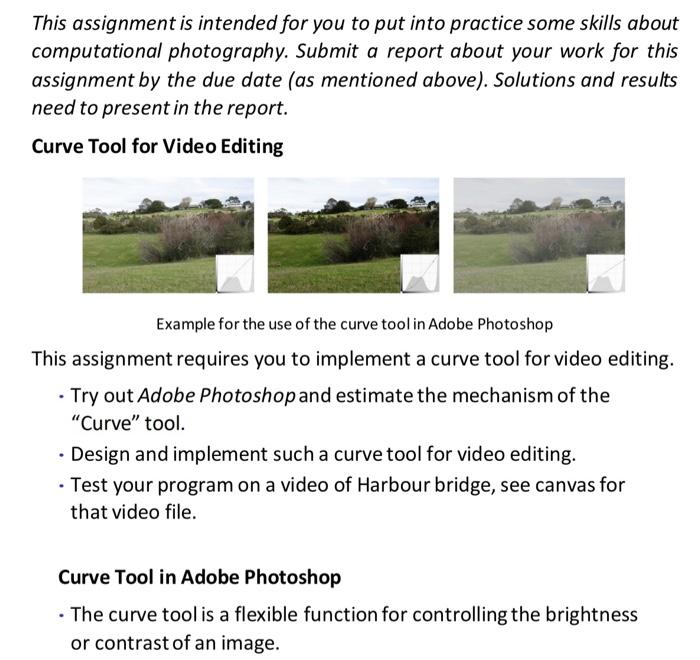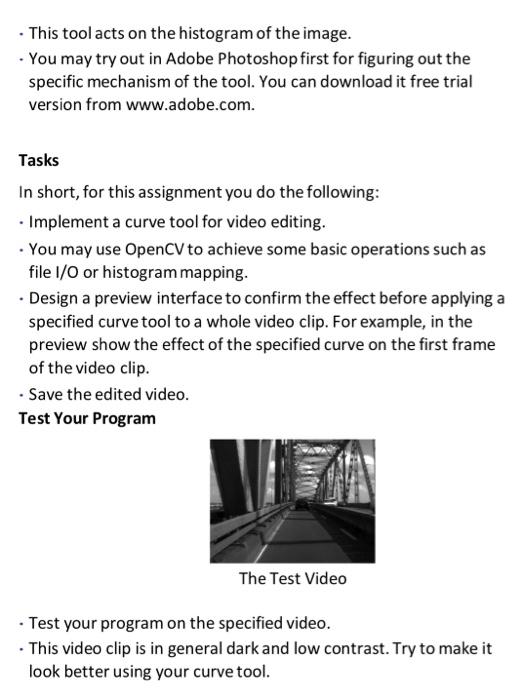use of opencv & python (or c++) programming
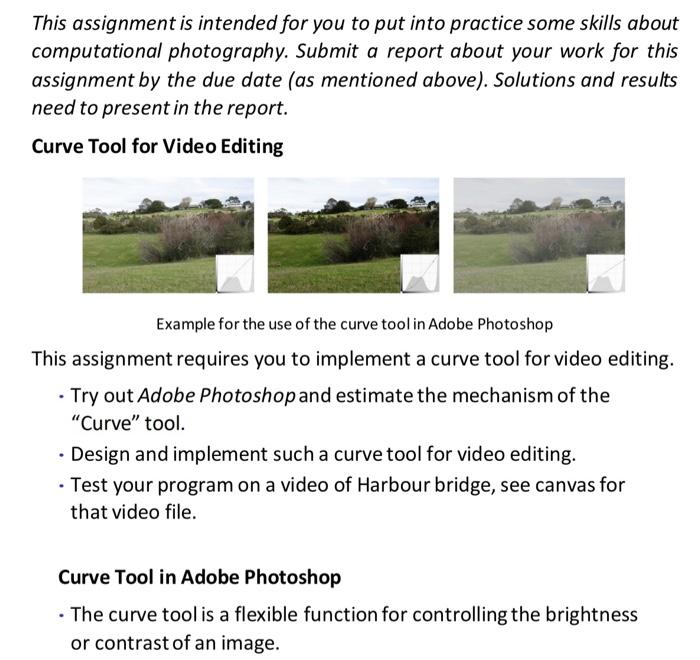
This assignment is intended for you to put into practice some skills about computational photography. Submit a report about your work for this assignment by the due date (as mentioned above). Solutions and results need to present in the report. Curve Tool for Video Editing Example for the use of the curve tool in Adobe Photoshop This assignment requires you to implement a curve tool for video editing. Try out Adobe Photoshop and estimate the mechanism of the "Curve" tool. Design and implement such a curve tool for video editing. Test your program on a video of Harbour bridge, see canvas for that video file. Curve Tool in Adobe Photoshop The curve tool is a flexible function for controlling the brightness or contrast of an image. - This tool acts on the histogram of the image. You may try out in Adobe Photoshop first for figuring out the specific mechanism of the tool. You can download it free trial version from www.adobe.com. Tasks In short, for this assignment you do the following: Implement a curve tool for video editing. . You may use OpenCV to achieve some basic operations such as file 1/0 or histogram mapping. Design a preview interface to confirm the effect before applying a specified curve tool to a whole video clip. For example, in the preview show the effect of the specified curve on the first frame of the video clip. - Save the edited video. Test Your Program The Test Video Test your program on the specified video. - This video clip is in general dark and low contrast. Try to make it look better using your curve tool. This assignment is intended for you to put into practice some skills about computational photography. Submit a report about your work for this assignment by the due date (as mentioned above). Solutions and results need to present in the report. Curve Tool for Video Editing Example for the use of the curve tool in Adobe Photoshop This assignment requires you to implement a curve tool for video editing. Try out Adobe Photoshop and estimate the mechanism of the "Curve" tool. Design and implement such a curve tool for video editing. Test your program on a video of Harbour bridge, see canvas for that video file. Curve Tool in Adobe Photoshop The curve tool is a flexible function for controlling the brightness or contrast of an image. - This tool acts on the histogram of the image. You may try out in Adobe Photoshop first for figuring out the specific mechanism of the tool. You can download it free trial version from www.adobe.com. Tasks In short, for this assignment you do the following: Implement a curve tool for video editing. . You may use OpenCV to achieve some basic operations such as file 1/0 or histogram mapping. Design a preview interface to confirm the effect before applying a specified curve tool to a whole video clip. For example, in the preview show the effect of the specified curve on the first frame of the video clip. - Save the edited video. Test Your Program The Test Video Test your program on the specified video. - This video clip is in general dark and low contrast. Try to make it look better using your curve tool