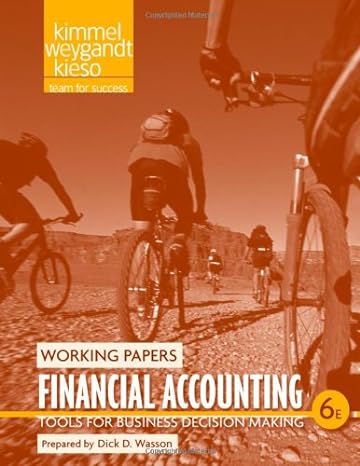Question
Use the Ch4_Access_Practice_Student.accdb database to complete the following tasks in Access. The database contains five tables containing information about this company's sales process: CUSTOMERS, EMPLOYEES,
Use the Ch4_Access_Practice_Student.accdb database to complete the following tasks in Access.
- The database contains five tables containing information about this company's sales process: CUSTOMERS, EMPLOYEES, INVENTORY, SALES, and SALESITEMS. Use the Relationships window to link the tables together, and enforce referential integrity. The following shows a simple REA data model of the company. Please use the same layout as the data model when creating the relationship in Access.
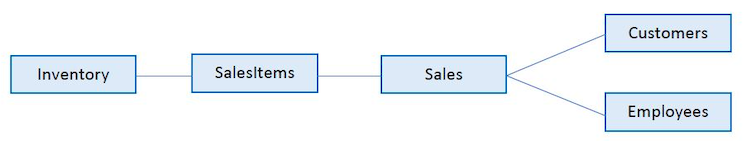
2. The SalesItems table records the quantity and price of each item sold on each sale (sales may include more than one item). Calculate the extended amount of sale (= Quantity * UnitPrice) (call it Amt). Format this new Amt attribute as currency. Also include InvoiceID, InventoryID, Quantity, and UnitPrice in the query. Name the query Item_Extension_Calculation.
3. Calculate the total dollar amount of each sale (call it TotalAmtEachSales). Format this new attribute as currency. Also, include InvoiceID, InvoiceDate, CustomerID, and EmployeeID. Name the query Sale_Amount_Calculation. (Hint: Use both the Sales table and the Item_Extension_Calculation query.)
4. Calculate total sales of each inventory item (call it TotalSalesEachInventory). Format this new attribute as currency. Also, include InventoryID and InventoryName in the query. Name the query Sales_for_Inventory_Items.
5. Calculate total sales (call it TotalSales). Format this new attribute as currency. Name the query Total_Sales.
6. Calculate the month in which each sale occurred (call it SalesMonth). For example, if an InvoiceDate is 10/1/2014, the SalesMonth should be 10. Also, include InvoiceID and InvoiceDate in the query. Name the query Sales_Months.
7. Calculate the sum of sales for each month (call it TotalSalesEachMonth). Format this new attribute as currency. Also, include SalesMonth in the query. Name the query Sales_by_Month. (Hint: here, you can use two queries that you created in prior requirements.)
8. Calculate the total sales for each customer (call it TotalSalesEachCustomer). Format this new attribute as currency. Also, include CustomerID and CompanyName in the query. Name the query Total_Customer_Sales.
What are the codes to type for each question?
Step by Step Solution
There are 3 Steps involved in it
Step: 1

Get Instant Access to Expert-Tailored Solutions
See step-by-step solutions with expert insights and AI powered tools for academic success
Step: 2

Step: 3

Ace Your Homework with AI
Get the answers you need in no time with our AI-driven, step-by-step assistance
Get Started