Question: Use the Form wizard to create a form based on the Client table with the following options: a . Include all fields from the Client
Use the Form wizard to create a form based on the Client table with the following options:
a Include all fields from the Client table in the form.
b Select the Columnar layout for the form.
c Enter ClientEntry as the form title and then open it in Layout View.
With the ClientEntry form open in Layout View, rightalign the text in the five control labels. Bold the five control labels. Save the form and open it in Form View.
Use the ClientEntry form to navigate to the record with ClientID field value Change the Balance field value of this record to $
Use the ClientEntry form to add a new record to the Client table with the field values shown in Table Hint: The Total field is a calculated field. Close the form.
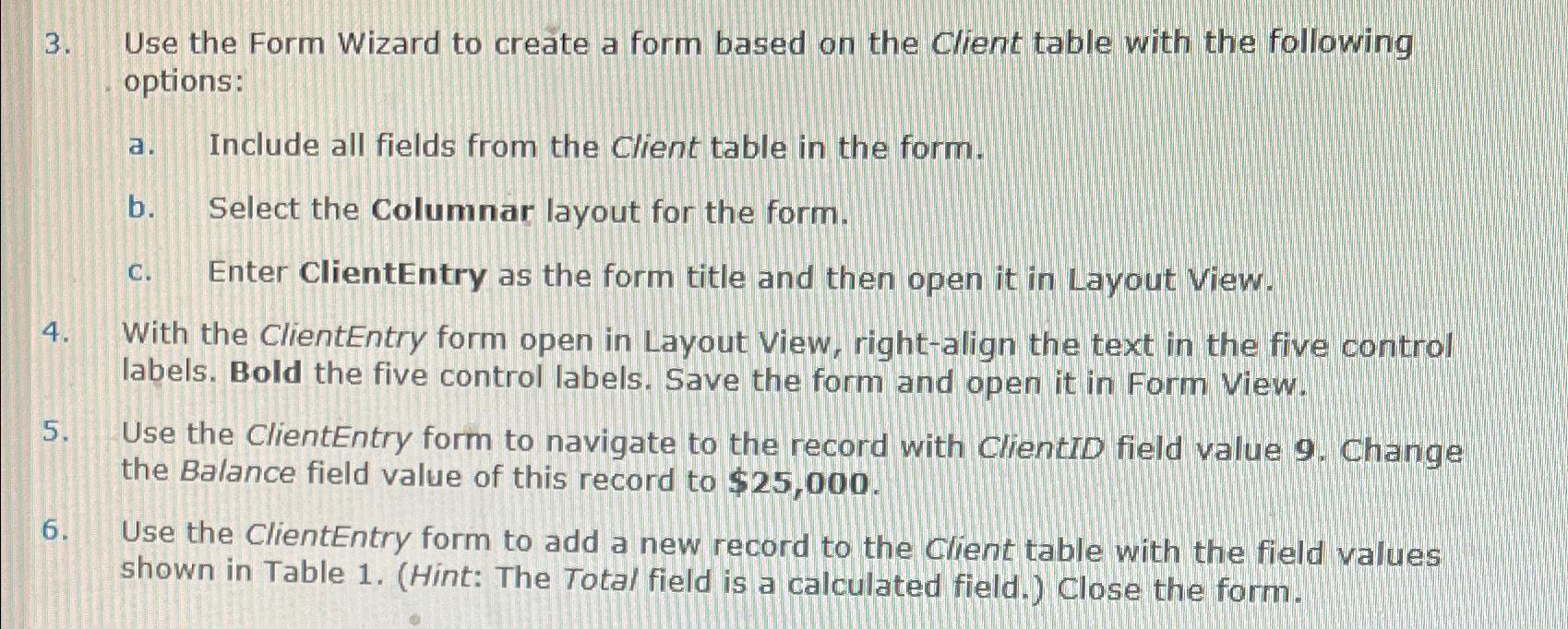
Step by Step Solution
There are 3 Steps involved in it
1 Expert Approved Answer
Step: 1 Unlock


Question Has Been Solved by an Expert!
Get step-by-step solutions from verified subject matter experts
Step: 2 Unlock
Step: 3 Unlock


