Question: Use virtualbox in ubunto Exercise C (Create a directory and put some files into it. Then play about with removing various permissions from yourself on
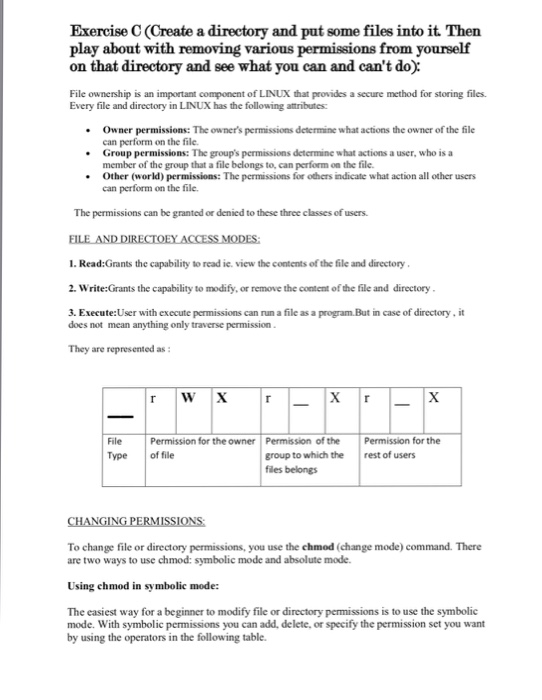
Exercise C (Create a directory and put some files into it. Then play about with removing various permissions from yourself on that directory and see what you can and can't do) File ownership is an important component of LINUX that provides a secure method for storing files. Every file and directory in LINUX has the following attributes .Owner permissions: The owners permissions determine what actions the owner of the file can perform on the file Group permissions: The group's permissions determine what actions a user, who is a member of the group that a file belongs to, can perform on the file .Other (world) permissions: The permissions for others indicate what action all other users can perform on the fil The permissions can be granted or denied to these three classes of users. 1. Read:Grants the capability to read ie. view the contents of the file and directory 2. WriteGrants the capability to modify, or remove the content of the file and directory 3. Execute:User with execute permissions can run a file as a program But in case of directory, it does not mean anything only traverse permission They are represented as Permission for the owner Permission of the Permission for the File Type of file group to which the rest of users files belongs To change file or directory permissions, you use the chmod (change mode) command. There are two ways to use chmod: symbolic mode and absolute mode. Using chmod in symbolic mode: The easiest way for a beginner to modify file or directory permissions is to use the symbolic mode. With symbolic permissions you can add, delete, or specify the permission set you want by using the operators in the following table Exercise C (Create a directory and put some files into it. Then play about with removing various permissions from yourself on that directory and see what you can and can't do) File ownership is an important component of LINUX that provides a secure method for storing files. Every file and directory in LINUX has the following attributes .Owner permissions: The owners permissions determine what actions the owner of the file can perform on the file Group permissions: The group's permissions determine what actions a user, who is a member of the group that a file belongs to, can perform on the file .Other (world) permissions: The permissions for others indicate what action all other users can perform on the fil The permissions can be granted or denied to these three classes of users. 1. Read:Grants the capability to read ie. view the contents of the file and directory 2. WriteGrants the capability to modify, or remove the content of the file and directory 3. Execute:User with execute permissions can run a file as a program But in case of directory, it does not mean anything only traverse permission They are represented as Permission for the owner Permission of the Permission for the File Type of file group to which the rest of users files belongs To change file or directory permissions, you use the chmod (change mode) command. There are two ways to use chmod: symbolic mode and absolute mode. Using chmod in symbolic mode: The easiest way for a beginner to modify file or directory permissions is to use the symbolic mode. With symbolic permissions you can add, delete, or specify the permission set you want by using the operators in the following table
Step by Step Solution
There are 3 Steps involved in it

Get step-by-step solutions from verified subject matter experts


