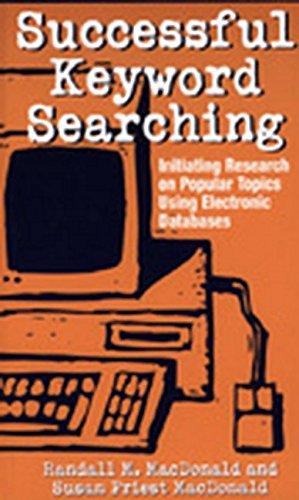Answered step by step
Verified Expert Solution
Question
1 Approved Answer
USE VISUAL STUDIO CODE (HTML): Create a Index page (named index.html). The page must include Create one h1 element and two h2 elements. Create one
USE VISUAL STUDIO CODE (HTML):
- Create a "Index" page (named index.html). The page must include
- Create one h1 element and two h2 elements. Create one paragraph under EACH h2 element. Fill in text content of your own for the paragraph and header elements. Create an image element using a picture of your choice. Specify an external hyperlink (i.e., a link to a different web page) on the image element.
- Create an unordered list with two list items at the top portion of the page that serves as a navigation panel. The two list items contain 2 internal hyperlinks (i.e., links to contents within the Home page) that direct the user to the corresponding h2 element when clicked.
- Create a link to the "Players / Athletes" pages
- Create a "Players" page (named players.html). This page must include
- Contain an HTML table that displays 3 columns and at least 3 rows. Display in each row a player's name, jersey number, and picture. You can determine the column headers and fill in necessary content. The picture column of each row must contain an image element. You are free to use any picture, so you can "borrow" from team sites, etc.
- The table must also utilize the following elements: table, thead, th, tbody, tr, and td.
- Above the table add a link to Add Player and navigate to the form in Part 3.
- At the bottom of the Players page, add a hyperlink for returning to the "Home" page.
- Create a "Add Player" page (named player_add.html) This page must include
- Form with labels and the appropriate input type
- First Name
- Last Name
- Jersey Number
- Biography (large text box)
- Birthday
- Add at least 1 dropdown with 4+ options to the Form
- File upload to take a image, it should only accept images.
- Indicator if they are Active or Inactive
- Form with labels and the appropriate input type
Step by Step Solution
There are 3 Steps involved in it
Step: 1

Get Instant Access to Expert-Tailored Solutions
See step-by-step solutions with expert insights and AI powered tools for academic success
Step: 2

Step: 3

Ace Your Homework with AI
Get the answers you need in no time with our AI-driven, step-by-step assistance
Get Started