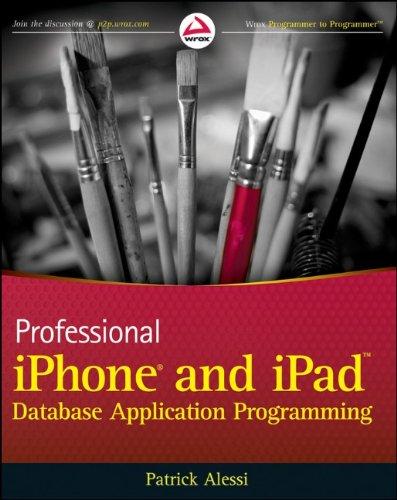Question
Using C programming write a program to turn ona LEDusing araspberry pi by writing HIGH to that GPIO pin, display a message stating it is
Using C programming write a program to turn ona LEDusing araspberry pi by writing HIGH to that GPIO pin, display a message stating it is currently on, and wait for the user to press the Enter key, then turn off the LED by writing LOW to the chosen pin. Your output should look like this: The LED is currently ON - Press
Step by Step Solution
There are 3 Steps involved in it
Step: 1

Get Instant Access to Expert-Tailored Solutions
See step-by-step solutions with expert insights and AI powered tools for academic success
Step: 2

Step: 3

Ace Your Homework with AI
Get the answers you need in no time with our AI-driven, step-by-step assistance
Get Started