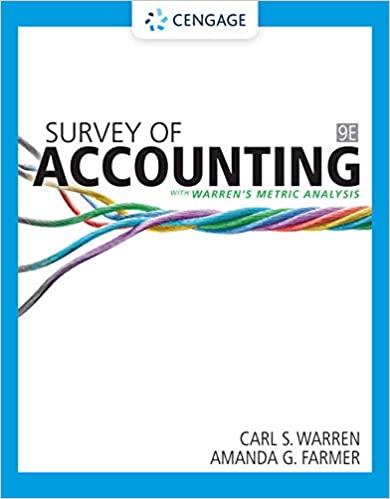Answered step by step
Verified Expert Solution
Question
1 Approved Answer
Using Excel to Calculate Depreciation As long as the cost, salvage value, and useful life of the asset are provided in the worksheet, The following

Using Excel to Calculate Depreciation
As long as the cost, salvage value, and useful life of the asset are provided in the worksheet, The following functions can be used to determine the applicable depreciation expense. Note that the period must also be entered when calculating depreciation expenses under the sum of the years' digits and doubledeclining balance methods. This allows Excel to determine the proper depreciation for each year of the asset's useful life.
tableBCCost,Salvage Value,Useful Life,Period, SLN StraightLine DepreciationSum of the Years' Digits DepreciationDoubleDeclining Balance Depreciation
Let's assume that we have an asset with a year useful life, a cost of $ and a salvage value of $ Complete an Excel worksheet in which you calculate depreciation for each of the first TWO years of the asset's useful life under the StraightLine Depreciation Method.
Now repeat the above process, this time using the Sum of the Years' Digits Depreciation Method.
Lastly, repeat the process using the DoubleDeclining Balance Depreciation Method.

Step by Step Solution
There are 3 Steps involved in it
Step: 1

Get Instant Access to Expert-Tailored Solutions
See step-by-step solutions with expert insights and AI powered tools for academic success
Step: 2

Step: 3

Ace Your Homework with AI
Get the answers you need in no time with our AI-driven, step-by-step assistance
Get Started