Answered step by step
Verified Expert Solution
Question
1 Approved Answer
using visual basic, windows form app 96 Course Idormation Goursn 82 course 43 course #4 1 - Grade Point Average Colculate GPA Figure 2. Layout
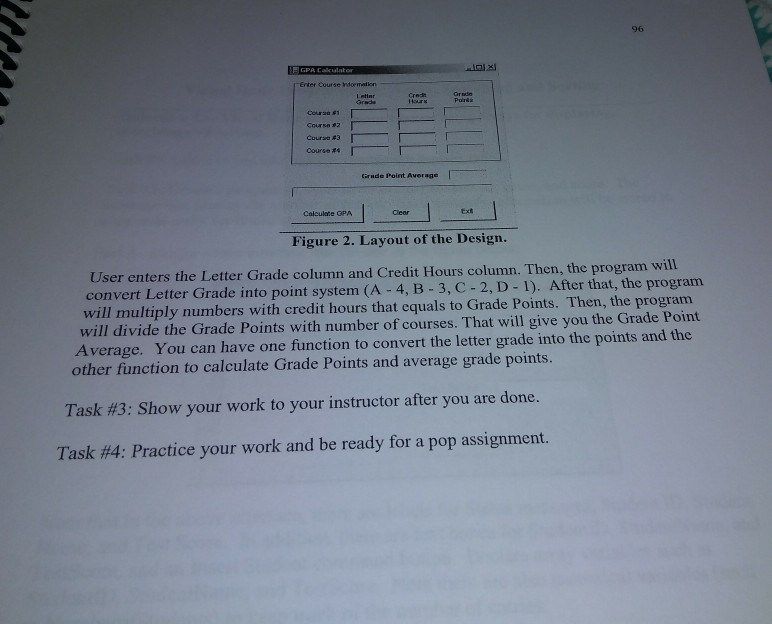
using visual basic, windows form app
96 Course Idormation Goursn 82 course 43 course #4 1 - Grade Point Average Colculate GPA Figure 2. Layout of the Design. User enters the Letter Grade column and Credit Hours column. Then, the program will convert Letter will multiply numbers with credit hours that equals to Grade Points. Then, the program will divide the Grade Points with number of courses. That will give you the Grade Point rade into point system (A -4, B -3, C 2, D-1). After that, the program A verage. You can have one function to convert the letter grade into the points and the other function to calculate Grade Points and average grade points. Task #3: Show your work to your instructor after you are done. Task #4: Practice your work and be ready for a pop assignmentStep by Step Solution
There are 3 Steps involved in it
Step: 1

Get Instant Access to Expert-Tailored Solutions
See step-by-step solutions with expert insights and AI powered tools for academic success
Step: 2

Step: 3

Ace Your Homework with AI
Get the answers you need in no time with our AI-driven, step-by-step assistance
Get Started


