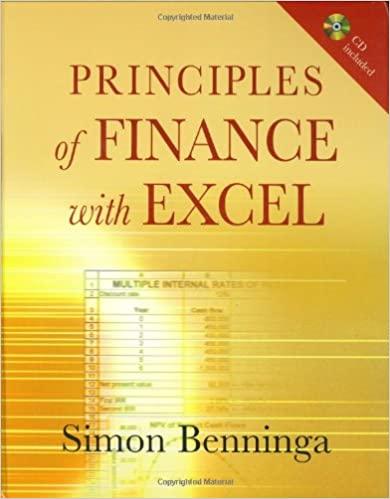Answered step by step
Verified Expert Solution
Question
1 Approved Answer
We will estimate a category model for the households shown in the Excel spreadsheet according to the following categories: number of persons per household (categorized
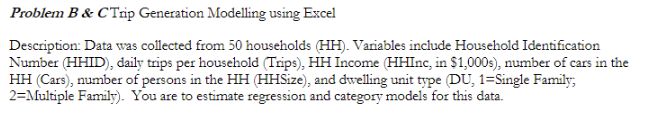
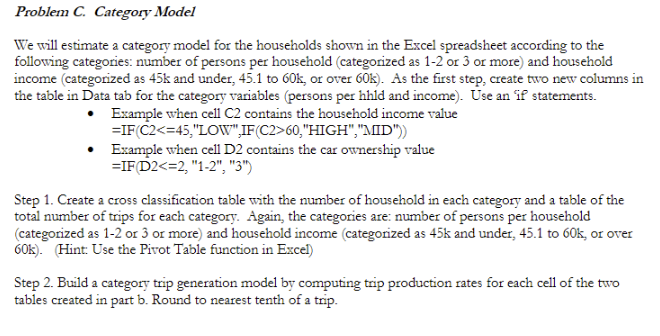
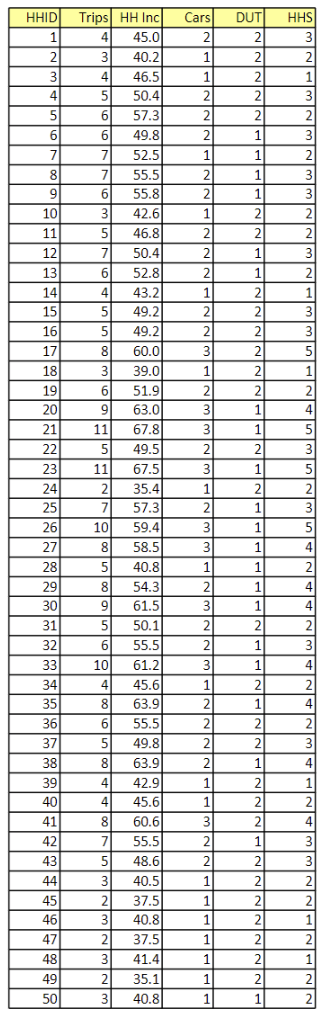 We will estimate a category model for the households shown in the Excel spreadsheet according to the following categories: number of persons per household (categorized as 1-2 or 3 or more) and household income (categorized as 45k and under, 45.1 to 60k, or over 60k ). As the first step, create two new columns in the table in Data tab for the category variables (persons per hhld and income). Use an if statements. - Example when cell C2 contains the household income value =IF(C260,"HIGH","ID")) - Example when cell D2 contains the car ownership value =IF(D260,"HIGH","ID")) - Example when cell D2 contains the car ownership value =IF(D2
We will estimate a category model for the households shown in the Excel spreadsheet according to the following categories: number of persons per household (categorized as 1-2 or 3 or more) and household income (categorized as 45k and under, 45.1 to 60k, or over 60k ). As the first step, create two new columns in the table in Data tab for the category variables (persons per hhld and income). Use an if statements. - Example when cell C2 contains the household income value =IF(C260,"HIGH","ID")) - Example when cell D2 contains the car ownership value =IF(D260,"HIGH","ID")) - Example when cell D2 contains the car ownership value =IF(D2 Step by Step Solution
There are 3 Steps involved in it
Step: 1

Get Instant Access to Expert-Tailored Solutions
See step-by-step solutions with expert insights and AI powered tools for academic success
Step: 2

Step: 3

Ace Your Homework with AI
Get the answers you need in no time with our AI-driven, step-by-step assistance
Get Started