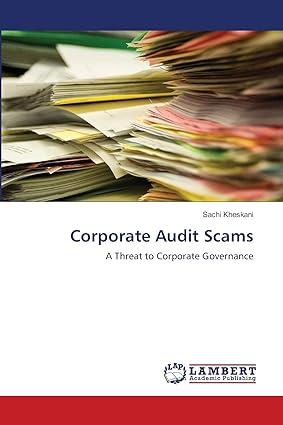Question
We'll have 3 tables. For query 1, when we run the query, a prompt window should show up for us to enter a maximum price,
We'll have 3 tables.
For query 1, when we run the query, a prompt window should show up for us to enter a "maximum price", any deal with a price less than/equal to our entered maximum price should be shown in the output.
For query 2, reporting the calculated field with a "%" is important, note that we can use the property sheet to change format.
For query 4, use the sort row in the design view to sort. For the report, you need to first create a query (let's call it "For Report") with the info you'd like to show in the report, and then make the output of the query into a report.
Also, Query 3 will be used for creating the For Report query.
Additional requirements: Create 31 customers
Deal 1 should be signed up by 30 customers;
Deal 2 should be signed up by 15 customers;
Deal 3 should be signed up by 5 customers;
Deal 4 should be signed up by 5 customers;
Deal 5 should be signed up by all 31 customers.
Step by Step Solution
There are 3 Steps involved in it
Step: 1

Get Instant Access to Expert-Tailored Solutions
See step-by-step solutions with expert insights and AI powered tools for academic success
Step: 2

Step: 3

Ace Your Homework with AI
Get the answers you need in no time with our AI-driven, step-by-step assistance
Get Started