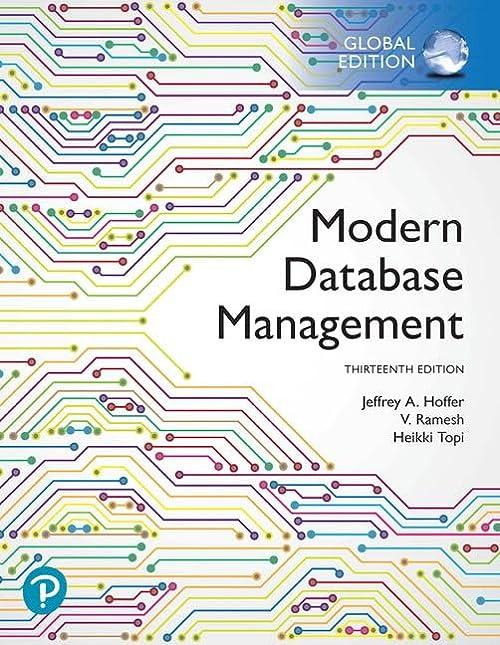Answered step by step
Verified Expert Solution
Question
1 Approved Answer
What are the commands for this? I don't quite understand linux that well. Objective: To explore Linux file system security Task: 1. Create two text
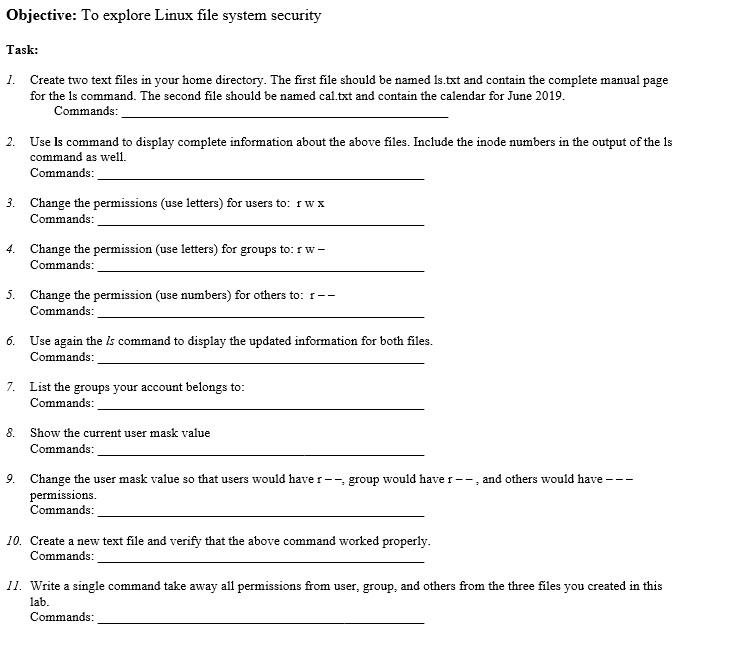
What are the commands for this? I don't quite understand linux that well.
Objective: To explore Linux file system security Task: 1. Create two text files in your home directory. The first file should be named is.txt and contain the complete manual page for the is command. The second file should be named cal.txt and contain the calendar for June 2019. Commands: Use is command to display complete information about the above files. Include the inode numbers in the output of the is command as well. Commands: 2. 3. Change the permissions (use letters) for users to: rwx Commands: 4. Change the permission (use letters) for groups to:r w- Commands: 5. Change the permission (use numbers) for others to: --- Commands: 6. Use again the ls command to display the updated information for both files. Commands: 7. List the groups your account belongs to: Commands: 8. Show the current user mask value Commands: 9. Change the user mask value so that users would haver-group would haver--, and others would have --- permissions. Commands: 10. Create a new text file and verify that the above command worked properly. Commands: II. Write a single command take away all permissions from user, group, and others from the three files you created in this lab. CommandsStep by Step Solution
There are 3 Steps involved in it
Step: 1

Get Instant Access to Expert-Tailored Solutions
See step-by-step solutions with expert insights and AI powered tools for academic success
Step: 2

Step: 3

Ace Your Homework with AI
Get the answers you need in no time with our AI-driven, step-by-step assistance
Get Started