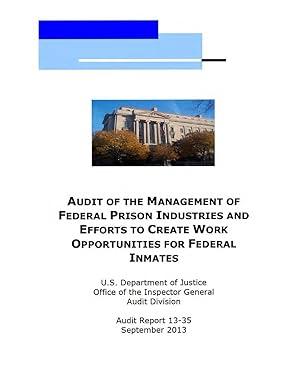Question
What are the steps in getting this done? How do I create a PivotTable by highlighting cells B10:F10? Excel is telling me that I cannot
What are the steps in getting this done? How do I create a PivotTable by highlighting cells B10:F10? Excel is telling me that I cannot create a table using one row, it needs to be more than one row
DeShawn also wants to focus on one or two types of small-group training sessions at a time when comparing the average profit per program. Return to the New Fees worksheet and create another type of report as follows: Create a Scenario PivotTable report using the average profit per program (range B10:F10) as the result cells to compare the average profit depending on the fee changes in a PivotTable. Use New Fees PivotTable as the name of the worksheet containing the PivotTable. Format cells B4:F6 in the New Fees PivotTable worksheet using the Accounting number format with 0 decimal places and $ as the symbol
Step by Step Solution
There are 3 Steps involved in it
Step: 1

Get Instant Access to Expert-Tailored Solutions
See step-by-step solutions with expert insights and AI powered tools for academic success
Step: 2

Step: 3

Ace Your Homework with AI
Get the answers you need in no time with our AI-driven, step-by-step assistance
Get Started