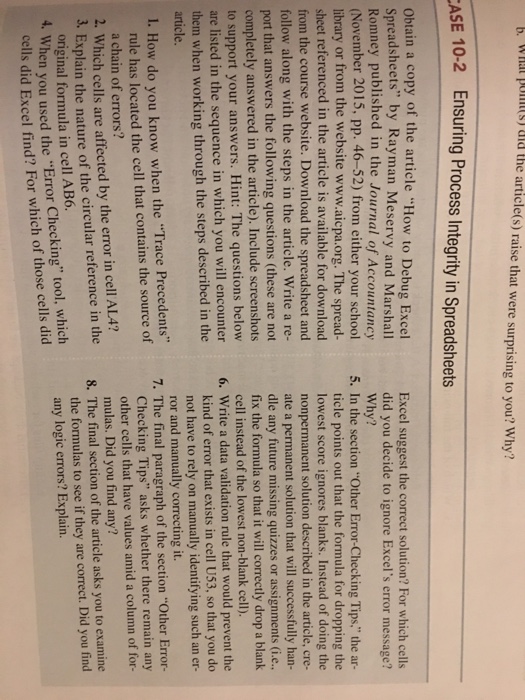,. what pondild the article(s) raise that were surprising to you? Why ASE 10-2 Obtain a copy of the Ro Ensuring Process Integrity in Spreadsheets article "How to Debug Excel Excel suggest the correct solution? For which cells Spreadsheets" by Rayman Meservy and Marshall mney published in the Journal of Accountancy (November 2015, pp. 46-52) from either your school ibrary or from the website www.aicpa.org. The spread- heet referenced in the article is available for download from the course website. Download the spreadsheet and follow along with the steps in the article. Write a re- port that answers the following questions (these are not completely answered in the article). Include screenshots to support your answers. Hint: The questions below are listed in the sequence in which you will encounter them when working through the steps described in the did you decide to ignore Excel's error message? Why? 5. In the section "Other Error-Checking Tips" the ar ticle points out that the formula for dropping the lowest score ignores blanks. Instead of doing the nonpermanent solution described in the article, cre ate a permanent solution that will successfully han dle any future missing quizzes or assignments (i.e fix the formula so that it will correctly drop a blank cell instead of the lowest non-blank cell) 6. Write a data validation rule that would prevent the kind of error that exists in cell US3, so that you do not have to rely on manually identifying such an er ror and manually correcting it. I. How do you know when the "Trace Precedents" rule has located the cell that contains the source of 7. The final paragraph of the section "Other Error Checking Tips" asks whether there remain any other cells that have values amid a column of for mulas. Did you find any? a chain of errors? hich cells are affected by the error in cell AL4? 8. The final section of the article asks you to examine xplain the nature of the circular reference in the the formulas to see if they are correct. Did you find any logic errors? Explain. original formula in cell AB6. hen you used the "Error Checking" tool, which cells did Excel find? For which of those cells did ,. what pondild the article(s) raise that were surprising to you? Why ASE 10-2 Obtain a copy of the Ro Ensuring Process Integrity in Spreadsheets article "How to Debug Excel Excel suggest the correct solution? For which cells Spreadsheets" by Rayman Meservy and Marshall mney published in the Journal of Accountancy (November 2015, pp. 46-52) from either your school ibrary or from the website www.aicpa.org. The spread- heet referenced in the article is available for download from the course website. Download the spreadsheet and follow along with the steps in the article. Write a re- port that answers the following questions (these are not completely answered in the article). Include screenshots to support your answers. Hint: The questions below are listed in the sequence in which you will encounter them when working through the steps described in the did you decide to ignore Excel's error message? Why? 5. In the section "Other Error-Checking Tips" the ar ticle points out that the formula for dropping the lowest score ignores blanks. Instead of doing the nonpermanent solution described in the article, cre ate a permanent solution that will successfully han dle any future missing quizzes or assignments (i.e fix the formula so that it will correctly drop a blank cell instead of the lowest non-blank cell) 6. Write a data validation rule that would prevent the kind of error that exists in cell US3, so that you do not have to rely on manually identifying such an er ror and manually correcting it. I. How do you know when the "Trace Precedents" rule has located the cell that contains the source of 7. The final paragraph of the section "Other Error Checking Tips" asks whether there remain any other cells that have values amid a column of for mulas. Did you find any? a chain of errors? hich cells are affected by the error in cell AL4? 8. The final section of the article asks you to examine xplain the nature of the circular reference in the the formulas to see if they are correct. Did you find any logic errors? Explain. original formula in cell AB6. hen you used the "Error Checking" tool, which cells did Excel find? For which of those cells did